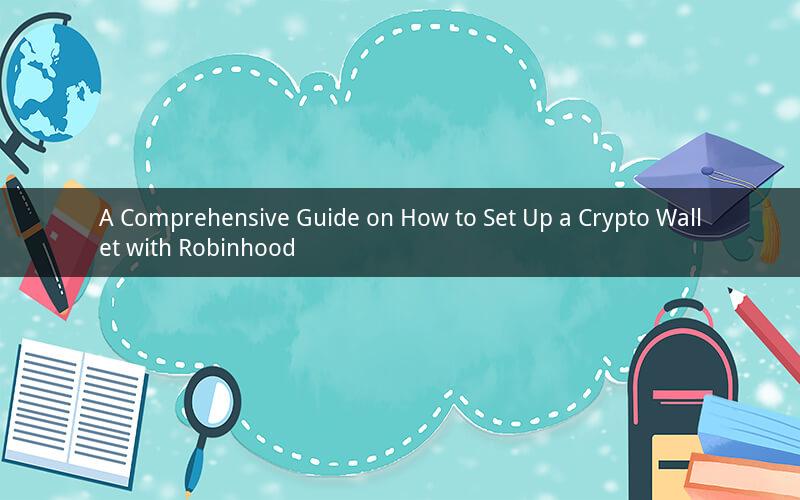
Introduction:
In the rapidly evolving world of cryptocurrencies, having a reliable and secure wallet is crucial for managing your digital assets. Robinhood, a popular online brokerage platform, offers users the opportunity to set up a crypto wallet to store, send, and receive cryptocurrencies. This guide will provide you with a step-by-step process on how to set up a crypto wallet with Robinhood, ensuring you have a seamless experience in managing your digital assets.
Step 1: Create a Robinhood Account
To begin, you need to create a Robinhood account if you haven't already. Visit the Robinhood website or download the mobile app, and follow the instructions to sign up. You will need to provide some personal information, including your name, email address, and phone number. Once your account is created, you will receive a verification code via email or SMS to confirm your identity.
Step 2: Verify Your Identity
To comply with regulatory requirements, Robinhood requires users to verify their identity. This process is straightforward and involves uploading a government-issued ID, such as a driver's license or passport. Follow the instructions provided by Robinhood to upload the required documents. Once your identity is verified, you can proceed to the next step.
Step 3: Navigate to the Crypto Section
After your identity is verified, navigate to the crypto section on your Robinhood account. This section is usually located at the bottom of the app's homepage or in the menu. Click on the "Crypto" tab to access the crypto-related features.
Step 4: Choose a Cryptocurrency
Robinhood offers a variety of cryptocurrencies for users to trade and store. Choose the cryptocurrency you wish to set up a wallet for. For example, if you want to set up a Bitcoin wallet, select Bitcoin from the list of available cryptocurrencies.
Step 5: Generate a New Wallet Address
Once you have selected a cryptocurrency, Robinhood will generate a new wallet address for you. This address is unique to your account and can be used to receive and send the chosen cryptocurrency. Make sure to copy this address, as it will be required for future transactions.
Step 6: Store Your Cryptocurrency
To store your cryptocurrency, you have two options: storing it in your Robinhood account or transferring it to an external wallet. If you choose to store it in your Robinhood account, simply click on the "Buy" button and enter the amount you wish to purchase. The cryptocurrency will be added to your account balance.
If you prefer to transfer your cryptocurrency to an external wallet, click on the "Send" button next to the cryptocurrency you wish to transfer. Enter the wallet address you copied earlier and the amount you want to send. Make sure to double-check the address and amount before confirming the transaction, as errors can result in permanent loss of your cryptocurrency.
Step 7: Secure Your Wallet
To ensure the security of your cryptocurrency, it is essential to take appropriate measures. Here are some tips to help you secure your wallet:
1. Enable two-factor authentication (2FA) on your Robinhood account for added security.
2. Regularly update your password and use a strong, unique password.
3. Be cautious of phishing attempts and avoid clicking on suspicious links or providing your login credentials to untrusted sources.
4. Consider using a hardware wallet or a reputable third-party wallet service for additional security.
Frequently Asked Questions (FAQs):
Q1: Can I set up a crypto wallet with Robinhood without verifying my identity?
A1: No, Robinhood requires users to verify their identity to comply with regulatory requirements. This process is necessary to ensure the security and integrity of the platform.
Q2: Can I transfer my cryptocurrency from Robinhood to another exchange?
A2: Yes, you can transfer your cryptocurrency from Robinhood to another exchange. Simply navigate to the "Send" section, enter the destination wallet address, and confirm the transaction.
Q3: Are there any fees associated with setting up a crypto wallet with Robinhood?
A3: No, setting up a crypto wallet with Robinhood is free. However, there may be fees associated with buying, selling, or transferring cryptocurrencies, depending on the specific cryptocurrency and the transaction process.
Q4: Can I use my crypto wallet for other purposes, such as earning interest?
A4: Robinhood's crypto wallet primarily serves as a platform for buying, selling, and storing cryptocurrencies. While you can earn interest on certain cryptocurrencies through other platforms or services, Robinhood does not currently offer interest-earning features for crypto wallets.
Q5: How long does it take to receive my cryptocurrency after transferring it to my Robinhood wallet?
A5: The time it takes to receive your cryptocurrency after transferring it to your Robinhood wallet depends on the blockchain network and the transaction speed. Generally, it can take a few minutes to a few hours for the transaction to be confirmed and the cryptocurrency to be available in your wallet.
Conclusion:
Setting up a crypto wallet with Robinhood is a straightforward process that allows you to manage your digital assets efficiently. By following the steps outlined in this guide, you can create a secure wallet, store your cryptocurrencies, and enjoy the benefits of the crypto market. Remember to take appropriate security measures and stay informed about the evolving crypto landscape to ensure the safety of your digital assets.