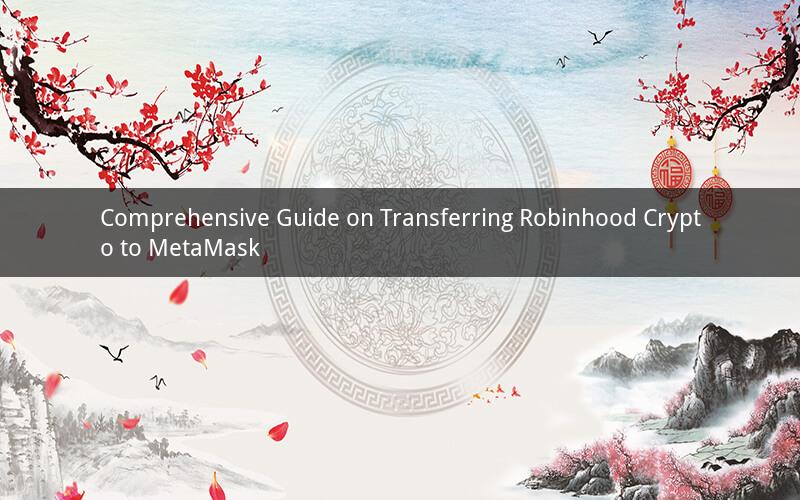
Introduction:
If you are a Robinhood user and wish to transfer your cryptocurrencies to MetaMask, you've come to the right place. In this guide, we will discuss the process, potential challenges, and frequently asked questions to ensure a smooth transfer. Whether you are a beginner or an experienced crypto enthusiast, this article will help you understand the ins and outs of transferring your Robinhood crypto to MetaMask.
Process of Transferring Robinhood Crypto to MetaMask:
1. Set up your MetaMask wallet:
Before initiating the transfer, ensure that you have a MetaMask wallet set up on your computer or mobile device. If you do not have a MetaMask wallet, you can download the extension or mobile app from their official website.
2. Create a new wallet address:
Once you have your MetaMask wallet set up, create a new wallet address specifically for receiving the cryptocurrencies from Robinhood. This will ensure that the funds are transferred to the correct address.
3. Generate a withdrawal address:
Log in to your Robinhood account and navigate to the crypto section. Select the cryptocurrency you wish to transfer and click on the "Withdraw" button. You will be prompted to enter the MetaMask wallet address. Ensure that you have copied the address correctly and paste it into the withdrawal field.
4. Confirm the withdrawal:
After entering the MetaMask wallet address, review the transaction details. Double-check the amount and address to ensure accuracy. Once you are satisfied, confirm the withdrawal request. Robinhood may take a few moments to process the withdrawal, and you will receive a notification once the transaction is complete.
5. Verify the transfer:
After the withdrawal process is complete, open your MetaMask wallet and check the received balance. You should see the transferred cryptocurrency in your MetaMask wallet. Ensure that the amount matches the amount you requested to withdraw from Robinhood.
Potential Challenges and Solutions:
1. Transaction Fees:
Transferring cryptocurrencies may involve transaction fees, depending on the network congestion. If you encounter high fees, consider waiting for a less busy time or adjusting your gas limit.
2. Address Errors:
If you enter an incorrect address during the withdrawal process, the funds may be lost. Double-check the address and contact Robinhood support if you need assistance.
3. Withdrawal Limits:
Robinhood may have withdrawal limits for cryptocurrencies. If you exceed the limit, you may need to wait for the next business day or contact customer support for assistance.
4. Network Delays:
Network delays can cause delays in the transfer process. Ensure that you have a stable internet connection and check for any network disruptions.
5. Security Concerns:
Always keep your MetaMask wallet and private keys secure. Avoid sharing your private keys with anyone, and be cautious of phishing attempts.
Frequently Asked Questions:
1. Can I transfer any cryptocurrency from Robinhood to MetaMask?
Yes, you can transfer most cryptocurrencies supported by Robinhood to MetaMask, including Bitcoin, Ethereum, and other altcoins.
2. How long does it take to transfer cryptocurrencies from Robinhood to MetaMask?
The transfer time can vary depending on the cryptocurrency and network congestion. Generally, it takes a few minutes to a few hours.
3. Can I transfer my entire Robinhood portfolio to MetaMask?
Yes, you can transfer your entire Robinhood portfolio to MetaMask. However, ensure that you have created a new wallet address for receiving the transferred cryptocurrencies.
4. What if I forget my MetaMask private key?
If you forget your MetaMask private key, you will lose access to your wallet and the cryptocurrencies within it. Ensure that you keep your private key safe and secure.
5. Can I reverse a transfer from Robinhood to MetaMask?
Once the transfer is complete, you cannot reverse it. It is crucial to double-check the wallet address and transaction details before confirming the withdrawal.
Conclusion:
Transferring your Robinhood crypto to MetaMask can be a straightforward process if you follow the steps outlined in this guide. By setting up your MetaMask wallet, generating a withdrawal address, and ensuring accuracy throughout the process, you can successfully transfer your cryptocurrencies. However, always be aware of potential challenges and frequently asked questions to ensure a smooth and secure transfer.