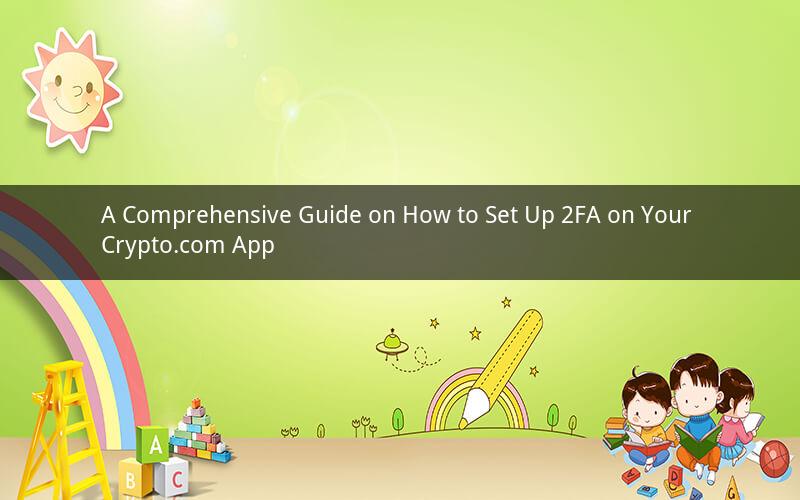
Setting up two-factor authentication (2FA) on your Crypto.com app is a crucial step to enhance the security of your digital assets. With the increasing number of cyber threats, it is essential to protect your investment by enabling this additional layer of security. In this article, we will provide a detailed guide on how to set up 2FA on your Crypto.com app, ensuring that your digital wallet remains safe and secure.
Step 1: Download and Install Crypto.com App
The first step in setting up 2FA on your Crypto.com app is to download and install it on your smartphone. The app is available for both iOS and Android devices. Once installed, open the app and sign in with your credentials.
Step 2: Access the Security Settings
After signing in, navigate to the app’s menu and tap on the "Settings" option. Scroll down to find the "Security" section and tap on it. This section contains all the security-related features and settings of the app.
Step 3: Enable Two-Factor Authentication
Within the "Security" section, you will find the "Two-Factor Authentication" option. Tap on it to access the 2FA settings. If you have not set up 2FA before, the option will be disabled, indicating that you need to enable it.
Step 4: Choose a 2FA Method
Crypto.com offers two methods to set up 2FA: SMS-based verification and authenticator apps. Let’s discuss both methods in detail.
4.1 SMS-based Verification
If you choose the SMS-based verification method, you will need to provide your phone number. Enter your phone number and tap on the "Send SMS" button. You will receive a one-time passcode (OTP) on your registered phone number. Enter the OTP in the app and tap on the "Verify" button.
4.2 Authenticator Apps
Authenticator apps, such as Google Authenticator, Authy, or Microsoft Authenticator, are another reliable method to set up 2FA. To use an authenticator app, scan the QR code displayed on the Crypto.com app’s 2FA settings screen. The app will generate a time-based one-time password (TOTP) that you need to enter in the app.
Step 5: Verify Your Identity
After entering the OTP or TOTP, you will be prompted to verify your identity. Crypto.com may require you to enter your email address and provide additional information to ensure that you are the rightful owner of the account. Once your identity is verified, 2FA will be enabled on your Crypto.com app.
Step 6: Use 2FA to Access Your Account
Now that you have set up 2FA, you will need to use the generated OTP or TOTP to access your account every time you log in. When you try to log in to your Crypto.com app, enter your username and password, and then enter the OTP or TOTP from your authenticator app or phone number.
Additional Tips
1. Keep your authenticator app or phone number updated to ensure that you receive the latest OTP or TOTP.
2. Do not share your 2FA credentials with anyone, as they can be used to access your account.
3. Regularly review your app’s security settings and update them as needed.
4. Enable notifications for any unusual activity on your Crypto.com account.
5. Always use a strong, unique password for your Crypto.com account.
FAQs
1. Q: Can I set up 2FA on my Crypto.com account without an authenticator app?
A: Yes, you can use the SMS-based verification method to set up 2FA on your Crypto.com account. However, using an authenticator app is more secure and recommended.
2. Q: Will enabling 2FA on my Crypto.com app slow down my transactions?
A: No, enabling 2FA will not slow down your transactions. The additional layer of security ensures that your account remains protected without affecting your transaction speed.
3. Q: Can I disable 2FA on my Crypto.com app?
A: Yes, you can disable 2FA on your Crypto.com app. However, it is not recommended, as it may leave your account vulnerable to cyber threats.
4. Q: What should I do if I lose my phone or authenticator app while using 2FA?
A: If you lose your phone or authenticator app, contact Crypto.com support immediately. They will guide you on how to recover your account and set up 2FA using a different method.
5. Q: Is it safe to use 2FA on my Crypto.com app?
A: Yes, using 2FA on your Crypto.com app is safe and recommended. It adds an extra layer of security to your account, protecting your digital assets from unauthorized access.