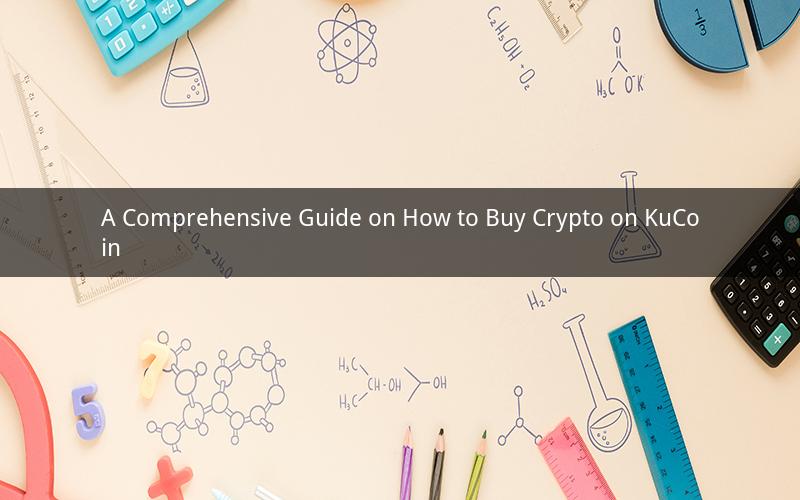
Introduction:
KuCoin, a leading cryptocurrency exchange, has gained immense popularity among traders and investors. With its user-friendly interface and wide range of trading pairs, it has become a go-to platform for many. If you are looking to buy crypto on KuCoin but are unsure about the process, this guide will provide you with a step-by-step approach to help you navigate through the platform and make your first purchase.
Step 1: Sign Up and Verify Your Account
To begin buying crypto on KuCoin, you need to create an account and verify your identity. Here's how you can do it:
1. Visit the KuCoin website and click on the "Sign Up" button.
2. Fill in the required details, such as your email address and password.
3. Complete the email verification process by clicking on the link sent to your registered email address.
4. Once your email is verified, log in to your KuCoin account.
5. Go to the "Account" section and click on "Verify."
6. Select your country and fill in the necessary personal information, including your full name, date of birth, and ID number.
7. Upload a clear copy of your government-issued ID and a recent utility bill or bank statement as proof of residence.
8. Submit the verification request and wait for it to be approved. This process may take a few hours or even a day, depending on the volume of verification requests.
Step 2: Deposit Funds
Before you can start buying crypto, you need to deposit funds into your KuCoin account. Here are the steps to deposit funds:
1. Go to the "Funds" section and click on "Deposit."
2. Choose the currency you want to deposit (e.g., USD, EUR, or GBP).
3. Select the deposit method, such as bank transfer, credit/debit card, or other supported payment methods.
4. Follow the instructions provided to complete the deposit process. Make sure to double-check the payment details to avoid any errors.
5. Once the funds are credited to your account, they will be available for trading.
Step 3: Choose Your Cryptocurrency
Now that you have funds in your KuCoin account, it's time to choose the cryptocurrency you want to buy. Here are some popular cryptocurrencies you can consider:
1. Bitcoin (BTC)
2. Ethereum (ETH)
3. Ripple (XRP)
4. Litecoin (LTC)
5. Bitcoin Cash (BCH)
6. Cardano (ADA)
7. Binance Coin (BNB)
8. Polkadot (DOT)
9. Chainlink (LINK)
10. Tezos (XTZ)
Step 4: Place an Order
Once you have chosen your cryptocurrency, it's time to place an order. Here's how you can do it:
1. Go to the "Trade" section and select the cryptocurrency you want to buy (e.g., BTC/USD).
2. Choose the trading pair you want to trade, such as BTC/USD.
3. Decide whether you want to place a market order or a limit order. A market order will execute immediately at the current market price, while a limit order will execute at your specified price.
4. Enter the amount of cryptocurrency you want to buy or the amount of fiat currency you want to spend.
5. Review your order and click on "Buy" to execute the transaction.
Step 5: Monitor Your Investment
After purchasing your cryptocurrency, it's essential to monitor your investment and stay informed about market trends. Here are some tips to help you manage your investment:
1. Keep an eye on the price chart to understand market trends and make informed decisions.
2. Set up price alerts to notify you when the price of your cryptocurrency reaches a specific level.
3. Diversify your portfolio by investing in different cryptocurrencies to mitigate risks.
4. Stay updated with the latest news and developments in the crypto market.
5. Consider setting up a stop-loss order to protect your investment from significant losses.
Frequently Asked Questions:
1. How long does it take to verify my account on KuCoin?
Answer: The verification process usually takes a few hours, but it may take up to a day, depending on the volume of verification requests.
2. Can I buy crypto with credit/debit card on KuCoin?
Answer: Yes, KuCoin supports credit/debit card deposits for certain cryptocurrencies. However, the availability of this feature may vary depending on your region.
3. What are the fees associated with buying crypto on KuCoin?
Answer: KuCoin charges a transaction fee for each trade. The fee varies depending on the trading pair and your trading volume. You can find more information about the fees on the KuCoin website.
4. Can I sell my crypto on KuCoin?
Answer: Yes, you can sell your cryptocurrency on KuCoin by placing a sell order in the "Trade" section.
5. Is KuCoin a secure platform for buying crypto?
Answer: KuCoin takes security seriously and implements various measures to protect its users' assets. However, it is always recommended to keep your private keys secure and use two-factor authentication for added security.