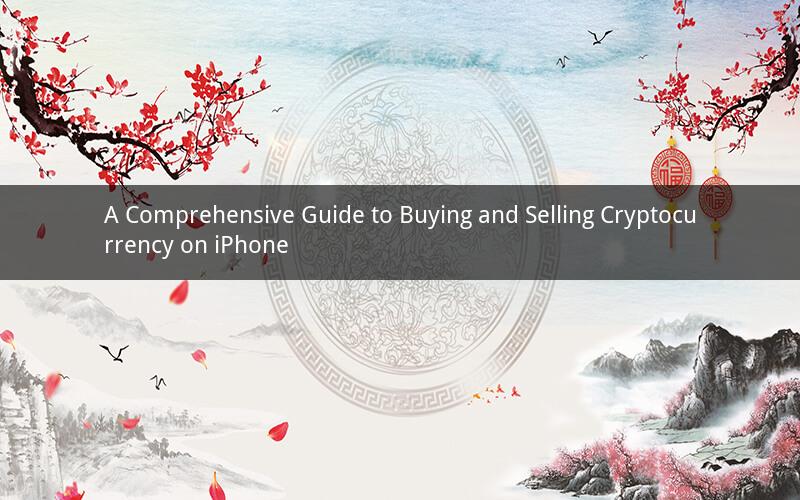
Introduction:
The rise of cryptocurrencies has opened up a new world of investment opportunities for mobile users. With the increasing popularity of Apple's iPhone, it has become easier than ever to engage in the buying and selling of digital currencies. This guide will walk you through the process of how to buy and sell cryptocurrency on your iPhone, ensuring a seamless experience.
Section 1: Understanding Cryptocurrency
1. What is cryptocurrency?
Cryptocurrency is a digital or virtual currency that uses cryptography for security. Unlike traditional fiat currencies, cryptocurrencies are decentralized and operate independently of any central authority, such as a government or financial institution.
2. Why invest in cryptocurrency?
Investing in cryptocurrency can offer several benefits, including potential high returns, diversification, and the ability to participate in a global market. However, it is crucial to research and understand the risks involved before investing.
Section 2: Setting Up Your iPhone for Cryptocurrency Transactions
1. Choosing a cryptocurrency wallet
A cryptocurrency wallet is a digital storage solution for your cryptocurrency assets. There are several types of wallets available, including software wallets, hardware wallets, and mobile wallets. For iPhone users, a mobile wallet is the most convenient option.
2. Downloading a cryptocurrency wallet app
To start buying and selling cryptocurrency on your iPhone, you will need to download a reputable cryptocurrency wallet app from the App Store. Some popular options include Blockchain, Coinbase, and Binance.
3. Creating a wallet address
Once you have installed a wallet app, create a new wallet and generate a unique address. This address will be used to receive and send cryptocurrency.
Section 3: Buying Cryptocurrency on Your iPhone
1. Choosing a cryptocurrency exchange
To buy cryptocurrency, you will need to use a cryptocurrency exchange. An exchange is a platform that facilitates the buying and selling of digital currencies. Some popular iPhone-friendly exchanges include Coinbase, Binance, and Kraken.
2. Creating an account on an exchange
Visit the website of your chosen exchange and sign up for an account. You will need to provide some personal information, such as your name, email address, and phone number. In some cases, you may also need to verify your identity.
3. Funding your exchange account
Once your account is verified, you will need to fund it with fiat currency, such as USD or EUR. This can be done through a bank transfer, credit/debit card, or other payment methods supported by the exchange.
4. Buying cryptocurrency
After your exchange account is funded, you can place an order to buy cryptocurrency. Choose the cryptocurrency you want to buy, specify the amount, and confirm the transaction. The purchased cryptocurrency will be credited to your wallet address.
Section 4: Selling Cryptocurrency on Your iPhone
1. Accessing your wallet
To sell cryptocurrency, you will first need to access your wallet and select the cryptocurrency you want to sell.
2. Selecting a selling option
Most wallet apps provide a "sell" or "send" option. Choose the selling option and specify the amount of cryptocurrency you want to sell.
3. Choosing a selling method
You can sell cryptocurrency directly through your wallet or by transferring it to an exchange. If you choose to sell through an exchange, follow the same process as when buying cryptocurrency.
4. Confirming the sale
Once you have selected the selling method and confirmed the transaction, the cryptocurrency will be sold, and the proceeds will be transferred to your bank account or exchange wallet.
Section 5: Best Practices for Buying and Selling Cryptocurrency on iPhone
1. Stay informed
Keep up with the latest news and developments in the cryptocurrency market to make informed decisions.
2. Use secure passwords
Protect your wallet and exchange accounts by using strong, unique passwords and enabling two-factor authentication.
3. Be cautious of scams
Be wary of fraudulent activities and only use reputable exchanges and wallet providers.
4. Keep your software updated
Regularly update your iPhone's operating system and wallet app to ensure you have the latest security features.
5. Monitor your investments
Regularly review your cryptocurrency investments to stay on top of any potential profits or losses.
Q1: What are the best practices for securely storing my cryptocurrency on my iPhone?
A1: Always use a reputable wallet app with strong security features, such as encryption and two-factor authentication. Regularly update your iPhone's software to ensure the latest security patches.
Q2: Can I buy cryptocurrency using my credit card on my iPhone?
A2: Yes, many exchanges and wallet apps support credit card payments for purchasing cryptocurrency. However, it's important to check the fees and limitations associated with credit card transactions.
Q3: How do I know which cryptocurrency to invest in?
A3: Research different cryptocurrencies, consider their market capitalization, liquidity, and potential for growth. Stay informed about industry trends and consult with financial advisors if needed.
Q4: What are the tax implications of buying and selling cryptocurrency on my iPhone?
A4: The tax implications of cryptocurrency transactions vary depending on your location and the nature of your investment. Consult with a tax professional to understand your specific tax obligations.
Q5: How can I avoid losing money when buying and selling cryptocurrency on my iPhone?
A5: Diversify your portfolio, avoid investing in speculative projects, and never invest money you cannot afford to lose. Stay disciplined and avoid making impulsive decisions based on short-term market movements.