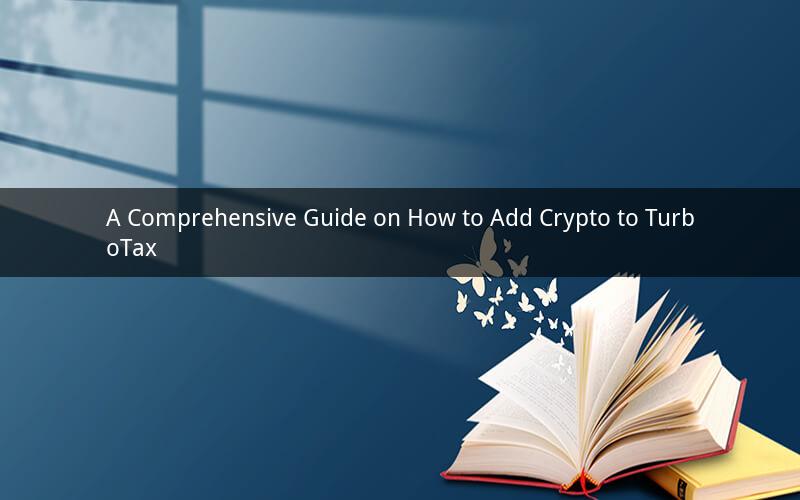
Introduction:
Taxation is a crucial aspect of managing your finances, and as cryptocurrencies gain popularity, it's important to understand how to include them in your tax returns. This guide will walk you through the process of adding crypto to TurboTax, ensuring you're compliant with tax regulations and maximizing your tax benefits.
1. Understanding Crypto and Taxes:
Before diving into the specifics of adding crypto to TurboTax, it's important to have a basic understanding of how cryptocurrencies are taxed. Generally, cryptocurrencies are considered property for tax purposes, and any gains or losses are subject to capital gains tax.
2. Gathering Crypto Transaction Data:
To add crypto to TurboTax, you'll need to gather all relevant transaction data. This includes records of purchases, sales, and any other transactions involving cryptocurrencies. It's crucial to have accurate and comprehensive records to ensure accurate tax calculations.
3. Downloading Crypto Transaction Data:
To streamline the process, TurboTax offers the ability to import crypto transaction data directly from your crypto exchange or wallet. This feature saves time and reduces the risk of errors. Here's how to do it:
a. Log in to your TurboTax account.
b. Navigate to the crypto section and select the option to import transaction data.
c. Choose your crypto exchange or wallet from the list of supported platforms.
d. Enter your login credentials and authorize the import.
e. Wait for the transaction data to be imported into your TurboTax account.
4. Manually Entering Crypto Transactions:
If you're unable to import transaction data, you can manually enter your crypto transactions in TurboTax. Here's how:
a. Log in to your TurboTax account.
b. Navigate to the crypto section and select the option to add a new transaction.
c. Choose the type of transaction (purchase, sale, etc.) and enter the relevant details, such as the date, amount, and description.
d. Repeat this process for all your crypto transactions.
5. Calculating Capital Gains or Losses:
Once you've entered all your crypto transactions, TurboTax will automatically calculate your capital gains or losses. This calculation takes into account the cost basis of your crypto assets and the proceeds from sales. Here's how to review and adjust the calculations:
a. Navigate to the crypto section in TurboTax.
b. Look for the section displaying your capital gains or losses.
c. Review the calculations and make any necessary adjustments, such as correcting errors or adding missing transactions.
d. Save your changes.
6. Reporting Crypto on Your Tax Return:
Once you've added crypto to TurboTax and calculated your capital gains or losses, it's time to report it on your tax return. Here's how:
a. Log in to your TurboTax account.
b. Navigate to the tax return section and select the appropriate year.
c. Look for the section related to capital gains or investment income.
d. Enter the amount of capital gains or losses you calculated in TurboTax.
e. Follow the prompts to complete the rest of your tax return.
7. Common Challenges and Solutions:
Adding crypto to TurboTax may come with some challenges. Here are some common issues and their solutions:
a. Missing Transaction Data: If you're unable to retrieve transaction data from your crypto exchange or wallet, you can reach out to their customer support for assistance or consider using a third-party service that specializes in crypto tax reporting.
b. Inaccurate Calculations: Double-check your calculations and ensure you've entered all the necessary information. If you still encounter errors, consult TurboTax's help resources or seek assistance from a tax professional.
c. Tax Brackets and Rates: Keep in mind that capital gains tax rates may vary depending on your income level. Review the tax brackets and rates applicable to your situation to ensure accurate reporting.
8. Conclusion:
Adding crypto to TurboTax can be a daunting task, but with the right approach, it can be manageable. By understanding the basics of crypto taxation, gathering accurate transaction data, and utilizing TurboTax's features, you can ensure compliance and maximize your tax benefits. Remember to keep thorough records and seek professional advice if needed.
Questions and Answers:
1. Q: Can I import crypto transaction data from multiple exchanges or wallets?
A: Yes, TurboTax allows you to import transaction data from multiple exchanges and wallets by selecting each platform separately during the import process.
2. Q: What if I made a mistake while entering my crypto transactions?
A: If you made a mistake while entering your crypto transactions, you can go back and correct the information. Simply locate the transaction, edit the details, and save the changes.
3. Q: Are there any tax deductions available for crypto transactions?
A: While there are no specific deductions for crypto transactions, you may be eligible for certain deductions related to your crypto activities, such as expenses for mining equipment or advertising. Consult a tax professional for guidance on potential deductions.
4. Q: Can I file my tax return if I haven't added my crypto transactions to TurboTax?
A: Yes, you can file your tax return without adding your crypto transactions. However, it's important to keep in mind that you may be subject to penalties and interest if you fail to report your crypto income accurately.
5. Q: How do I report crypto transactions involving foreign currencies?
A: If your crypto transactions involve foreign currencies, you'll need to convert them to USD for tax reporting purposes. Use the average exchange rate for the year or the specific exchange rate for each transaction, depending on the tax regulations in your jurisdiction.