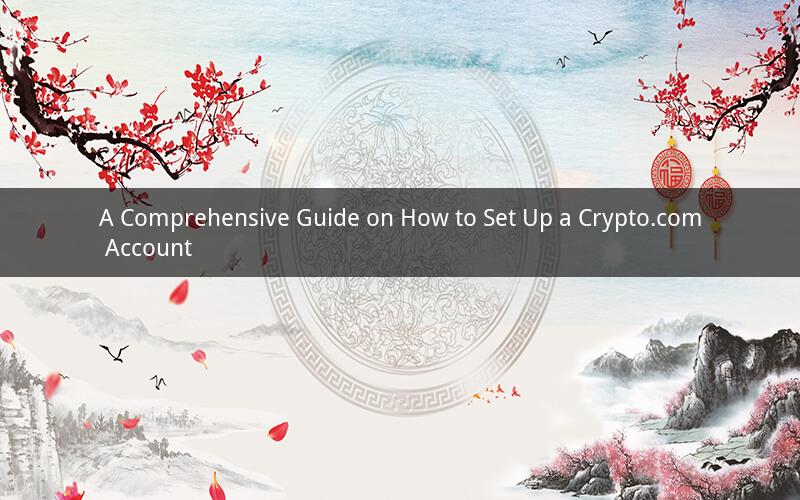
1. Introduction
2. What is Crypto.com?
3. Why Set Up a Crypto.com Account?
4. How to Create a Crypto.com Account
5. Verifying Your Crypto.com Account
6. Exploring the Crypto.com Platform
7. How to Deposit and Withdraw Funds
8. Best Practices for Using Your Crypto.com Account
9. Security and Privacy on Crypto.com
10. Conclusion
1. Introduction
In recent years, cryptocurrencies have gained significant popularity, with many individuals and businesses looking to invest and transact in digital assets. One of the leading platforms for crypto transactions is Crypto.com. This guide will walk you through the process of setting up a Crypto.com account, from signing up to verifying your identity and understanding the platform.
2. What is Crypto.com?
Crypto.com is a leading blockchain and cryptocurrency platform that offers a wide range of services, including a cryptocurrency exchange, wallet, and credit card. The platform aims to provide a seamless and secure experience for users to manage and transact in digital assets.
3. Why Set Up a Crypto.com Account?
There are several reasons why you might want to set up a Crypto.com account:
- Access to a wide range of cryptocurrencies: Crypto.com supports over 250 digital assets, making it easy to invest in various coins and tokens.
- Competitive fees: Crypto.com offers low trading fees and a rewards program that allows users to earn cashback on transactions.
- Secure wallet: The platform provides a secure wallet to store and manage your digital assets.
- Crypto.com credit card: Users can earn up to 8% cashback on all crypto purchases with the Crypto.com credit card.
4. How to Create a Crypto.com Account
Creating a Crypto.com account is a straightforward process. Follow these steps:
- Visit the Crypto.com website or download the mobile app.
- Click on the "Sign Up" button and enter your email address and password.
- Verify your email address by clicking on the link sent to your inbox.
- Complete the registration by providing your full name, date of birth, and phone number.
5. Verifying Your Crypto.com Account
To access certain features, such as trading and withdrawals, you need to verify your Crypto.com account. Here's how to do it:
- Go to your profile settings and click on "Verify."
- Choose your verification method, such as phone number or email address.
- Provide the required information and upload a government-issued ID.
- Once your verification is complete, you'll receive a notification.
6. Exploring the Crypto.com Platform
Once your account is set up and verified, you can explore the various features of the Crypto.com platform:
- Crypto.com exchange: Trade over 250 digital assets with low fees and advanced trading tools.
- Crypto.com wallet: Store and manage your digital assets securely.
- Crypto.com credit card: Earn cashback on crypto purchases and use your card worldwide.
7. How to Deposit and Withdraw Funds
Depositing and withdrawing funds from your Crypto.com account is simple:
- Depositing: Go to the "Deposit" section and choose the cryptocurrency you want to deposit. You will receive a unique wallet address to send your funds to.
- Withdrawing: Go to the "Withdraw" section, select the cryptocurrency, and enter the destination address. You will also need to specify the amount you want to withdraw.
8. Best Practices for Using Your Crypto.com Account
To ensure the security and effectiveness of your Crypto.com account, follow these best practices:
- Use a strong password and enable two-factor authentication.
- Regularly update your software and keep your devices secure.
- Store your private keys safely and never share them with others.
- Be cautious of phishing scams and other fraudulent activities.
9. Security and Privacy on Crypto.com
Crypto.com takes the security and privacy of its users seriously. The platform employs various measures to protect your account, including:
- Secure socket layer (SSL) encryption: This ensures that your data is transmitted securely over the internet.
- Multi-factor authentication: This adds an extra layer of security to your account.
- Cold storage: The platform stores the majority of its assets in cold storage to prevent theft.
10. Conclusion
Setting up a Crypto.com account is a simple and straightforward process. By following the steps outlined in this guide, you can start exploring the various features and benefits of the platform. Remember to stay vigilant and follow best practices to ensure the security and effectiveness of your account.
Related Questions:
1. How long does it take to verify my Crypto.com account?
Answer: Verification can take up to 24 hours, but it often happens much faster.
2. Can I use my Crypto.com account to buy cryptocurrencies on other exchanges?
Answer: No, you can only trade and manage your assets on the Crypto.com platform.
3. What cryptocurrencies can I trade on the Crypto.com exchange?
Answer: The Crypto.com exchange supports over 250 digital assets, including Bitcoin, Ethereum, Ripple, and many more.
4. Is there a limit on the amount of cryptocurrencies I can deposit into my Crypto.com account?
Answer: There is no limit on deposits, but there may be limits on withdrawals, depending on your account level.
5. Can I use the Crypto.com credit card in my country?
Answer: The Crypto.com credit card is available in many countries around the world. Check the website to see if your country is supported.