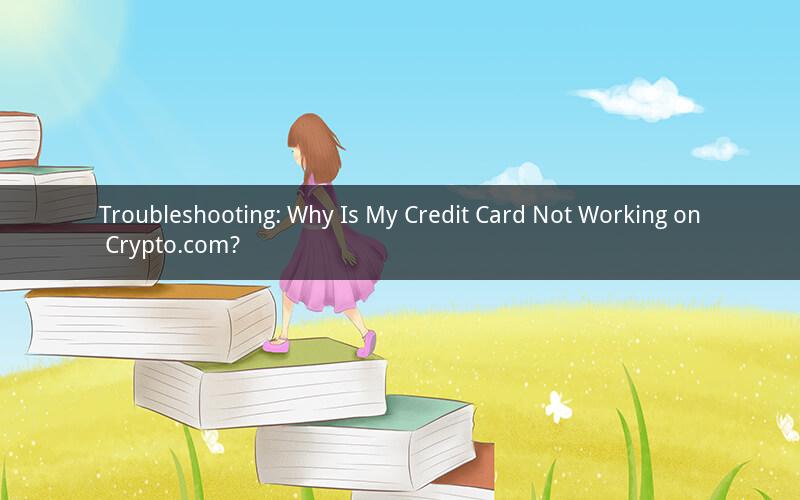
In the digital era, cryptocurrencies have gained immense popularity, and platforms like Crypto.com have made it easier than ever to purchase and trade digital assets. However, some users may encounter issues when trying to use their credit cards on the platform. In this article, we will delve into the common reasons why your credit card may not be working on Crypto.com and provide you with practical solutions to resolve the issue.
1. Card issuer restrictions
One of the primary reasons why your credit card may not be working on Crypto.com is due to restrictions imposed by your card issuer. Many financial institutions have implemented policies to limit or ban transactions involving cryptocurrencies. To verify if this is the case, contact your card issuer and inquire about their stance on cryptocurrency transactions.
2. Incorrect card details
Ensure that you have entered the correct card details while making a payment. Double-check the card number, expiration date, and CVV code. Even a single digit error can prevent the transaction from being processed successfully.
3. Insufficient funds
Before attempting to make a payment, ensure that your credit card has sufficient funds to cover the transaction amount. Some users may assume that their credit limit is sufficient, only to find out that the transaction was declined due to insufficient funds.
4. Transaction limits
Your credit card issuer may have set transaction limits, which could be the reason why your card is not working on Crypto.com. These limits can vary based on your card type, creditworthiness, and other factors. Contact your card issuer to inquire about your transaction limits and, if necessary, request an increase.
5. Network issues
Occasionally, network issues may prevent your credit card from working on Crypto.com. Ensure that you have a stable internet connection and that the platform is not experiencing technical difficulties. If you suspect network issues, try refreshing the page or waiting for a few minutes before attempting the transaction again.
6. Temporary block
Sometimes, your credit card issuer may temporarily block transactions due to suspicious activity or security concerns. In such cases, contact your card issuer to lift the block and proceed with the transaction.
7. Browser or device issues
Outdated browsers or devices may cause compatibility issues with Crypto.com, leading to failed transactions. Update your browser and device to the latest versions to ensure smooth transactions.
8. Cryptocurrency exchange rate volatility
If you are attempting to purchase cryptocurrencies using your credit card, the volatility of the exchange rate may cause issues. Ensure that the transaction amount is correctly calculated and that you are aware of any additional fees or charges that may apply.
9. Crypto.com platform issues
Lastly, there could be issues within the Crypto.com platform itself. In such cases, wait for a few minutes and try again. If the issue persists, contact Crypto.com customer support for assistance.
Frequently Asked Questions (FAQs)
Q1: Can I use any credit card on Crypto.com?
A1: Yes, you can use most credit cards on Crypto.com. However, ensure that your card issuer allows cryptocurrency transactions.
Q2: Why did my credit card get declined on Crypto.com?
A2: Your credit card may have been declined due to restrictions imposed by your card issuer, incorrect card details, insufficient funds, or transaction limits.
Q3: Can I use a prepaid credit card on Crypto.com?
A3: Yes, you can use a prepaid credit card on Crypto.com. However, ensure that the card issuer allows cryptocurrency transactions.
Q4: How can I increase my credit card transaction limit?
A4: Contact your card issuer and request an increase in your transaction limit. The process may vary depending on your card issuer and financial institution.
Q5: What should I do if my credit card is still not working on Crypto.com?
A5: If your credit card is still not working on Crypto.com, contact your card issuer to verify if they allow cryptocurrency transactions and ensure that your card details are correct. Additionally, contact Crypto.com customer support for further assistance.