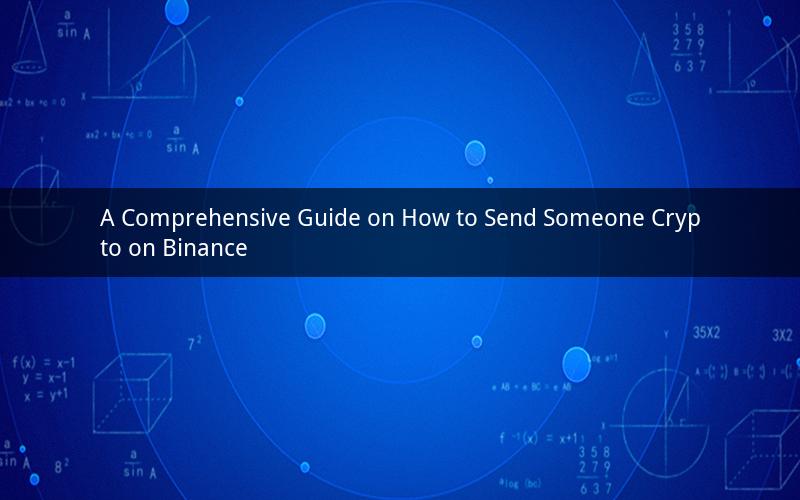
Introduction:
Binance, one of the leading cryptocurrency exchanges, offers a simple and secure platform for users to send cryptocurrencies to others. Whether you are a beginner or an experienced investor, understanding the process of sending crypto on Binance is crucial. In this article, we will provide a detailed step-by-step guide on how to send someone crypto on Binance.
Step 1: Create a Binance Account
To begin sending crypto on Binance, you need to create an account on the platform. Follow these steps to create your account:
1. Visit the Binance website and click on "Register" to create a new account.
2. Fill in the required information, including your email address and a strong password.
3. Complete the email verification process by clicking on the link sent to your email.
4. Log in to your Binance account and set up two-factor authentication (2FA) for an additional layer of security.
Step 2: Verify Your Identity
To ensure the security of your account, Binance requires you to verify your identity. Follow these steps to verify your account:
1. Log in to your Binance account.
2. Go to the "User Center" and click on "Authentication."
3. Select the "Level 2" verification option.
4. Provide the required personal information, such as your full name, date of birth, and address.
5. Upload the necessary documents, including a government-issued ID and a recent utility bill or bank statement.
6. Submit your application and wait for Binance to review and verify your information.
Step 3: Fund Your Binance Account
Before sending crypto on Binance, you need to fund your account. Follow these steps to deposit funds into your Binance account:
1. Log in to your Binance account.
2. Go to the "Funds" section and click on "Deposit."
3. Choose the cryptocurrency you want to deposit and copy the corresponding wallet address.
4. Use your external wallet or exchange to transfer the desired amount of crypto to the copied wallet address.
5. Wait for the transaction to be confirmed on the blockchain. This process may take a few minutes to a few hours, depending on the cryptocurrency.
Step 4: Send Crypto to Someone
Now that your Binance account is funded, you can send crypto to someone else. Follow these steps to send crypto on Binance:
1. Log in to your Binance account.
2. Go to the "Funds" section and click on "Send."
3. Choose the cryptocurrency you want to send from the list of available coins.
4. Enter the recipient's wallet address or email address (if available) in the "To" field.
5. Enter the amount of crypto you want to send in the "Amount" field.
6. Review the transaction details, including the network fee and the estimated time for the transaction to be confirmed.
7. Click on "Confirm" to send the crypto to the recipient's wallet.
Step 5: Monitor the Transaction
After sending the crypto, it is essential to monitor the transaction to ensure it reaches the recipient successfully. Follow these steps:
1. Go to the "Funds" section in your Binance account.
2. Click on "Transactions" to view your recent transactions.
3. Look for the transaction you just sent and check its status.
4. If the transaction is confirmed on the blockchain, the recipient should have received the crypto in their wallet or exchange.
FAQs:
1. Can I send any cryptocurrency on Binance?
Yes, you can send various cryptocurrencies on Binance, including Bitcoin (BTC), Ethereum (ETH), Binance Coin (BNB), and many others.
2. How long does it take to send crypto on Binance?
The time it takes to send crypto on Binance depends on the cryptocurrency and the blockchain network. Generally, it may take a few minutes to a few hours for the transaction to be confirmed.
3. What is the network fee for sending crypto on Binance?
The network fee for sending crypto on Binance varies depending on the cryptocurrency and the current network congestion. It is important to check the fee before confirming the transaction.
4. Can I cancel a crypto transaction on Binance?
Once a crypto transaction is confirmed on the blockchain, it cannot be canceled. Therefore, it is crucial to double-check the recipient's wallet address and the amount before confirming the transaction.
5. How can I track my crypto transaction on Binance?
You can track your crypto transaction on Binance by going to the "Funds" section, clicking on "Transactions," and viewing your recent transactions. The status of each transaction will indicate whether it is pending, confirmed, or failed.