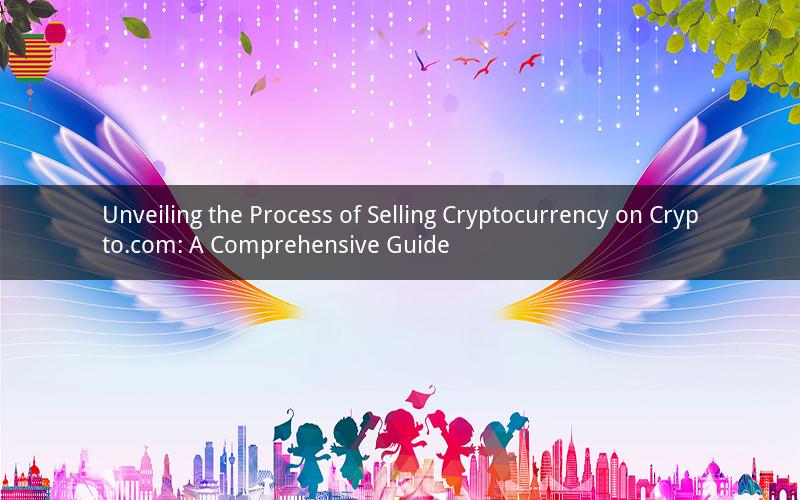
Selling cryptocurrency on Crypto.com can be a straightforward and convenient process, provided you understand the steps involved. In this article, we will explore how to sell your cryptocurrency on Crypto.com, covering everything from account setup to executing the transaction. By the end, you'll have a clear understanding of the process and be equipped to sell your crypto assets with ease.
1. Creating an Account on Crypto.com
Before you can sell cryptocurrency on Crypto.com, you must first create an account. Follow these steps to get started:
a. Visit the Crypto.com website or download the mobile app.
b. Click on the "Sign Up" or "Join" button to begin the registration process.
c. Enter your email address and create a strong password.
d. Verify your email address by clicking the link sent to your inbox.
e. Complete the identity verification process by providing your full name, date of birth, and country of residence.
f. Once your account is verified, you can log in and start selling cryptocurrency.
2. Depositing Cryptocurrency to Your Crypto.com Account
To sell cryptocurrency on Crypto.com, you need to have it in your account. Here's how to deposit cryptocurrency:
a. Navigate to the "Assets" section of your Crypto.com account.
b. Click on the "Deposit" button next to the cryptocurrency you want to deposit.
c. Copy the deposit address provided by Crypto.com and use it to send your cryptocurrency to the platform.
d. Wait for the transaction to be confirmed by the blockchain network. This process can take a few minutes to several hours, depending on the cryptocurrency and network congestion.
3. Selecting a Cryptocurrency to Sell
Once your cryptocurrency has been deposited, you can proceed to select the cryptocurrency you want to sell. Here's how:
a. In the "Assets" section of your Crypto.com account, click on the "Trade" button.
b. Choose the cryptocurrency you want to sell from the list of available assets.
c. Select the cryptocurrency you want to receive as payment (fiat currency or another cryptocurrency).
d. Review the trading pair and confirm your selection.
4. Placing a Sell Order
With your cryptocurrency and preferred payment method selected, you can now place a sell order. Follow these steps:
a. Enter the amount of cryptocurrency you wish to sell in the "Amount" field.
b. Enter the amount of payment you want to receive in the "Price" field. The price will be based on the current market rate for the trading pair you've selected.
c. Click on the "Sell" button to place your order.
d. Review the order details and confirm the transaction.
5. Completing the Sale
After placing your sell order, the process is essentially hands-off. Here's what happens next:
a. Your order will be matched with a buyer's order on the platform.
b. Once the transaction is confirmed by the blockchain network, the buyer will send the payment to your Crypto.com account.
c. The payment will be processed, and you will receive the equivalent amount in the chosen payment method (fiat currency or another cryptocurrency).
d. Your sold cryptocurrency will be removed from your Crypto.com account, and the proceeds will be credited to your preferred payment method.
6. Tax Considerations
When selling cryptocurrency, it's essential to consider tax implications. Here are a few points to keep in mind:
a. Cryptocurrency is considered property, and any gains or losses from selling crypto are subject to capital gains tax.
b. The tax rate and reporting requirements may vary depending on your country of residence.
c. It's advisable to consult with a tax professional or financial advisor to understand your specific tax obligations.
Frequently Asked Questions (FAQs)
1. Can I sell cryptocurrency on Crypto.com without an account?
Answer: No, you must create an account and complete the identity verification process before you can sell cryptocurrency on Crypto.com.
2. How long does it take to sell cryptocurrency on Crypto.com?
Answer: The time it takes to sell cryptocurrency on Crypto.com depends on the blockchain network's transaction confirmation time. It can range from a few minutes to several hours.
3. Can I cancel a sell order on Crypto.com?
Answer: Yes, you can cancel a sell order before it's matched with a buyer's order. Once the order is matched, you cannot cancel it, but you can sell the cryptocurrency at a new price.
4. What payment methods can I use to sell cryptocurrency on Crypto.com?
Answer: You can sell cryptocurrency for fiat currency or other cryptocurrencies. The available payment methods may vary depending on your country of residence.
5. Is there a limit on the amount of cryptocurrency I can sell on Crypto.com?
Answer: Yes, there are limits on the amount of cryptocurrency you can sell on Crypto.com. These limits are based on your account level and the specific cryptocurrency you're selling. You can check your account limits by navigating to the "Settings" section of your Crypto.com account.