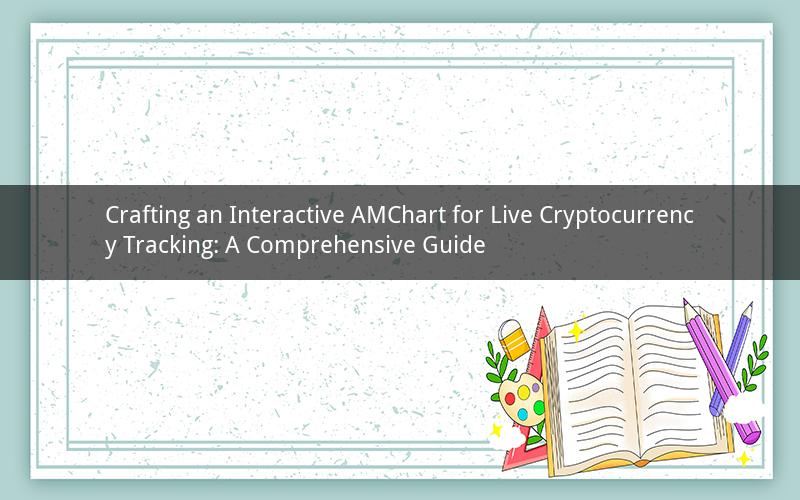
Introduction:
In today's fast-paced cryptocurrency market, staying updated with real-time data is crucial for both investors and enthusiasts. AMCharts, a powerful and versatile tool, allows users to create interactive charts for various financial instruments, including cryptocurrencies. This guide will walk you through the process of making an AMChart for live cryptocurrency tracking, providing you with essential insights and tips along the way.
Section 1: Understanding AMCharts
AMCharts is a JavaScript-based charting library that offers a wide range of chart types, including line, column, pie, and more. It is highly customizable and can be integrated into websites and applications to display real-time data. AMCharts is known for its ease of use, responsiveness, and extensive documentation, making it an excellent choice for live cryptocurrency tracking.
Section 2: Gathering Cryptocurrency Data
To create an AMChart for live cryptocurrency tracking, you need to gather real-time data from a reliable source. There are numerous APIs available that provide cryptocurrency data, such as CoinGecko, CoinAPI, and CryptoCompare. Choose an API that suits your needs and obtain an API key to access the data.
Section 3: Setting Up the AMChart
Once you have the API key and the necessary data, it's time to set up the AMChart. Follow these steps:
1. Include the AMCharts library in your HTML file:
```html
```
2. Create a container for the chart in your HTML file:
```html
```
3. Initialize the chart using JavaScript:
```javascript
var chart = am4core.create("chartdiv", am4charts.XYChart);
chart.data = [
// Add your data here
];
// Add more configuration and customization options as needed
```
4. Customize the chart by adding series, axes, and other elements:
```javascript
chart.addSeries({
// Series configuration
});
chart.xAxis = chart.xAxes.push(new am4charts.DateAxis());
chart.yAxis = chart.yAxes.push(new am4charts.ValueAxis());
// Add more customization options as needed
```
Section 4: Fetching and Updating Data
To keep the chart updated with live cryptocurrency data, you need to fetch and update the data periodically. Use JavaScript's `setInterval` function to update the chart at regular intervals. Here's an example of how to fetch and update the data:
```javascript
function fetchData() {
// Fetch data from the API
// Update the chart with the new data
}
setInterval(fetchData, 10000); // Update the chart every 10 seconds
```
Section 5: Enhancing the User Experience
To provide a seamless and interactive experience, consider adding the following features to your AMChart:
1. Tooltips: Display additional information when hovering over chart elements.
2. Zoom and Pan: Allow users to zoom in and pan across the chart to analyze specific time frames.
3. Responsive Design: Ensure the chart looks great on various devices and screen sizes.
Section 6: Best Practices and Tips
Here are some best practices and tips to help you create an effective AMChart for live cryptocurrency tracking:
1. Choose the right chart type: Depending on your data and requirements, select the appropriate chart type, such as a line chart for tracking price trends or a candlestick chart for displaying open, high, low, and close prices.
2. Optimize performance: Ensure your chart loads quickly and performs well by optimizing the data and minimizing unnecessary elements.
3. Stay updated: Keep an eye on the latest updates and features of AMCharts to take advantage of new functionalities and improvements.
4. Test and iterate: Test your chart on different devices and browsers to ensure it works as expected and make necessary adjustments.
Questions and Answers:
1. Q: Can I create an AMChart for multiple cryptocurrencies simultaneously?
A: Yes, you can create multiple series in the chart to display data for multiple cryptocurrencies at the same time.
2. Q: How can I customize the color scheme of the AMChart?
A: You can customize the color scheme by setting the `color` property of the series and other chart elements.
3. Q: Is it possible to create an AMChart that updates in real-time?
A: Yes, by using JavaScript's `setInterval` function and fetching data from a real-time API, you can update the chart in real-time.
4. Q: Can I add indicators or overlays to the AMChart?
A: Yes, AMCharts supports various indicators and overlays, such as moving averages, Bollinger Bands, and Fibonacci retracement levels.
5. Q: How can I display historical data in the AMChart?
A: To display historical data, you need to fetch the data from the API and populate the chart with the historical data points.