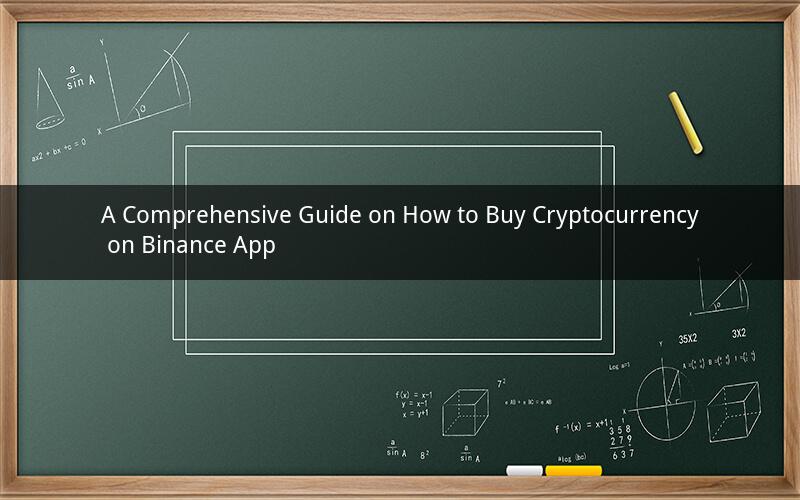
Introduction:
Binance, one of the largest cryptocurrency exchanges, offers a user-friendly platform for buying and selling digital assets. Whether you are a beginner or an experienced investor, this guide will walk you through the process of purchasing cryptocurrency on the Binance app. By following these steps, you will be able to buy your preferred digital assets in no time.
Step 1: Create a Binance Account
Before you can start buying cryptocurrency on the Binance app, you need to create an account. Here's how to do it:
1. Go to the Binance website and click on "Register."
2. Fill in the required information, such as your email address, phone number, and a password.
3. Complete the email verification process by clicking on the link sent to your email.
4. Verify your phone number by entering the code sent to your mobile device.
5. Once your account is verified, you can log in to the Binance app.
Step 2: Set Up Two-Factor Authentication (2FA)
For enhanced security, it is crucial to enable two-factor authentication on your Binance account. Here's how to set it up:
1. Go to the Binance website and log in to your account.
2. Click on your profile icon on the top right corner of the page.
3. Select "Security" from the menu.
4. Scroll down to the "Two-Factor Authentication" section and click on "Enable."
5. Choose your preferred 2FA method (Google Authenticator, SMS, or Email) and follow the instructions to set it up.
Step 3: Deposit Funds
To buy cryptocurrency, you need to have funds in your Binance account. Here's how to deposit funds:
1. Log in to the Binance app and click on the "Funds" tab.
2. Select "Deposit" from the menu.
3. Choose the cryptocurrency you want to deposit (e.g., Bitcoin, Ethereum) and copy the deposit address.
4. Send the desired amount of cryptocurrency to the address you copied.
5. Wait for the transaction to be confirmed, which may take a few minutes to several hours, depending on the network congestion.
Step 4: Navigate to the Trading Page
Once you have funds in your Binance account, you can start buying cryptocurrency. Here's how to navigate to the trading page:
1. Click on the "Trade" tab at the top of the Binance app.
2. Select the cryptocurrency you want to buy (e.g., Bitcoin) from the left menu.
3. Choose the trading pair you want to trade with (e.g., BTC/USDT) from the list of available pairs.
Step 5: Place a Market Order
A market order is an order to buy or sell a cryptocurrency at the current market price. Here's how to place a market order:
1. On the trading page, you will see two boxes: "Buy" and "Sell."
2. Click on the "Buy" box.
3. Enter the amount of cryptocurrency you want to buy in the "Amount" field.
4. You can also set a price limit by clicking on the "Price" field, but this is optional.
5. Click on "Buy BTC" to place the order.
Step 6: Monitor Your Investments
After purchasing cryptocurrency on the Binance app, it is essential to monitor your investments. Here are some tips:
1. Keep track of the latest news and developments in the cryptocurrency market.
2. Set up price alerts to notify you when your chosen cryptocurrency reaches a specific price.
3. Regularly review your portfolio to ensure that it aligns with your investment goals.
Frequently Asked Questions (FAQs)
1. How long does it take to verify my Binance account?
Verification time may vary, but it typically takes a few minutes to complete the process. Ensure that you provide accurate and complete information during registration.
2. Can I buy cryptocurrency with fiat currency on the Binance app?
Yes, Binance offers a range of fiat-to-crypto trading pairs, allowing you to buy cryptocurrency using your credit/debit card or bank transfer.
3. Is it safe to store my cryptocurrency on the Binance app?
While the Binance app provides a secure platform for trading, it is generally recommended to transfer your cryptocurrency to a secure wallet for long-term storage.
4. Can I cancel a pending order on the Binance app?
Yes, you can cancel a pending order by clicking on the "Cancel" button next to the order on the trading page.
5. How do I withdraw cryptocurrency from my Binance account?
To withdraw cryptocurrency from your Binance account, navigate to the "Funds" tab, select "Withdraw," choose the cryptocurrency you want to withdraw, and enter the recipient's address. Ensure that you double-check the address before submitting the withdrawal request.
Conclusion:
Buying cryptocurrency on the Binance app is a straightforward process that can be completed in a few simple steps. By following this guide, you can confidently navigate the platform and start investing in digital assets. Remember to stay informed about the market and take appropriate precautions to secure your investments. Happy trading!