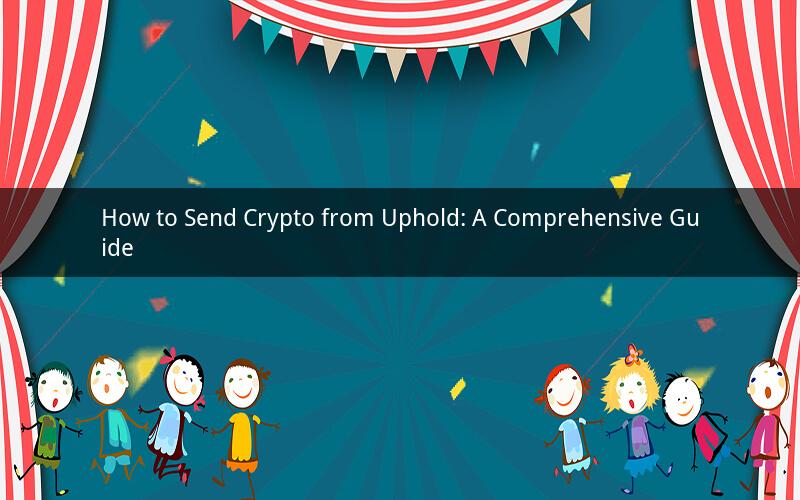
Sending crypto from Uphold is a straightforward process that allows users to easily transfer their digital assets to various destinations. Whether you're a beginner or an experienced crypto user, understanding the steps involved can help you navigate the process smoothly. In this article, we will delve into the process of sending crypto from Uphold, providing you with valuable insights and tips to ensure a successful transaction.
1. Setting up an Uphold Account
Before you can send crypto from Uphold, you need to create an account on the platform. Here's a brief overview of the steps involved:
- Visit the Uphold website and click on "Sign Up."
- Provide your email address and create a strong password.
- Verify your email by clicking on the link sent to your inbox.
- Complete the Know Your Customer (KYC) process by providing your personal information, including your full name, date of birth, and address.
- Verify your identity by uploading a government-issued ID, such as a passport or driver's license.
1. Depositing Crypto into Uphold
Once you have set up your Uphold account, you need to deposit crypto into your account to initiate a transfer. Here's how to do it:
- Log in to your Uphold account.
- Navigate to the "Deposit" section.
- Choose the crypto asset you want to deposit.
- Select your preferred deposit method, such as a bank transfer or another crypto wallet.
- Follow the instructions to complete the deposit.
1. Sending Crypto from Uphold
Now that you have crypto in your Uphold account, you can proceed to send it to another wallet or exchange. Here's how to do it:
- Log in to your Uphold account.
- Navigate to the "Send" section.
- Select the crypto asset you want to send.
- Enter the recipient's wallet address or the recipient's Uphold account.
- Specify the amount you wish to send.
- Review the transaction details and confirm the transaction by entering your Uphold PIN or password.
1. Fees and Limits
When sending crypto from Uphold, it's essential to be aware of the fees and limits associated with the transaction. Here's what you need to know:
- Network fees: When sending crypto, you'll be charged a network fee based on the current blockchain transaction fees. This fee is paid to the miners who validate and process the transaction.
- Withdrawal limits: Uphold has withdrawal limits in place to ensure the security of your account. These limits vary depending on your account type and the crypto asset you're sending.
- Verification levels: Your withdrawal limits and fees may be affected by your verification level. As you progress through the verification process, your limits and fees may change.
1. Common Issues and Solutions
While sending crypto from Uphold is generally a smooth process, you may encounter some issues along the way. Here are some common issues and their solutions:
- Transaction not confirmed: If your transaction is not confirmed after a reasonable amount of time, ensure that you have paid the correct network fee and that the recipient's wallet address is correct.
- Incorrect wallet address: Double-check the recipient's wallet address before initiating the transaction. An incorrect address can result in the loss of your crypto.
- Verification issues: If you encounter issues with the verification process, ensure that you have provided all the required documents and that they are legible and complete.
- Frozen funds: If your funds are frozen, contact Uphold customer support immediately to resolve the issue.
1. Security and Privacy
Uphold is committed to providing a secure and private platform for its users. Here are some security measures and privacy practices in place:
- Multi-factor authentication: Uphold offers multi-factor authentication (MFA) to protect your account from unauthorized access.
- Cold storage: Uphold stores the majority of its users' crypto assets in cold storage, which is offline and protected from cyber threats.
- Data encryption: All data transmitted between Uphold and its users is encrypted using industry-standard protocols.
1. Related Questions and Answers
1. Q: Can I send crypto from Uphold to any wallet or exchange?
A: Yes, you can send crypto from Uphold to any wallet or exchange that supports the specific crypto asset you're sending.
2. Q: How long does it take to send crypto from Uphold?
A: The time it takes to send crypto from Uphold depends on the blockchain network and the network fees you pay. Generally, transactions are confirmed within a few minutes to a few hours.
3. Q: Can I cancel a pending crypto transaction from Uphold?
A: No, once a transaction is initiated, it cannot be canceled. However, if the transaction has not yet been confirmed, you may be able to prevent the transaction from being completed by sending a higher network fee to the recipient.
4. Q: How do I track my crypto transaction from Uphold?
A: You can track your crypto transaction by checking the transaction ID on the blockchain explorer for the specific crypto asset you're sending. This will provide you with information about the transaction's status and confirmation count.
5. Q: Can I use Uphold to send crypto to someone else's Uphold account?
A: Yes, you can send crypto to someone else's Uphold account by entering their Uphold account ID in the recipient field when initiating a transaction.