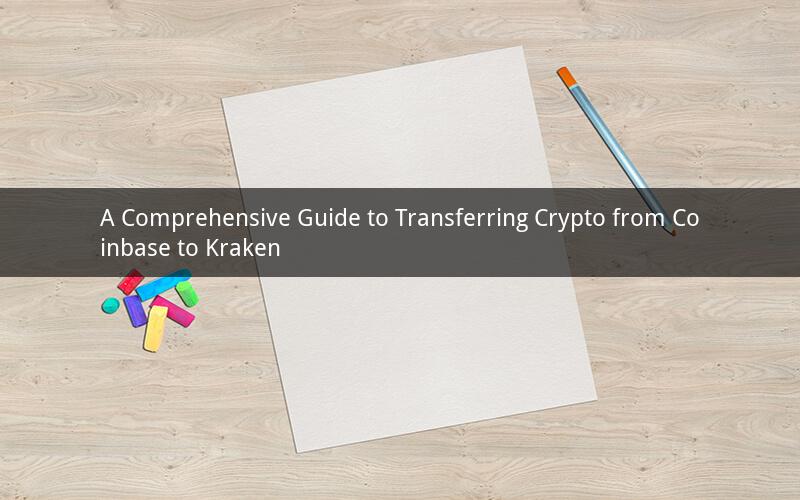
Transferring crypto from Coinbase to Kraken is a common task for many cryptocurrency enthusiasts. Whether you're looking to diversify your portfolio or simply want to access more trading pairs, this guide will provide you with all the information you need to successfully transfer your assets. In this article, we will cover the process, potential fees, and best practices for transferring your crypto from Coinbase to Kraken.
How to Transfer Crypto from Coinbase to Kraken
1. Log in to your Coinbase account
2. Navigate to the "Accounts" section and select the cryptocurrency you wish to transfer
3. Click on the "Send" button and enter the Kraken wallet address
4. Enter the amount you wish to transfer
5. Review the transaction details and confirm the transfer
Please note that the exact steps may vary slightly depending on the cryptocurrency you are transferring. For example, transferring Bitcoin (BTC) will be different from transferring Ethereum (ETH).
Understanding Fees
When transferring crypto from Coinbase to Kraken, you may incur several fees. These fees include:
1. Coinbase transfer fee: Coinbase charges a fee for transferring crypto to another wallet. The fee amount varies depending on the cryptocurrency and the method of transfer.
2. Network fee: The network fee is a small amount paid to the blockchain for processing your transaction. The fee amount depends on the current network congestion.
3. Kraken deposit fee: Kraken may charge a fee for receiving deposits, although this is rare.
Before initiating the transfer, it's important to check the fees associated with your specific cryptocurrency and the current network conditions.
Best Practices for Transferring Crypto
1. Double-check the Kraken wallet address: Ensure that you have entered the correct wallet address to avoid losing your assets.
2. Verify the transaction details: Before confirming the transfer, double-check the amount and destination address to ensure accuracy.
3. Keep an eye on network congestion: High network congestion can result in longer processing times and higher fees. It's best to transfer your crypto during periods of low congestion.
4. Use a secure internet connection: Ensure that you are using a secure and stable internet connection to prevent any issues during the transfer process.
Potential Issues and Solutions
1. Transfer failed due to incorrect address: If your transfer fails due to an incorrect wallet address, you may need to contact Coinbase support for assistance.
2. Transfer stuck in pending status: If your transfer is stuck in a pending status, it may be due to network congestion or a problem with the Kraken wallet. Wait for a while and try again if the issue persists.
3. High network fees: To avoid high network fees, transfer your crypto during periods of low congestion or choose a cryptocurrency with lower transaction fees.
4. Kraken deposit fee: If Kraken charges a deposit fee, consider the cost before initiating the transfer.
Frequently Asked Questions
1. Q: Can I transfer any cryptocurrency from Coinbase to Kraken?
A: Yes, you can transfer most cryptocurrencies from Coinbase to Kraken, including Bitcoin, Ethereum, Litecoin, and more.
2. Q: How long does it take to transfer crypto from Coinbase to Kraken?
A: The transfer time can vary depending on the cryptocurrency and network congestion. Generally, it takes a few minutes to a few hours for the transaction to be confirmed.
3. Q: Are there any limitations on the amount I can transfer from Coinbase to Kraken?
A: There are no limitations on the amount you can transfer from Coinbase to Kraken. However, Coinbase may have limits on the number of transactions you can make in a given period.
4. Q: Can I cancel a transfer once it has been initiated?
A: Once a transfer has been initiated, it cannot be canceled. However, you can contact Coinbase support for assistance if the transfer fails or encounters any issues.
5. Q: What should I do if my transfer fails?
A: If your transfer fails, double-check the wallet address and transaction details. If the issue persists, contact Coinbase support for assistance.
In conclusion, transferring crypto from Coinbase to Kraken is a straightforward process. By following the steps outlined in this guide and keeping an eye on potential fees and network conditions, you can ensure a smooth and successful transfer. Always double-check the wallet address and transaction details before confirming the transfer to avoid any issues.