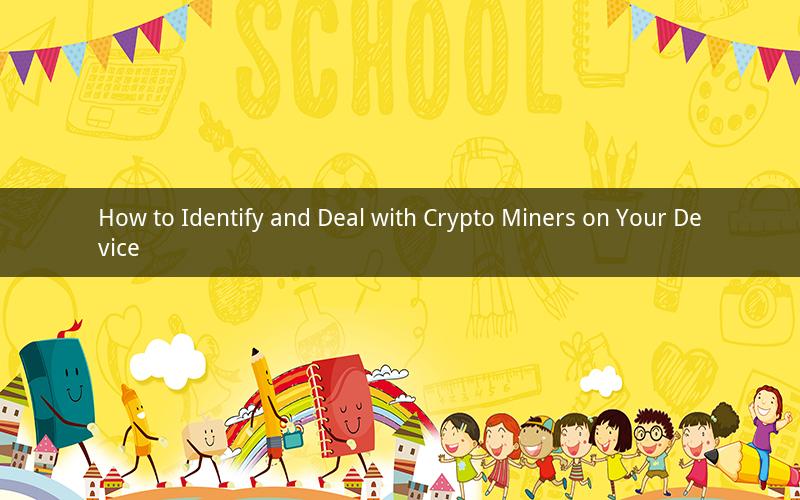
Introduction:
Crypto mining has become a popular activity in recent years, but it can also be a significant threat to your device's performance and security. If you suspect that your device is being used as a crypto miner, it's crucial to identify and deal with the issue promptly. In this article, we will discuss various methods to determine if you have a crypto miner on your device and provide you with some tips on how to deal with it.
1. Look for signs of high CPU usage:
One of the most common signs of a crypto miner is a noticeable increase in CPU usage. If you notice that your device's CPU is running at high temperatures and consuming a lot of power, it may be due to a crypto miner. To check your CPU usage, you can use the Task Manager on Windows or Activity Monitor on macOS.
2. Monitor your device's performance:
Crypto miners can significantly slow down your device's performance. If you experience frequent lag, crashes, or slow startup times, it may be a sign that your device is being used as a crypto miner. Keep an eye on your device's performance and investigate if these issues persist.
3. Check for excessive power consumption:
Crypto mining requires a lot of power. If you notice that your device's power consumption has increased significantly, it may be due to a crypto miner. You can monitor your device's power consumption using built-in tools on your operating system or third-party applications.
4. Look for suspicious processes:
Crypto miners often run as background processes on your device. To identify these processes, you can use the Task Manager on Windows or Activity Monitor on macOS. If you find any suspicious processes that consume a lot of CPU and memory resources, they may be crypto miners.
5. Scan for malware:
Crypto miners are often distributed through malware. If you suspect that your device is infected with malware, run a full system scan using an antivirus or anti-malware software. Ensure that your security software is up to date to detect and remove the latest threats.
6. Check for changes in your network traffic:
Crypto miners can generate a significant amount of network traffic. If you notice an unusual increase in your internet usage or data transfer speeds, it may be due to a crypto miner. You can monitor your network traffic using built-in tools on your operating system or third-party applications.
7. Look for signs of unauthorized access:
Crypto miners can be installed on your device without your knowledge. If you suspect that someone has gained unauthorized access to your device, check for any unusual activity or changes in your device's settings. This may include changes to your password, browser settings, or installed applications.
How to deal with crypto miners:
1. Remove suspicious processes:
Once you have identified the crypto miner processes, you can terminate them using the Task Manager or Activity Monitor. However, this may not be enough to completely remove the miner from your device.
2. Uninstall malicious software:
If you have detected malware that is causing your device to mine cryptocurrencies, remove the malicious software using your antivirus or anti-malware software. Ensure that you update your security software regularly to detect and remove the latest threats.
3. Update your operating system and software:
Keep your operating system and software up to date to ensure that you have the latest security patches and updates. This will help protect your device from malware and other threats.
4. Use a firewall:
Enable and configure a firewall on your device to monitor and control incoming and outgoing network traffic. This will help prevent unauthorized access to your device and reduce the risk of crypto mining activities.
5. Educate yourself and others:
Stay informed about the latest threats and best practices for protecting your device from crypto miners. Educate yourself and others in your household or workplace about the risks associated with crypto mining and how to identify and deal with them.
Questions and Answers:
1. Q: Can crypto miners cause permanent damage to my device?
A: While crypto miners can significantly slow down your device's performance, they are unlikely to cause permanent damage. However, if the miner is installed through malware, it could lead to more severe consequences, such as data loss or system instability.
2. Q: How can I prevent my device from being used as a crypto miner?
A: To prevent your device from being used as a crypto miner, keep your operating system and software up to date, use a firewall, and install reputable antivirus and anti-malware software. Avoid downloading files from untrusted sources and be cautious when installing new applications.
3. Q: Can I use a crypto miner on my device to earn money?
A: While it is possible to earn money by mining cryptocurrencies on your device, it is generally not recommended. Crypto mining can consume a significant amount of power and resources, leading to increased electricity bills and reduced device performance. It is also important to consider the legal and ethical implications of mining cryptocurrencies.
4. Q: What should I do if I suspect my device is being used as a crypto miner?
A: If you suspect your device is being used as a crypto miner, follow the steps outlined in this article to identify and deal with the issue. This includes monitoring your device's performance, checking for suspicious processes, and scanning for malware.
5. Q: Can I report crypto mining activities to authorities?
A: Yes, you can report crypto mining activities to authorities if you believe they are illegal or pose a threat to your device or network. Contact your local law enforcement or the appropriate regulatory agency to report the activity.