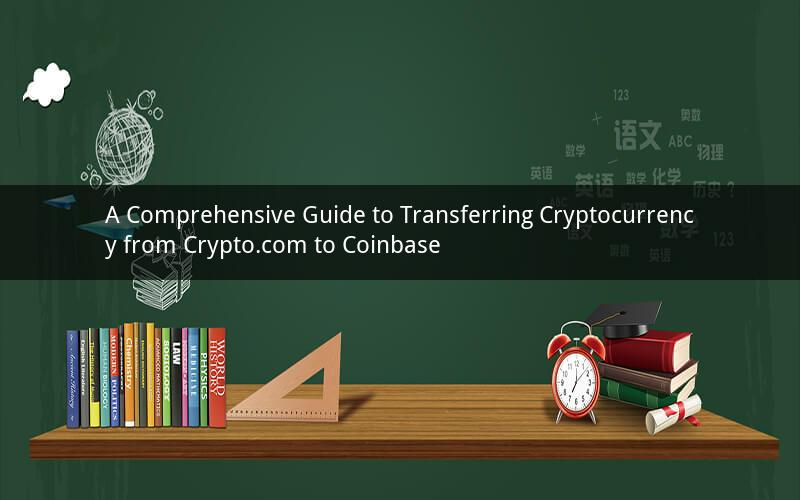
Introduction:
Transferring cryptocurrency from one platform to another is a common task for many users. In this guide, we will delve into the process of transferring cryptocurrency from Crypto.com to Coinbase. We will cover the necessary steps, potential fees, and best practices to ensure a smooth and secure transfer.
Step 1: Set Up Your Coinbase Account
Before initiating the transfer, it is crucial to have a Coinbase account. If you haven't already, visit the Coinbase website and sign up for an account. Follow the instructions to verify your identity and complete the necessary verification process.
Step 2: Acquire Your Coinbase Wallet Address
Once your Coinbase account is set up and verified, you need to acquire your wallet address. This address is unique to your Coinbase account and will be used to receive the transferred cryptocurrency. To find your wallet address, log in to your Coinbase account, navigate to the "Accounts" section, and select the cryptocurrency you wish to transfer. Click on "Receive" to view your wallet address.
Step 3: Log in to Crypto.com
Next, log in to your Crypto.com account. Once logged in, locate the cryptocurrency you wish to transfer. Click on the "Transfer" or "Send" button associated with that cryptocurrency.
Step 4: Enter the Coinbase Wallet Address
In the transfer or send section of Crypto.com, you will be prompted to enter the recipient's wallet address. Copy the Coinbase wallet address you obtained in Step 2 and paste it into the designated field.
Step 5: Confirm the Transfer
Before finalizing the transfer, review the details carefully. Ensure that the wallet address is correct and that the amount you are transferring matches your intended amount. Once you are confident that everything is accurate, confirm the transfer.
Step 6: Monitor the Transfer
After confirming the transfer, monitor the transaction status on both Crypto.com and Coinbase. The transaction may take a few minutes to a few hours to complete, depending on the network congestion and the specific cryptocurrency being transferred.
Step 7: Verify the Transfer
Once the transfer is complete, verify that the cryptocurrency has been successfully transferred to your Coinbase account. Log in to your Coinbase account and check the "Accounts" section to confirm the arrival of the transferred cryptocurrency.
Potential Fees:
When transferring cryptocurrency from Crypto.com to Coinbase, it is essential to consider potential fees. These fees may vary depending on the cryptocurrency being transferred and the network congestion at the time of the transfer. Here are a few common fees to keep in mind:
1. Network Fees: When transferring cryptocurrency, you may be required to pay a network fee. This fee is paid to the blockchain network and is used to process the transaction. The amount of the network fee can vary, so it's essential to check the current fee rates before initiating the transfer.
2. Crypto.com Transfer Fees: Crypto.com may charge a transfer fee for transferring cryptocurrency between its platform and external wallets. The fee amount can vary based on the cryptocurrency being transferred, so it's advisable to review the fee structure on the Crypto.com website.
3. Coinbase Transaction Fees: Coinbase may charge a transaction fee for certain transactions, such as buying or selling cryptocurrency. However, when transferring cryptocurrency from Crypto.com to Coinbase, there is typically no additional transaction fee.
Best Practices for a Smooth Transfer:
To ensure a smooth and secure transfer of cryptocurrency from Crypto.com to Coinbase, consider the following best practices:
1. Double-Check the Wallet Address: Before initiating the transfer, double-check the Coinbase wallet address to ensure its accuracy. A single character error in the address can result in the loss of your cryptocurrency.
2. Monitor Network Fees: Keep an eye on the current network fees for the cryptocurrency you are transferring. High network fees can significantly delay the transfer process.
3. Stay Informed: Stay updated with the latest information regarding any potential changes in the transfer process or any known issues with the respective platforms.
4. Use Secure Internet Connection: Ensure that you are using a secure and reliable internet connection when initiating the transfer. This helps prevent any potential security risks.
5. Keep Track of Transaction History: After completing the transfer, keep track of the transaction history on both Crypto.com and Coinbase. This will help you verify the successful transfer and ensure that the cryptocurrency has been received in your Coinbase account.
Frequently Asked Questions:
1. Can I transfer any cryptocurrency from Crypto.com to Coinbase?
Yes, you can transfer most cryptocurrencies from Crypto.com to Coinbase. However, it's essential to check the supported cryptocurrencies on each platform to ensure compatibility.
2. How long does it take to transfer cryptocurrency from Crypto.com to Coinbase?
The transfer time can vary depending on the network congestion and the specific cryptocurrency being transferred. Generally, the transfer may take a few minutes to a few hours.
3. Are there any fees associated with transferring cryptocurrency from Crypto.com to Coinbase?
Yes, there may be network fees associated with transferring cryptocurrency. Additionally, Crypto.com may charge a transfer fee, but Coinbase typically does not charge an additional transaction fee for external transfers.
4. Can I cancel a transfer after initiating it?
Once you have confirmed the transfer, it is generally not possible to cancel it. However, you can contact the respective platforms' customer support for assistance if you encounter any issues.
5. What should I do if I encounter any issues during the transfer process?
If you encounter any issues during the transfer process, such as a failed transaction or missing cryptocurrency, it is advisable to contact the customer support teams of both Crypto.com and Coinbase. They can provide guidance and assist you in resolving the issue.