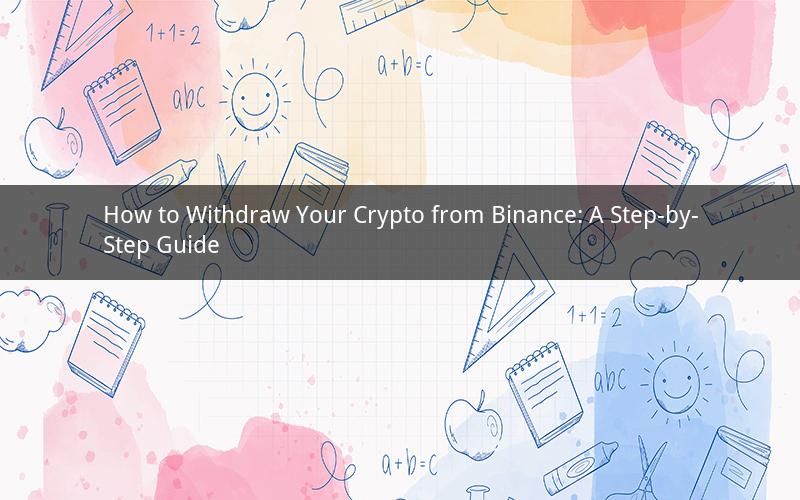
Binance, as one of the world's largest cryptocurrency exchanges, has gained immense popularity among traders and investors. One of the most common queries that arise among users is about withdrawing their crypto assets from the platform. In this article, we will walk you through the process of withdrawing your crypto from Binance, ensuring a seamless and secure transaction.
How to Withdraw Crypto from Binance
1. Log in to Your Binance Account
The first step to withdraw your crypto from Binance is to log in to your account. If you haven't already, sign up for a Binance account and verify your identity to gain access to the full range of features on the platform.
2. Navigate to the Withdrawal Page
Once logged in, click on the "Funds" tab at the top of the page. Then, select "Withdraw" from the dropdown menu. This will take you to the withdrawal page, where you can initiate the process.
3. Choose Your Cryptocurrency
On the withdrawal page, you will see a list of supported cryptocurrencies. Choose the cryptocurrency you wish to withdraw from the dropdown menu. Ensure that you have enough balance in your account before proceeding.
4. Enter Your Wallet Address
Enter the wallet address where you want to receive the cryptocurrency. It's crucial to double-check the address to avoid sending your crypto to the wrong wallet. If you make a mistake, your crypto may be lost forever.
5. Enter the Withdrawal Amount
Enter the amount you wish to withdraw. If you want to withdraw all your available balance, click the "Max" button. However, keep in mind that there might be a minimum withdrawal limit for some cryptocurrencies.
6. Confirm the Withdrawal
Review the details of your withdrawal, including the cryptocurrency, wallet address, and amount. Once you are sure that everything is correct, click the "Submit" button to initiate the withdrawal process.
7. Wait for the Transaction to Be Processed
After submitting your withdrawal request, you will need to wait for the transaction to be processed. The processing time can vary depending on the network congestion and the specific cryptocurrency you are withdrawing. Once the transaction is confirmed, you will receive your crypto in the specified wallet address.
Tips for a Successful Withdrawal
1. Use a Secure Wallet
Always withdraw your cryptocurrency to a secure wallet to protect your assets from potential theft. Hardware wallets, such as Ledger and Trezor, are recommended for storing large amounts of crypto.
2. Verify the Wallet Address
Double-check the wallet address before initiating the withdrawal. Any typo or error in the address could result in losing your crypto.
3. Be Mindful of Transaction Fees
Withdrawal fees can vary depending on the cryptocurrency and the network congestion. Be sure to review the fees before submitting your withdrawal request.
4. Stay Informed About Network Congestion
Network congestion can cause delays in the processing of your withdrawal. Keep an eye on the network congestion status of your chosen cryptocurrency before initiating the withdrawal.
5. Monitor Your Transactions
After submitting your withdrawal request, monitor the transaction to ensure it is processed successfully. If you encounter any issues, contact Binance support for assistance.
Frequently Asked Questions
1. Can I withdraw my crypto from Binance if my account is not verified?
Answer: Yes, you can withdraw your crypto from Binance without verification. However, the withdrawal limit may be lower compared to verified accounts.
2. How long does it take to process a withdrawal from Binance?
Answer: The processing time for a withdrawal from Binance can vary depending on the network congestion and the specific cryptocurrency. Generally, it takes a few minutes to a few hours for the transaction to be confirmed.
3. Can I withdraw my crypto to an external wallet other than Binance?
Answer: Yes, you can withdraw your crypto from Binance to an external wallet. Ensure that you have the correct wallet address and double-check before initiating the withdrawal.
4. What if I enter an incorrect wallet address during the withdrawal process?
Answer: Entering an incorrect wallet address during the withdrawal process can result in losing your cryptocurrency. If you make a mistake, contact Binance support immediately to request a refund or assistance.
5. Can I cancel a withdrawal request once it has been submitted?
Answer: Once a withdrawal request has been submitted, it cannot be canceled. However, if you have made a mistake, contact Binance support for assistance.
In conclusion, withdrawing your crypto from Binance is a straightforward process that involves logging in to your account, navigating to the withdrawal page, and following the step-by-step instructions. By taking the necessary precautions and staying informed, you can ensure a smooth and secure withdrawal experience.