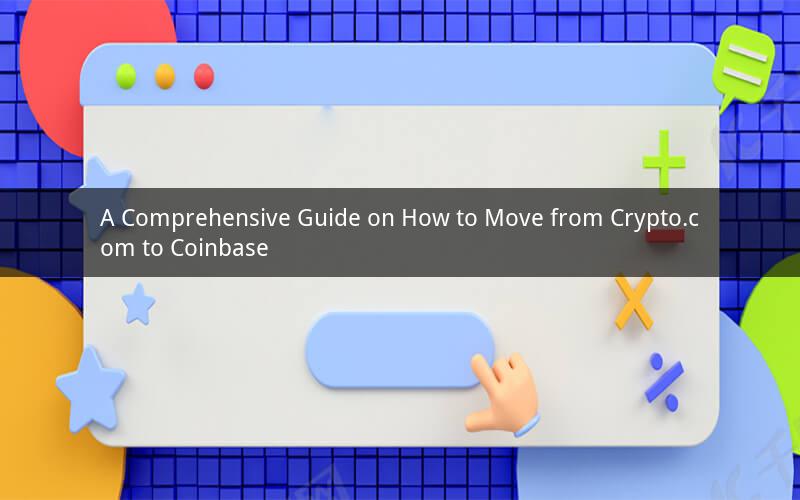
Introduction:
Moving your cryptocurrency from one platform to another can be a daunting task, especially if you are not familiar with the process. In this article, we will provide you with a step-by-step guide on how to move your assets from Crypto.com to Coinbase. Whether you are looking for better trading options, lower fees, or improved security, this guide will help you make a smooth transition.
Step 1: Prepare Your Crypto.com Account
Before you start the transfer process, ensure that your Crypto.com account is in order. Here are the key steps to follow:
1. Log in to your Crypto.com account and navigate to the "Assets" section.
2. Verify that you have the desired amount of cryptocurrency available for transfer.
3. Note down your Crypto.com wallet address for the specific cryptocurrency you wish to transfer.
Step 2: Create a Coinbase Account
If you don't already have a Coinbase account, sign up for one. Follow these steps to create an account:
1. Visit the Coinbase website and click on "Sign Up."
2. Enter your email address, create a password, and complete the required verification steps.
3. Once your account is verified, navigate to the "Accounts" section and click on "Add Account."
4. Select the cryptocurrency you wish to transfer from Crypto.com and click on "Next."
Step 3: Generate a Coinbase Wallet Address
To receive your cryptocurrency on Coinbase, you need to generate a wallet address. Follow these steps:
1. In the "Accounts" section of your Coinbase account, locate the cryptocurrency you want to transfer.
2. Click on the "Generate Address" button next to the wallet you wish to receive the funds.
3. Copy the generated wallet address and keep it safe.
Step 4: Transfer Cryptocurrency from Crypto.com to Coinbase
Now that you have prepared both accounts, it's time to transfer your cryptocurrency. Here's how to do it:
1. Log in to your Crypto.com account and navigate to the "Assets" section.
2. Select the cryptocurrency you wish to transfer and click on the "Send" button.
3. Enter the wallet address you copied from Coinbase in the "To" field.
4. Enter the amount you wish to transfer and click on "Send."
5. Confirm the transaction and wait for it to be processed.
Step 5: Verify the Transfer on Coinbase
Once the transfer is complete, log in to your Coinbase account and verify the transaction. Here's what to do:
1. Navigate to the "Accounts" section of your Coinbase account.
2. Look for the transferred cryptocurrency in the "Accounts" list.
3. Verify that the amount matches the amount you sent from Crypto.com.
4. If everything is correct, you can now start using your cryptocurrency on Coinbase.
Frequently Asked Questions:
1. How long does it take to transfer cryptocurrency from Crypto.com to Coinbase?
The transfer time can vary depending on the cryptocurrency and network congestion. Generally, it takes a few minutes to a few hours for the transaction to be confirmed.
2. Can I transfer multiple cryptocurrencies from Crypto.com to Coinbase?
Yes, you can transfer multiple cryptocurrencies from Crypto.com to Coinbase. Simply repeat the transfer process for each cryptocurrency you wish to move.
3. What if the transfer fails or gets stuck?
If the transfer fails or gets stuck, check the network congestion and try again later. If the issue persists, contact Crypto.com or Coinbase support for assistance.
4. Can I transfer fiat currency from Crypto.com to Coinbase?
No, you cannot transfer fiat currency (e.g., USD, EUR) from Crypto.com to Coinbase. Crypto.com is primarily a cryptocurrency platform, while Coinbase is a cryptocurrency exchange that supports fiat currency trading.
5. Is it safe to transfer my cryptocurrency from Crypto.com to Coinbase?
Transferring cryptocurrency from one platform to another is generally safe, but it's essential to follow the proper steps and ensure that you have the correct wallet addresses. Always keep your private keys secure and be cautious of phishing attempts or suspicious links.
Conclusion:
Moving your cryptocurrency from Crypto.com to Coinbase can be a straightforward process if you follow the steps outlined in this guide. By preparing your accounts, generating wallet addresses, and transferring your assets, you can make a smooth transition to a new platform. Always double-check the transfer details and keep your private keys secure to ensure a safe and successful transfer.