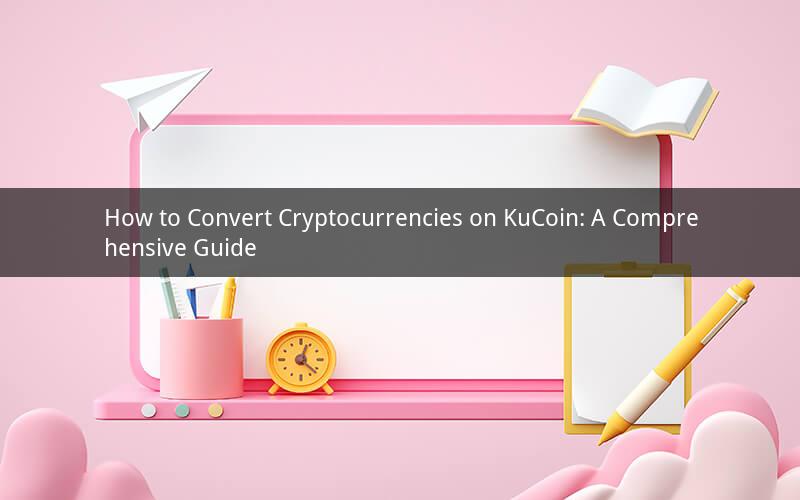
KuCoin, one of the leading cryptocurrency exchanges, offers users a platform to trade various digital assets. Whether you are a beginner or an experienced trader, converting cryptocurrencies on KuCoin can be a straightforward process. This article will provide you with a step-by-step guide on how to convert cryptocurrencies on KuCoin, along with some frequently asked questions.
Step 1: Create a KuCoin account
To convert cryptocurrencies on KuCoin, you need to have an account. Here's how to create one:
1. Visit the KuCoin website (www.kucoin.com) and click on the "Sign Up" button.
2. Fill in the required information, such as your email address, password, and phone number.
3. Complete the verification process by entering the code sent to your email and phone number.
4. Once your account is verified, log in to your KuCoin account.
Step 2: Deposit cryptocurrencies
Before you can convert cryptocurrencies on KuCoin, you need to have some digital assets in your account. Here's how to deposit cryptocurrencies:
1. In your KuCoin account, click on the "Balances" tab.
2. Select the cryptocurrency you want to deposit from the list of available coins.
3. Click on the "Deposit" button and copy the deposit address.
4. Send the desired amount of cryptocurrency to the address you have copied.
5. Wait for the transaction to be confirmed, which may take a few minutes to a few hours, depending on the blockchain network.
Step 3: Convert cryptocurrencies
Now that you have some cryptocurrencies in your KuCoin account, it's time to convert them to another cryptocurrency. Here's how to do it:
1. In your KuCoin account, click on the "Convert" tab.
2. Select the cryptocurrency you want to convert from the "From" field.
3. Choose the cryptocurrency you want to convert to in the "To" field.
4. Enter the amount of cryptocurrency you want to convert in the "Amount" field.
5. Click on the "Convert" button to initiate the conversion process.
6. You will be prompted to enter your trading password and 2FA code (if enabled) for security purposes.
7. Once the conversion is confirmed, the converted cryptocurrency will be added to your KuCoin account.
Step 4: Withdraw cryptocurrencies
After converting cryptocurrencies on KuCoin, you may want to withdraw them to your external wallet. Here's how to withdraw cryptocurrencies:
1. In your KuCoin account, click on the "Balances" tab.
2. Select the cryptocurrency you want to withdraw from the list of available coins.
3. Click on the "Withdraw" button.
4. Enter the wallet address and the amount of cryptocurrency you want to withdraw.
5. Click on the "Submit" button to initiate the withdrawal process.
6. You will be prompted to enter your trading password and 2FA code (if enabled) for security purposes.
7. Once the withdrawal is confirmed, the cryptocurrency will be sent to your external wallet.
Frequently Asked Questions
1. How long does it take to convert cryptocurrencies on KuCoin?
The time it takes to convert cryptocurrencies on KuCoin depends on the blockchain network and the current network congestion. Generally, it takes a few minutes to a few hours for the transaction to be confirmed.
2. Can I convert any cryptocurrency on KuCoin?
KuCoin supports a wide range of cryptocurrencies, but not all cryptocurrencies are available for conversion. Check the list of supported coins on the KuCoin website to see if your desired cryptocurrency is available.
3. What fees are associated with converting cryptocurrencies on KuCoin?
KuCoin charges a small fee for converting cryptocurrencies. The fee varies depending on the cryptocurrency pair you are converting. You can find the current fees on the KuCoin website.
4. Can I cancel a conversion on KuCoin?
Once you have initiated a conversion on KuCoin, you cannot cancel it. However, you can cancel a pending withdrawal request if it has not been processed yet.
5. How can I ensure the security of my cryptocurrencies on KuCoin?
To ensure the security of your cryptocurrencies on KuCoin, follow these best practices:
- Use a strong and unique password for your KuCoin account.
- Enable two-factor authentication (2FA) for your account.
- Never share your trading password or 2FA code with anyone.
- Regularly check your account for any suspicious activity.
By following these steps and best practices, you can easily convert cryptocurrencies on KuCoin and enjoy the benefits of this popular cryptocurrency exchange.