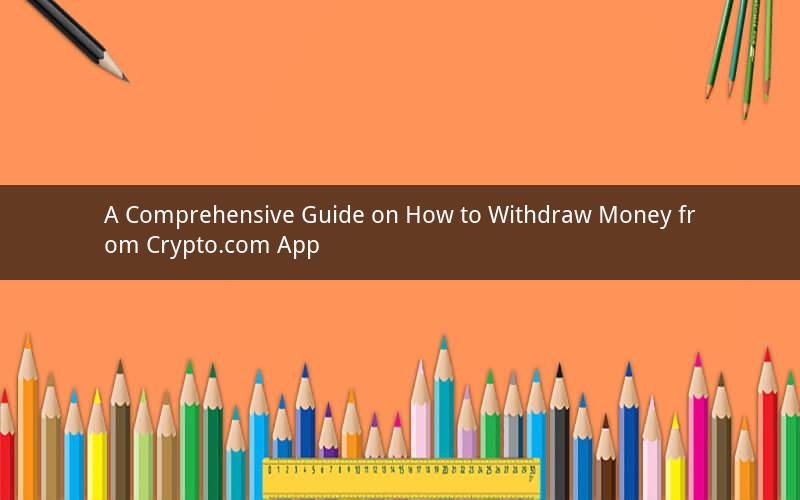
Introduction:
With the rise of cryptocurrencies, platforms like Crypto.com have become popular for their user-friendly interface and extensive range of services. One of the most common queries among users is how to withdraw money from the Crypto.com app. In this article, we will delve into the process and provide you with a step-by-step guide on how to successfully withdraw funds from your Crypto.com account.
Step 1: Accessing the Crypto.com App
To begin the withdrawal process, you need to have the Crypto.com app installed on your smartphone. If you haven't already, download the app from the App Store or Google Play Store. Once installed, open the app and log in using your credentials.
Step 2: Navigating to the Withdrawal Page
After logging in, you will be presented with the main dashboard. Look for the "Wallets" section and tap on it. Here, you will find a list of cryptocurrencies available in your account. Scroll through the list and select the cryptocurrency you wish to withdraw.
Step 3: Entering Withdrawal Details
Once you have selected the cryptocurrency, you will be taken to the withdrawal page. Here, you will need to provide the following details:
1. Destination Address: Enter the wallet address where you want to receive the cryptocurrency. Make sure to double-check the address to avoid any errors or loss of funds.
2. Amount: Specify the amount of cryptocurrency you wish to withdraw. You can either enter the exact amount or choose a percentage of your available balance.
3. Fee: Review the network fee associated with the withdrawal. This fee is charged by the blockchain network and is not controlled by Crypto.com. Ensure that you have enough balance to cover this fee.
Step 4: Confirming the Withdrawal
After entering all the required details, carefully review them. Once you are confident that everything is correct, tap on the "Withdraw" button. A confirmation prompt will appear, asking you to enter your 2FA code or password. Enter the code or password and tap "Confirm" to initiate the withdrawal process.
Step 5: Tracking the Withdrawal
Once the withdrawal is confirmed, you will receive a confirmation message on your device. The processing time for withdrawals may vary depending on the cryptocurrency and the network congestion. You can track the status of your withdrawal by visiting the "Activity" section in the app. Here, you will find a detailed record of all your transactions, including pending and completed withdrawals.
Troubleshooting Common Issues
While the withdrawal process is generally straightforward, some users may encounter common issues. Here are some troubleshooting steps to help you resolve them:
1. Incorrect Destination Address: If you enter an incorrect destination address, your funds may be lost forever. Always double-check the address before initiating a withdrawal.
2. Insufficient Balance: Ensure that you have enough balance in your Crypto.com account to cover the withdrawal amount and network fee. If you don't, you may need to transfer funds from another wallet or exchange.
3. Network Congestion: In cases of high network congestion, withdrawals may take longer to process. If you have confirmed the withdrawal but it hasn't been processed within the expected time frame, try again later.
4. Transaction Rejection: If your withdrawal is rejected, it could be due to an invalid address or insufficient network fee. Double-check the details and try again.
Frequently Asked Questions (FAQs)
1. Q: Can I withdraw fiat currency from the Crypto.com app?
A: No, the Crypto.com app currently only supports cryptocurrency withdrawals. You can withdraw cryptocurrencies to your external wallet or exchange.
2. Q: How long does it take to process a withdrawal?
A: The processing time for withdrawals varies depending on the cryptocurrency and network congestion. Generally, it takes a few minutes to a few hours for the transaction to be confirmed.
3. Q: Can I cancel a withdrawal once it has been initiated?
A: No, once a withdrawal has been initiated, it cannot be cancelled. However, you can try sending a request to the support team for assistance.
4. Q: Are there any withdrawal limits on the Crypto.com app?
A: Yes, there are withdrawal limits on the Crypto.com app. The limits vary depending on your account level and verification status. You can check your limits by visiting the "Settings" section in the app.
5. Q: Can I withdraw funds to a different cryptocurrency wallet?
A: Yes, you can withdraw funds to any cryptocurrency wallet that supports the specific cryptocurrency you wish to withdraw. Ensure that you have the correct wallet address and double-check the network fee before initiating the withdrawal.
Conclusion:
Withdrawing money from the Crypto.com app is a straightforward process. By following the step-by-step guide provided in this article, you can successfully withdraw your cryptocurrencies. However, always exercise caution and double-check the details before initiating any withdrawal to avoid any issues or loss of funds.