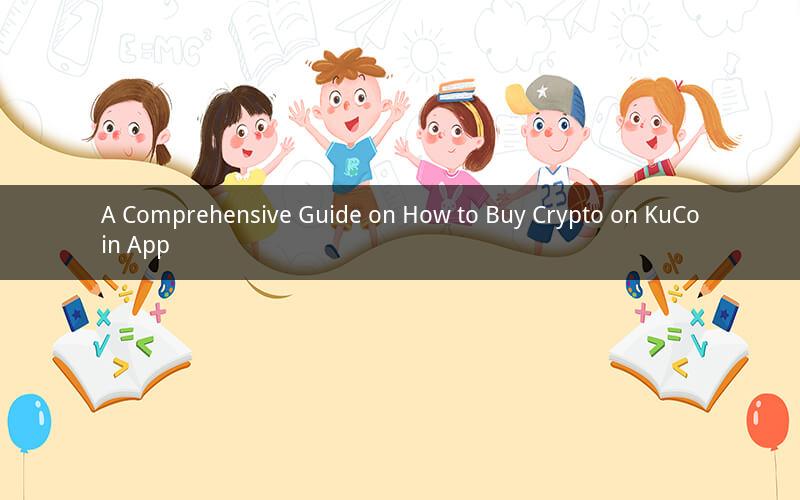
Introduction:
KuCoin, a popular cryptocurrency exchange platform, has gained a significant reputation for its user-friendly interface and wide range of trading options. If you are looking to buy crypto on the KuCoin app, this guide will provide you with a step-by-step process to help you navigate through the platform and make your first purchase. Whether you are a beginner or an experienced trader, this guide will equip you with the necessary knowledge to buy crypto on the KuCoin app successfully.
Step 1: Download and Install the KuCoin App
To begin your journey of buying crypto on the KuCoin app, you need to download and install the app on your smartphone. You can find the app on both the Apple App Store and Google Play Store. Once downloaded, open the app and create an account by following the on-screen instructions.
Step 2: Verify Your Account
To ensure the security of your account and comply with regulatory requirements, KuCoin requires you to verify your identity. This process involves providing your full name, date of birth, and a valid government-issued ID. Follow the instructions within the app to complete the verification process.
Step 3: Deposit Funds into Your KuCoin Account
Before you can start buying crypto, you need to deposit funds into your KuCoin account. You can do this by selecting the "Deposit" option from the app's menu. KuCoin supports various deposit methods, including credit/debit cards, bank transfers, and other cryptocurrencies. Choose the method that suits you best and follow the instructions to deposit funds.
Step 4: Navigate to the Trading Section
Once your account is verified and funds are deposited, navigate to the trading section of the app. This section allows you to buy and sell cryptocurrencies. You will find different trading pairs, such as BTC/USDT, ETH/USDT, and others. Select the trading pair you are interested in and proceed to the trading page.
Step 5: Place a Buy Order
On the trading page, you will see a price chart and a buy/sell interface. To place a buy order, enter the amount of cryptocurrency you want to purchase and the price at which you are willing to buy it. You can choose to place a market order, which will execute immediately at the current market price, or a limit order, which allows you to set a specific price at which you want to buy the cryptocurrency.
Step 6: Confirm and Execute the Order
After entering the desired amount and price, review your order details and confirm it. Once confirmed, the order will be executed, and the purchased cryptocurrency will be credited to your KuCoin account.
Step 7: Withdraw Your Cryptocurrency
Once you have purchased your desired cryptocurrency, you can withdraw it to your external wallet. Navigate to the "Withdraw" section of the app, select the cryptocurrency you want to withdraw, and enter the wallet address. Review the withdrawal details and confirm the transaction.
Frequently Asked Questions:
1. Can I buy crypto on the KuCoin app using fiat currency?
Yes, you can buy crypto on the KuCoin app using credit/debit cards or bank transfers. However, keep in mind that there may be fees associated with these methods.
2. How long does it take to verify my account on KuCoin?
The verification process on KuCoin typically takes a few minutes to a few hours. However, it can vary depending on the volume of verification requests at the time.
3. Are there any fees for buying crypto on the KuCoin app?
Yes, there are fees associated with buying crypto on the KuCoin app. These fees vary depending on the trading pair and the method of payment. You can find the fee structure on the app's website or within the app.
4. Can I trade multiple cryptocurrencies on the KuCoin app?
Yes, the KuCoin app offers a wide range of cryptocurrencies for trading. You can trade popular cryptocurrencies like Bitcoin, Ethereum, Litecoin, and many others.
5. How can I stay safe while buying crypto on the KuCoin app?
To stay safe while buying crypto on the KuCoin app, it is essential to follow best practices such as using strong passwords, enabling two-factor authentication, and keeping your private keys secure. Additionally, be cautious of phishing scams and always verify the legitimacy of any external links or communications.
Conclusion:
Buying crypto on the KuCoin app is a straightforward process that can be completed in a few simple steps. By following this guide, you can navigate through the app, verify your account, deposit funds, and start buying your favorite cryptocurrencies. Remember to stay informed and follow best practices to ensure a safe and successful trading experience on the KuCoin app.