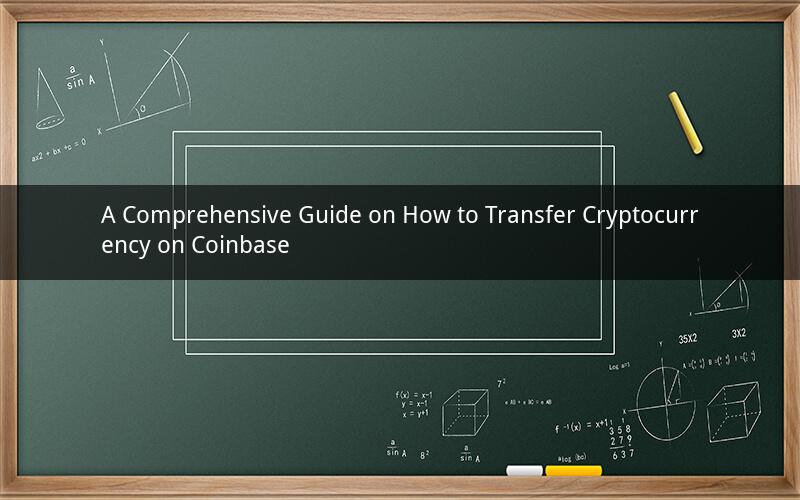
Introduction:
Coinbase, one of the most popular cryptocurrency exchanges, offers a wide range of services, including the ability to transfer cryptocurrencies. Whether you are a beginner or an experienced trader, transferring cryptocurrency on Coinbase is a straightforward process. In this article, we will provide you with a detailed guide on how to transfer cryptocurrency on Coinbase, ensuring a smooth and secure transaction.
Step 1: Set Up Your Coinbase Account
To begin transferring cryptocurrency on Coinbase, you need to have an account on the platform. If you haven't already, follow these steps to set up your Coinbase account:
1. Visit the Coinbase website or download the Coinbase app.
2. Click on the "Sign Up" button and provide your email address and password.
3. Verify your email address by clicking the verification link sent to your inbox.
4. Complete the identity verification process by providing the required documents, such as a government-issued ID and proof of address.
5. Once your account is verified, you can start transferring cryptocurrencies.
Step 2: Choose the Cryptocurrency You Want to Transfer
Coinbase supports a variety of cryptocurrencies, including Bitcoin, Ethereum, Litecoin, and more. To transfer a specific cryptocurrency, follow these steps:
1. Log in to your Coinbase account.
2. Click on the "Accounts" tab located at the top of the page.
3. Under the "Accounts" section, you will see a list of available cryptocurrencies. Click on the one you want to transfer.
4. Once you have selected the cryptocurrency, you will see your current balance and available balance.
Step 3: Enter the Recipient's Information
To transfer cryptocurrency to another Coinbase user or external wallet, you need to enter the recipient's information. Here's how to do it:
1. Click on the "Send/Receive" button next to the cryptocurrency you want to transfer.
2. Select the "Send" tab.
3. Enter the recipient's email address or wallet address, depending on whether you are sending to another Coinbase user or an external wallet.
4. Enter the amount of cryptocurrency you want to transfer. Make sure to enter the correct amount, as you cannot reverse a cryptocurrency transfer.
5. Review the transaction details and click "Send" to initiate the transfer.
Step 4: Verify the Transaction
After initiating the transfer, Coinbase will send a confirmation email or notification to your registered email address. To verify the transaction, follow these steps:
1. Check your email for a confirmation message from Coinbase.
2. Click the provided link or button to confirm the transaction.
3. Once confirmed, the transferred cryptocurrency will be credited to the recipient's account or wallet.
Step 5: Monitor the Transaction
After initiating the transfer, it's essential to monitor the transaction to ensure it goes through successfully. Here's how to do it:
1. Log in to your Coinbase account and navigate to the "Transactions" page.
2. Look for the recently initiated transfer in the list of transactions.
3. Check the transaction status to see if it has been completed or is still pending.
4. If the transaction is pending, it may take some time to process, depending on the cryptocurrency's network congestion.
FAQs:
1. Q: Can I transfer cryptocurrency to my bank account using Coinbase?
A: No, Coinbase does not support transferring cryptocurrency to a bank account. However, you can sell your cryptocurrency for fiat currency and then transfer the funds to your bank account.
2. Q: Is there a fee for transferring cryptocurrency on Coinbase?
A: Yes, Coinbase charges a fee for transferring cryptocurrencies. The fee amount depends on the cryptocurrency and the transfer method you choose.
3. Q: How long does it take to transfer cryptocurrency on Coinbase?
A: The time it takes to transfer cryptocurrency on Coinbase depends on the cryptocurrency and its network congestion. In general, transfers within the Coinbase platform are instant, while external transfers may take several minutes to a few hours.
4. Q: Can I cancel a cryptocurrency transfer on Coinbase?
A: No, once you have initiated a cryptocurrency transfer on Coinbase, you cannot cancel it. Ensure you double-check the recipient's information and the amount before sending the transfer.
5. Q: How can I track my cryptocurrency transfer on Coinbase?
A: To track your cryptocurrency transfer on Coinbase, log in to your account, navigate to the "Transactions" page, and search for the specific transaction. You will find details such as the transaction status, amount sent, and recipient's information.