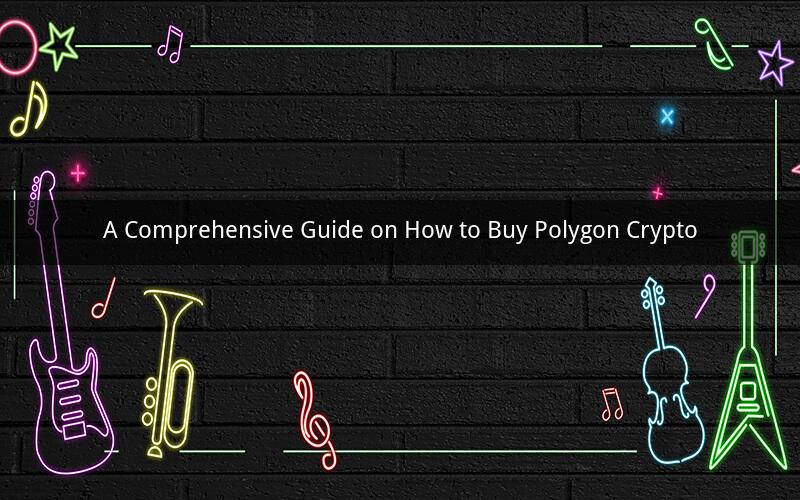
Introduction:
Polygon, also known as MATIC, has gained significant attention in the cryptocurrency space due to its scalability and interoperability features. If you are interested in purchasing Polygon crypto, this guide will provide you with a step-by-step process to help you navigate through the process.
Step 1: Understanding Polygon
Before diving into the buying process, it is crucial to have a basic understanding of Polygon. Polygon is a layer-2 scaling solution built on Ethereum that aims to enhance the network's scalability and reduce transaction fees. It achieves this by creating a sidechain that operates parallel to the Ethereum main chain.
Step 2: Setting Up a Cryptocurrency Wallet
To buy Polygon crypto, you will need a cryptocurrency wallet. A wallet is a digital storage solution that allows you to store, send, and receive cryptocurrencies. There are various types of wallets available, including hardware wallets, software wallets, and mobile wallets.
Hardware Wallets:
Hardware wallets are considered the most secure option as they store your private keys offline. The most popular hardware wallets for storing Polygon crypto include Ledger Nano S and Trezor Model T. To set up a hardware wallet, follow these steps:
1. Purchase a hardware wallet from a reputable vendor.
2. Connect the wallet to your computer and follow the setup instructions.
3. Create a backup of your wallet by securely storing the recovery seed phrase.
4. Once the wallet is set up, you can import Polygon tokens into it.
Software Wallets:
Software wallets are digital wallets that can be installed on your computer or mobile device. Some popular software wallets for storing Polygon crypto include MetaMask, Trust Wallet, and MyEtherWallet. To set up a software wallet, follow these steps:
1. Download and install the software wallet of your choice.
2. Create a new wallet or import an existing wallet.
3. Generate a backup of your wallet by securely storing the private key or mnemonic seed phrase.
4. Once the wallet is set up, you can import Polygon tokens into it.
Mobile Wallets:
Mobile wallets are convenient for those who prefer accessing their cryptocurrencies on the go. Some popular mobile wallets for storing Polygon crypto include Trust Wallet and Coinomi. To set up a mobile wallet, follow these steps:
1. Download and install the mobile wallet app from your device's app store.
2. Create a new wallet or import an existing wallet.
3. Generate a backup of your wallet by securely storing the private key or mnemonic seed phrase.
4. Once the wallet is set up, you can import Polygon tokens into it.
Step 3: Choosing a Cryptocurrency Exchange
To buy Polygon crypto, you will need to use a cryptocurrency exchange. An exchange is a platform where you can buy, sell, and trade cryptocurrencies. There are numerous exchanges available, each with its own set of features and fees. Some popular exchanges for purchasing Polygon crypto include Binance, Coinbase, and Kraken.
Step 4: Creating an Exchange Account
Once you have chosen an exchange, you will need to create an account. The process typically involves providing your personal information, such as your name, address, and phone number. Some exchanges may also require additional verification steps, such as identity verification or bank account verification.
Step 5: Depositing Funds
To buy Polygon crypto, you will need to have funds in your exchange account. You can deposit funds through various methods, such as bank transfer, credit/debit card, or other cryptocurrencies. The specific deposit methods available will depend on the exchange you choose.
Step 6: Buying Polygon Crypto
Once you have funds in your exchange account, you can proceed to buy Polygon crypto. Here's how to do it:
1. Navigate to the trading section of the exchange.
2. Search for Polygon (MATIC) in the search bar.
3. Select the trading pair you want to trade, such as MATIC/USD or MATIC/ETH.
4. Choose the type of order you want to place, such as a market order or a limit order.
5. Enter the amount of Polygon you want to buy or the price you are willing to pay.
6. Review your order and confirm the purchase.
Step 7: Storing Your Polygon Crypto
After purchasing Polygon crypto, it is essential to transfer it to your wallet for safe storage. This ensures that your assets are not exposed to potential security risks on the exchange. To transfer your Polygon crypto, follow these steps:
1. Navigate to the withdrawal section of your exchange account.
2. Select Polygon (MATIC) as the cryptocurrency you want to withdraw.
3. Enter the wallet address of your chosen wallet.
4. Specify the amount of Polygon you want to withdraw.
5. Review the withdrawal details and confirm the transaction.
FAQs:
1. Can I buy Polygon crypto with fiat currency?
Answer: Yes, you can buy Polygon crypto with fiat currency using certain exchanges that support fiat-to-crypto trading. However, the availability of this option may vary depending on your location.
2. How long does it take to buy Polygon crypto?
Answer: The time it takes to buy Polygon crypto can vary depending on the exchange you choose and the payment method you use. Generally, it takes a few minutes to complete the purchase once you have funds in your exchange account.
3. Can I buy Polygon crypto on a decentralized exchange?
Answer: Yes, you can buy Polygon crypto on decentralized exchanges (DEXs) such as Uniswap or SushiSwap. These platforms allow you to trade cryptocurrencies directly with other users without the need for a centralized authority.
4. Is it safe to store Polygon crypto in a mobile wallet?
Answer: Mobile wallets can be convenient, but they are generally considered less secure compared to hardware wallets. It is essential to keep your mobile wallet secure by enabling biometric authentication, using strong passcodes, and avoiding storing large amounts of Polygon crypto in a mobile wallet.
5. Can I sell Polygon crypto for fiat currency?
Answer: Yes, you can sell Polygon crypto for fiat currency by transferring it to an exchange that supports trading with fiat currency. Once you have Polygon crypto in your exchange account, you can place a sell order and convert it back to fiat currency.
Conclusion:
Buying Polygon crypto can be a straightforward process if you follow the steps outlined in this guide. By understanding Polygon, setting up a wallet, choosing an exchange, and following the necessary steps to purchase and store your Polygon crypto, you can become a proud owner of this exciting cryptocurrency.