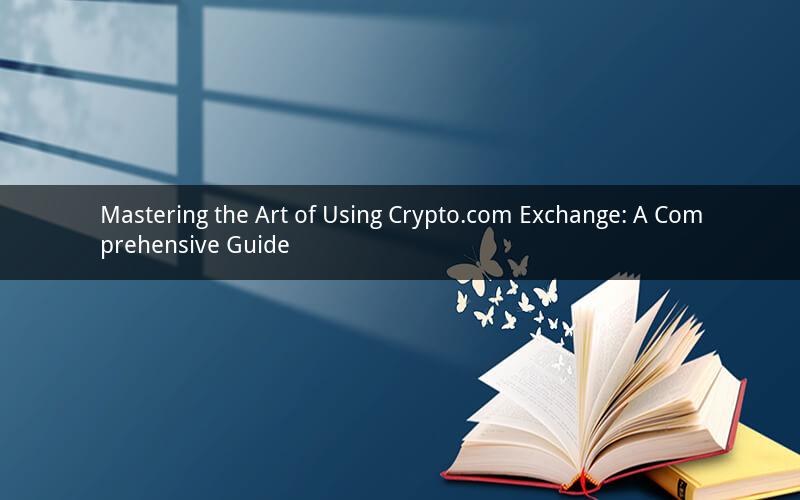
Introduction:
Crypto.com has emerged as one of the leading cryptocurrency exchanges in the industry, offering a wide range of services and features to both beginners and experienced traders. In this article, we will delve into the ins and outs of using the Crypto.com exchange, providing you with a step-by-step guide on how to navigate its platform effectively. Whether you are looking to buy, sell, or trade cryptocurrencies, this comprehensive guide will equip you with the knowledge needed to make informed decisions and maximize your trading experience.
Step 1: Creating an Account
To start using the Crypto.com exchange, you need to create an account. Follow these simple steps to get started:
1. Visit the Crypto.com website or download the mobile app.
2. Click on the "Sign Up" or "Create Account" button.
3. Fill in the required information, such as your email address, phone number, and password.
4. Complete the verification process by providing additional information and uploading necessary documents.
5. Once your account is verified, you can proceed to the next step.
Step 2: Navigating the Crypto.com Platform
Once you have created an account, it's time to familiarize yourself with the Crypto.com platform. Here's a breakdown of the key sections and features:
1. Home: The home page provides an overview of your account balance, recent transactions, and market trends.
2. Markets: This section displays real-time price charts and trading pairs, allowing you to monitor the market and execute trades.
3. Portfolio: The portfolio page shows your holdings, including cryptocurrencies, tokens, and fiat currency.
4. Trade: The trade page allows you to place buy and sell orders, as well as access advanced trading features such as limit orders and stop orders.
5. Cards: Crypto.com offers a range of Visa and Mastercard credit cards that can be linked to your account. This section allows you to manage your card settings and view transactions.
6. Swap: The swap feature allows you to exchange one cryptocurrency for another directly from your wallet, without the need for a separate trading platform.
Step 3: Buying and Selling Cryptocurrencies
Now that you are familiar with the platform, let's dive into the process of buying and selling cryptocurrencies on Crypto.com:
1. Depositing Funds: To start trading, you need to deposit funds into your Crypto.com account. You can do this by selecting the "Deposit" option and choosing the desired cryptocurrency. Simply enter the amount you wish to deposit and follow the instructions provided.
2. Placing Buy Orders: Once your account is funded, you can place buy orders. Navigate to the "Trade" section, select the cryptocurrency you wish to buy, and enter the desired amount. You can choose between market orders (executed immediately at the current market price) or limit orders (executed at a specific price).
3. Placing Sell Orders: Selling cryptocurrencies is similar to placing buy orders. Select the "Sell" option, choose the cryptocurrency you wish to sell, and enter the amount. Again, you can opt for market or limit orders.
4. Monitoring and Managing Orders: Once your orders are placed, you can monitor their status in the "Open Orders" section. You can cancel or modify your orders at any time.
Step 4: Advanced Trading Features
Crypto.com offers a range of advanced trading features that can enhance your trading experience. Here are some key features to explore:
1. Stop Orders: Set a stop order to automatically buy or sell a cryptocurrency when it reaches a specific price, helping you avoid manual monitoring.
2. Limit Orders: Place a limit order to buy or sell a cryptocurrency at a specific price, ensuring you get the desired price without overpaying or underselling.
3. Margin Trading: Borrow funds to increase your trading position size, allowing you to leverage your capital and potentially amplify your returns.
4. Trading View: Customize your trading view by selecting different time frames, indicators, and chart types to suit your trading style.
Step 5: Security and Safety
Security is a crucial aspect of using any cryptocurrency exchange, including Crypto.com. Here are some key security measures to keep in mind:
1. Two-Factor Authentication (2FA): Enable 2FA on your Crypto.com account to add an extra layer of security, requiring a verification code from your phone or authenticator app to log in.
2. Cold Storage: Crypto.com stores the majority of its users' assets in cold storage, keeping them offline and protected from hackers.
3. Withdrawal Security: When withdrawing funds, always double-check the recipient address to ensure it is correct, as mistakes can result in permanent loss of your assets.
Frequently Asked Questions:
Q1: Can I trade cryptocurrencies on the Crypto.com exchange?
A1: Yes, Crypto.com offers a wide range of cryptocurrencies for trading, including Bitcoin, Ethereum, Litecoin, and many others.
Q2: How do I deposit funds into my Crypto.com account?
A2: You can deposit funds by selecting the "Deposit" option, choosing the desired cryptocurrency, and entering the amount you wish to deposit. Follow the instructions provided to complete the deposit process.
Q3: Can I withdraw my cryptocurrencies from the Crypto.com exchange?
A3: Yes, you can withdraw your cryptocurrencies from the exchange. Navigate to the "Withdraw" section, select the cryptocurrency you wish to withdraw, and enter the recipient address. Ensure the address is correct to avoid permanent loss of your assets.
Q4: How do I set up 2FA on my Crypto.com account?
A4: To enable 2FA on your Crypto.com account, go to the "Security" section, select "Two-Factor Authentication," and follow the instructions provided. You can choose between SMS verification or using an authenticator app.
Q5: Can I use the Crypto.com exchange on my mobile device?
A5: Yes, the Crypto.com exchange is available as a mobile app for both iOS and Android devices. You can download it from the App Store or Google Play Store, log in with your account credentials, and access all the features available on the platform.