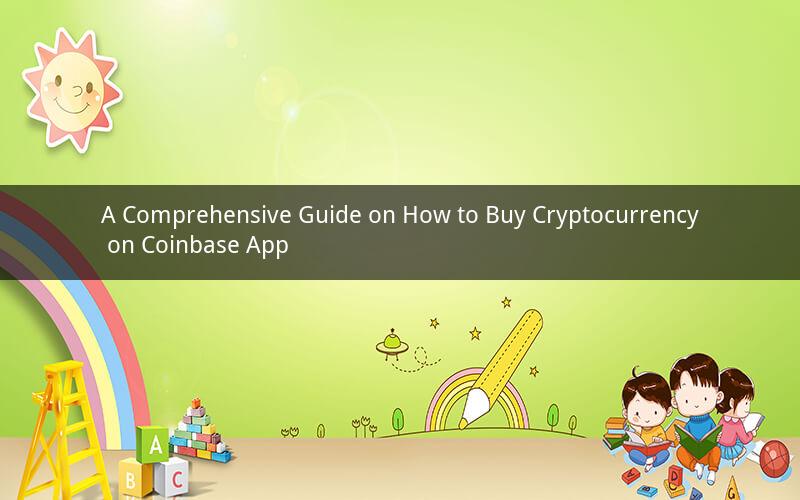
Introduction:
In the rapidly evolving world of digital currencies, Coinbase has emerged as one of the most popular platforms for buying, selling, and managing cryptocurrencies. Whether you are a beginner or an experienced investor, Coinbase offers a user-friendly interface and a wide range of supported cryptocurrencies. In this guide, we will walk you through the step-by-step process of buying cryptocurrency on the Coinbase app.
Step 1: Create a Coinbase Account
To get started, you need to create a Coinbase account. Visit the Coinbase website and click on the "Sign Up" button. Enter your email address, create a password, and provide your personal information. Verify your email address and phone number by following the instructions sent to you.
Step 2: Verify Your Identity
Coinbase requires users to verify their identity for security reasons. To do this, go to the "Verify" section in your account settings. You will need to provide your full name, date of birth, and the last four digits of your Social Security Number (SSN). You may also need to upload a government-issued ID, such as a driver's license or passport.
Step 3: Link a Bank Account or Credit/Debit Card
To buy cryptocurrency, you need to link a funding source to your Coinbase account. You can link a bank account or a credit/debit card. To link a bank account, enter your routing number and account number. To link a credit/debit card, enter your card number, expiration date, and CVV.
Step 4: Deposit Funds
Once your funding source is linked, you can deposit funds into your Coinbase account. If you are using a bank account, the funds may take a few days to clear. If you are using a credit/debit card, the funds will be available immediately.
Step 5: Buy Cryptocurrency
Now that you have funds in your Coinbase account, you can start buying cryptocurrency. Navigate to the "Buy/Sell" section and select the cryptocurrency you want to buy. Enter the amount you want to spend and click on "Buy." Your purchase will be executed immediately, and the cryptocurrency will be added to your account.
Step 6: Store Your Cryptocurrency
It is important to store your cryptocurrency in a secure wallet. Coinbase offers a built-in wallet for storing your cryptocurrencies, but it is recommended to use a hardware wallet or a third-party wallet for added security. Transfer your cryptocurrency from your Coinbase account to your preferred wallet.
Step 7: Monitor Your Investments
Once you have purchased cryptocurrency, it is important to monitor your investments. Keep track of market trends, news, and any developments that may affect the value of your cryptocurrency. Consider setting up price alerts or using a cryptocurrency tracking app to stay informed.
Step 8: Sell Cryptocurrency
When you are ready to sell your cryptocurrency, navigate to the "Buy/Sell" section and select the cryptocurrency you want to sell. Enter the amount you want to sell and click on "Sell." Your sale will be executed immediately, and the funds will be transferred to your linked bank account or credit/debit card.
Step 9: Withdraw Funds
To withdraw funds from your Coinbase account, navigate to the "Withdraw" section. Select the funding source you want to withdraw to and enter the amount you want to withdraw. The funds will be transferred to your selected funding source within a few days.
Step 10: Stay Informed and Educated
The cryptocurrency market is highly volatile and unpredictable. Stay informed about market trends, news, and developments. Educate yourself on the different types of cryptocurrencies, their use cases, and the risks involved. Consider joining cryptocurrency communities and forums to learn from others and stay updated.
FAQs:
1. Can I buy cryptocurrency on the Coinbase app without a bank account?
Answer: Yes, you can link a credit/debit card to your Coinbase account and use it to buy cryptocurrency.
2. How long does it take to verify my identity on Coinbase?
Answer: The verification process typically takes a few minutes to a few hours, depending on the volume of requests.
3. Can I buy cryptocurrency with PayPal on Coinbase?
Answer: No, Coinbase does not support PayPal as a funding source for buying cryptocurrency.
4. How much does it cost to buy cryptocurrency on Coinbase?
Answer: Coinbase charges a fee of 1.49% for each transaction, with a minimum fee of $0.99.
5. Can I buy cryptocurrency on Coinbase without a phone number?
Answer: No, Coinbase requires a phone number for account verification and security purposes.