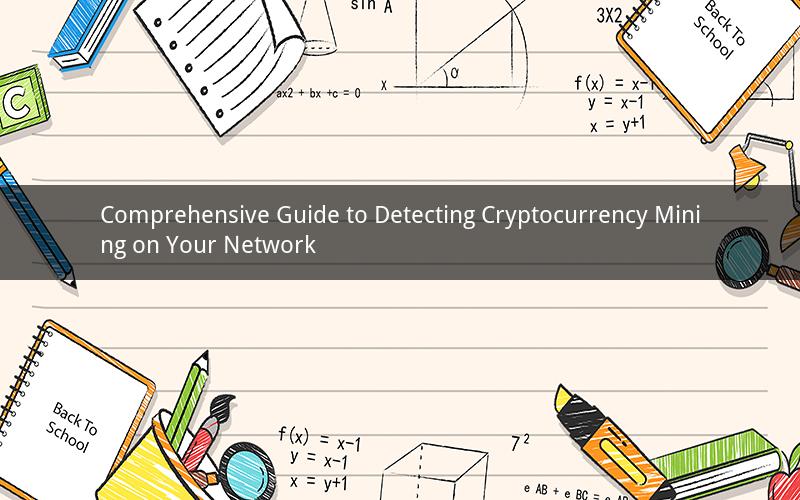
Introduction:
Cryptocurrency mining has become a prevalent activity on computer networks worldwide. Detecting cryptocurrency mining is crucial to maintain network performance and ensure the security of your systems. This guide will provide you with essential information on how to detect cryptocurrency mining on your network, including the signs to look for, tools to use, and best practices for mitigation.
Signs of Cryptocurrency Mining
1. Increased CPU Usage:
One of the most obvious signs of cryptocurrency mining is a surge in CPU usage. Miners consume significant computational power, leading to a higher percentage of CPU utilization. If you notice a sudden spike in CPU usage that cannot be attributed to a specific process, it may indicate the presence of cryptocurrency mining software.
2. Unusual Network Activity:
Another telltale sign is increased network traffic. Miners often need to communicate with external servers to exchange data, which can result in higher than normal outbound and inbound network activity. Pay attention to any unusual patterns, such as consistent traffic at specific times of day.
3. Sudden Hard Drive Activity:
Mining activities can lead to higher than usual disk read/write speeds. Keep an eye on your system's disk usage, and if you observe a spike in disk activity, it could be a sign of cryptocurrency mining.
4. Temperature and Fan Speeds:
Cryptocurrency mining can generate a substantial amount of heat. As a result, your computer's fans may run at higher speeds to dissipate heat. If you notice your fans are consistently running at maximum speed, it could be an indication of cryptocurrency mining.
5. Decreased System Performance:
As mentioned earlier, miners consume a considerable amount of resources. This can lead to a decrease in your system's overall performance, including slower application response times, longer boot times, and general lag.
Tools for Detecting Cryptocurrency Mining
1. Process Monitors:
Process monitors such as Task Manager (for Windows) or Activity Monitor (for macOS) can help identify mining-related processes. Look for processes with high CPU usage or those you're unfamiliar with.
2. Network Monitoring Tools:
Network monitoring tools like Wireshark can help detect unusual network traffic patterns. Analyze your network traffic to identify any suspicious activity, such as communications with known mining pools or foreign IP addresses.
3. Antivirus and Anti-Malware Solutions:
Antivirus and anti-malware solutions can help detect and remove cryptocurrency mining malware from your system. Keep your security software up to date and perform regular scans to ensure your system is clean.
4. CPU and GPU Usage Monitors:
Specialized software like CPU-Z and GPU-Z can provide detailed information about your CPU and GPU usage. Monitor these metrics to detect any sudden increases that could indicate mining activity.
Best Practices for Mitigating Cryptocurrency Mining
1. Regularly Update Your Security Software:
Keep your antivirus and anti-malware solutions updated to detect and remove mining malware from your system.
2. Use Strong Passwords:
Ensure your network and system passwords are strong and complex. This will help prevent unauthorized access that could lead to mining malware infections.
3. Implement Network Firewalls:
Network firewalls can help control inbound and outbound traffic, reducing the risk of unauthorized access and mining malware infections.
4. Keep Your System Updated:
Regularly update your operating system and applications to patch security vulnerabilities that could be exploited by mining malware.
5. Educate Employees:
Educate your employees about the risks associated with cryptocurrency mining and how to recognize suspicious activity on their devices.
Frequently Asked Questions
1. Q: How can I determine if the increased CPU usage on my system is due to legitimate processes or cryptocurrency mining?
A: Check if the process causing high CPU usage is familiar. If it is, verify its legitimacy. If you're unsure, use process monitors or network monitoring tools to analyze its behavior and determine if it's mining cryptocurrency.
2. Q: What can I do to prevent my computer from being used for cryptocurrency mining?
A: Keep your security software updated, use strong passwords, implement network firewalls, and educate employees about the risks of cryptocurrency mining.
3. Q: Can my router be used to mine cryptocurrency?
A: While it's less common, it is possible for a router to be used for cryptocurrency mining. Monitor your network traffic and ensure your router's firmware is up to date to prevent such activities.
4. Q: How can I determine if my computer's hard drive is being used for mining?
A: Keep an eye on your disk usage. If you notice a sudden increase in disk read/write speeds, it could be a sign of mining activity. Use specialized software to monitor your disk usage and analyze any anomalies.
5. Q: Can I be held liable for using my computer to mine cryptocurrency?
A: In most cases, using your own computer for cryptocurrency mining is legal. However, if you're mining on someone else's computer or network without permission, you could be held liable for unauthorized use and potential security breaches. Always ensure you have permission before mining on a shared or corporate system.