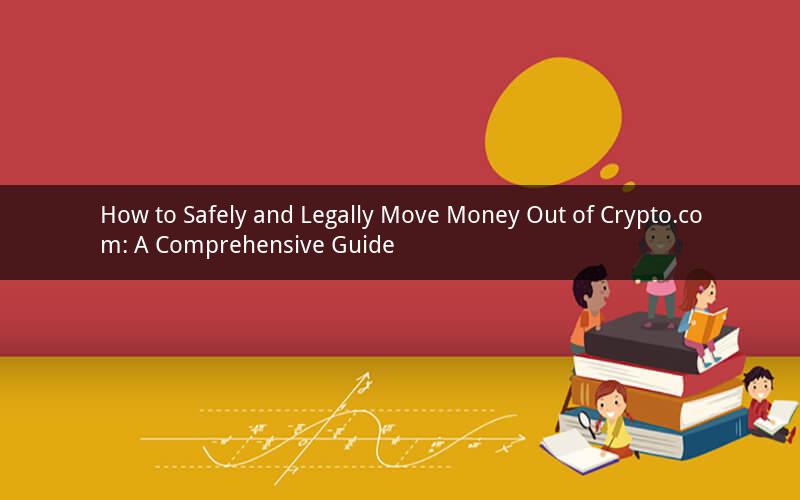
Introduction:
Moving money out of Crypto.com is a common concern for many users who are looking to diversify their crypto assets or simply need to access their funds. Whether you're transferring funds to a different wallet or moving them to a bank account, it's crucial to understand the process and ensure that it's done safely and legally. In this article, we will provide you with a step-by-step guide on how to move money out of Crypto.com.
Step 1: Log in to Your Crypto.com Account
To begin the process of moving money out of Crypto.com, you need to log in to your account. Go to the Crypto.com website or open the Crypto.com app and enter your username and password.
Step 2: Navigate to the Withdrawal Section
Once logged in, navigate to the withdrawal section. This can usually be found in the main menu or by clicking on the "Withdraw" button on the dashboard.
Step 3: Choose the Cryptocurrency You Want to Withdraw
Select the cryptocurrency you want to withdraw from your Crypto.com account. This could be Bitcoin, Ethereum, or any other supported cryptocurrency.
Step 4: Enter the Withdrawal Address
Enter the withdrawal address where you want to send the funds. This could be your personal wallet address or the address of a third-party service such as an exchange. Make sure to double-check the address for accuracy, as sending funds to the wrong address can result in permanent loss.
Step 5: Specify the Withdrawal Amount
Enter the amount of cryptocurrency you want to withdraw. You can either enter the exact amount or choose a percentage of your total balance.
Step 6: Review and Confirm the Withdrawal
Review the details of your withdrawal, including the cryptocurrency, withdrawal address, and amount. If everything looks correct, confirm the withdrawal. This may involve entering a two-factor authentication code or using another security measure.
Step 7: Wait for the Withdrawal to Process
Once the withdrawal is confirmed, it will be processed by Crypto.com. The processing time may vary depending on the cryptocurrency and the network congestion. You can track the status of your withdrawal in the "Activity" section of your account.
Step 8: Verify the Withdrawal
After the withdrawal is processed, verify that the funds have been successfully transferred to your intended destination. This may involve checking your wallet or bank account balance.
Alternatives to Withdrawal:
If you prefer not to withdraw funds directly to a cryptocurrency wallet, there are alternative methods available:
1. Bank Transfer: Crypto.com allows users to transfer funds directly to their bank accounts. This can be done by navigating to the "Bank Transfer" section in the app or website and following the instructions provided.
2. Debit Card: Crypto.com also offers a Visa debit card that can be used to withdraw funds from ATMs or make purchases online. You can order a Crypto.com Visa card from your account settings and link it to your bank account for easy access to your funds.
3. P2P Trading: Another option is to use the P2P trading platform on Crypto.com to sell your cryptocurrency for fiat currency. This involves finding a buyer who is willing to purchase your crypto and completing the trade.
5 Questions and Answers:
Question 1: Can I withdraw fiat currency from my Crypto.com account?
Answer: No, Crypto.com does not support fiat currency withdrawals. However, you can transfer funds to your bank account or use the Crypto.com Visa card to access your funds in fiat currency.
Question 2: How long does it take to withdraw funds from Crypto.com?
Answer: The processing time for withdrawals can vary depending on the cryptocurrency and network congestion. Generally, it takes a few minutes to a few hours for the withdrawal to be processed. However, it may take additional time for the funds to reach your wallet or bank account.
Question 3: Can I cancel a withdrawal after confirming it?
Answer: Once a withdrawal is confirmed, it cannot be canceled. However, you can contact Crypto.com customer support if you encounter any issues with your withdrawal.
Question 4: Are there any fees associated with withdrawing funds from Crypto.com?
Answer: Yes, there may be fees associated with withdrawing funds from Crypto.com. These fees vary depending on the cryptocurrency and the withdrawal method. It's important to review the fee structure before initiating a withdrawal.
Question 5: Can I withdraw funds from my Crypto.com account while it's under review?
Answer: No, you cannot withdraw funds from your Crypto.com account while it's under review. If your account is flagged for review, you will need to provide additional information or documentation to verify your identity before you can access your funds.