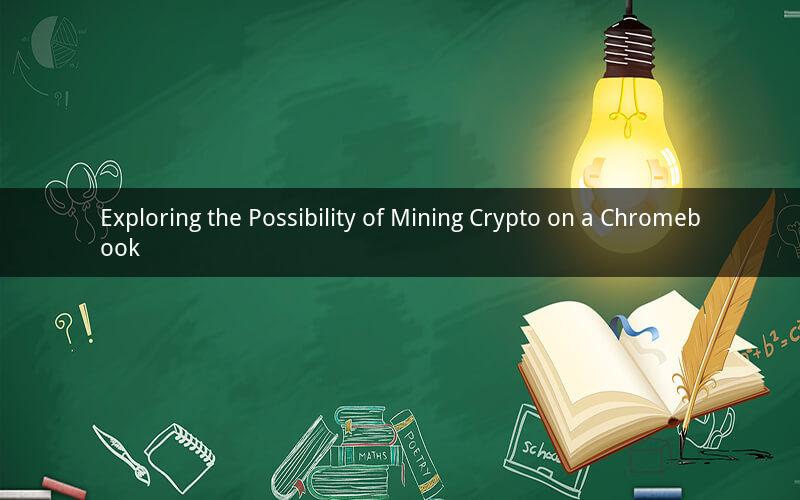
Introduction:
Chromebooks have gained immense popularity due to their simplicity, affordability, and long battery life. While these devices are primarily designed for web browsing and productivity tasks, many users wonder if they can mine cryptocurrencies on a Chromebook. In this article, we will delve into the feasibility of mining crypto on a Chromebook and discuss the factors that affect its performance.
1. Understanding Crypto Mining:
Crypto mining involves solving complex mathematical problems to validate transactions and add new blocks to a blockchain. Miners are rewarded with cryptocurrencies for their efforts. The process requires significant computational power, which is why powerful computers are typically used for mining.
2. Chromebook Hardware Limitations:
Chromebooks are not designed for intensive tasks like crypto mining. They generally have lower specifications compared to traditional laptops or desktop computers. Here are some key limitations:
a. CPU: Chromebooks typically have less powerful processors, which are not optimized for heavy computations.
b. GPU: Graphics processing units (GPUs) are essential for mining, and Chromebooks usually lack dedicated GPUs.
c. RAM: Chromebooks have limited RAM, which can hinder their performance during mining processes.
3. Alternative Mining Methods:
Despite the hardware limitations, there are alternative methods to mine crypto on a Chromebook:
a. Software-based Mining: Some software programs allow you to mine crypto using your CPU. However, the rewards will be significantly lower compared to using a dedicated GPU.
b. Cloud Mining: Cloud mining involves renting computing power from a remote server to mine cryptocurrencies. This method eliminates the need for powerful hardware but requires an internet connection and payment for cloud services.
4. Factors Affecting Performance:
Several factors can impact the performance of crypto mining on a Chromebook:
a. Software: Choose a mining software that is compatible with Chromebooks and optimized for their hardware.
b. Algorithm: Different cryptocurrencies use different mining algorithms. Some algorithms may be more suitable for Chromebooks than others.
c. Network Difficulty: The higher the network difficulty, the more computational power required to mine. Mining on a Chromebook may be challenging due to its limited hardware capabilities.
5. Pros and Cons of Mining Crypto on a Chromebook:
Pros:
- Cost-effective: Chromebooks are generally cheaper than traditional laptops or desktop computers.
- Portability: Chromebooks are lightweight and easy to carry around, allowing you to mine on the go.
- Low power consumption: Chromebooks consume less power, which can be beneficial for long-term mining.
Cons:
- Limited performance: Chromebooks are not optimized for mining, resulting in slower processing speeds and lower rewards.
- Software compatibility: Some mining software may not be compatible with Chromebooks, requiring additional troubleshooting.
- Security risks: Mining crypto can expose your device to potential security threats, such as malware or hacking.
6. Conclusion:
While it is technically possible to mine crypto on a Chromebook, the hardware limitations make it an impractical choice for serious miners. The performance will be significantly lower compared to using a dedicated mining rig or cloud mining services. However, for casual users or those looking to experiment with crypto mining, a Chromebook can still be an affordable option.
Questions and Answers:
1. Q: Can I mine Bitcoin on a Chromebook?
A: Yes, you can mine Bitcoin on a Chromebook using software-based mining. However, the rewards will be significantly lower compared to using a dedicated GPU.
2. Q: Will mining crypto on a Chromebook damage the device?
A: Mining crypto on a Chromebook can put additional strain on the hardware, potentially leading to overheating or reduced battery life. However, it is unlikely to cause permanent damage unless the device is already in poor condition.
3. Q: Can I mine Ethereum on a Chromebook?
A: Yes, you can mine Ethereum on a Chromebook using software-based mining. However, the performance will be limited due to the hardware limitations of Chromebooks.
4. Q: Are there any risks associated with mining crypto on a Chromebook?
A: Mining crypto on a Chromebook can expose the device to potential security threats, such as malware or hacking. Additionally, the device may overheat or experience reduced battery life due to the intensive tasks.
5. Q: Can I mine crypto on a Chromebook without installing any software?
A: No, mining crypto on a Chromebook requires installing mining software. This software allows you to connect to a mining pool, select the cryptocurrency you want to mine, and start the mining process.