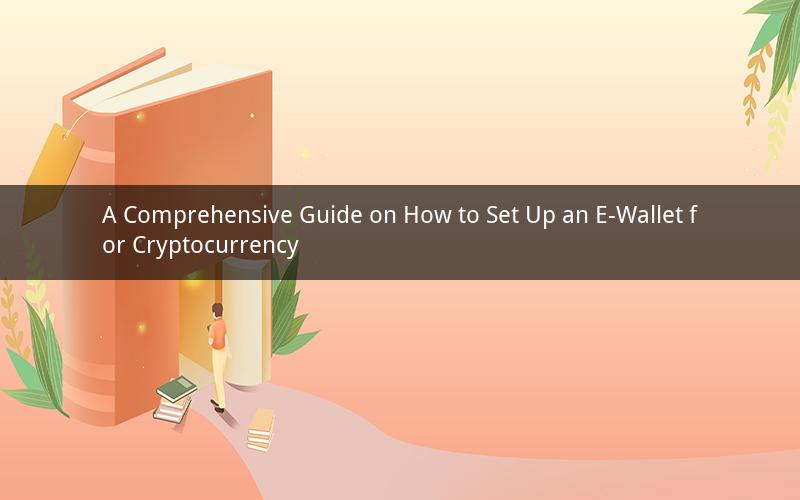
Introduction:
In the digital era, cryptocurrencies have gained immense popularity due to their decentralized nature and potential for high returns. To participate in the cryptocurrency market, setting up an e-wallet is essential. An e-wallet serves as a digital wallet where you can store, send, and receive cryptocurrencies. This guide will walk you through the steps to set up an e-wallet for cryptocurrency, ensuring a smooth and secure experience.
Step 1: Choose the Right Cryptocurrency E-Wallet
Selecting the right e-wallet is crucial for your cryptocurrency journey. Here are some popular options to consider:
1. Hardware Wallets: These are physical devices that store your private keys offline, providing enhanced security against hacking and theft. Examples include Ledger Nano S and Trezor Model T.
2. Software Wallets: These are digital wallets installed on your computer or smartphone. They offer convenience and accessibility but may be more susceptible to online threats. Examples include Exodus, MyEtherWallet, and Trust Wallet.
3. Mobile Wallets: These are mobile applications that allow you to manage your cryptocurrencies on the go. They are convenient but may have limited security features compared to hardware wallets. Examples include Coinomi and Atomic Wallet.
Step 2: Create an Account
Once you have chosen an e-wallet, you will need to create an account. Follow these steps:
1. Visit the official website of the chosen e-wallet.
2. Click on the "Sign Up" or "Register" button.
3. Fill in the required information, such as your name, email address, and password.
4. Follow any additional steps, such as verifying your email address or phone number.
Step 3: Set Up Two-Factor Authentication (2FA)
Two-factor authentication adds an extra layer of security to your e-wallet. It requires you to provide a second form of verification, such as a unique code generated by an authentication app or sent to your phone. Here's how to set up 2FA:
1. Log in to your e-wallet account.
2. Navigate to the security or settings section.
3. Look for an option related to two-factor authentication or 2FA.
4. Enable 2FA and follow the instructions provided by the e-wallet to set it up.
Step 4: Backup Your Recovery Phrase
Your recovery phrase is a critical component of your e-wallet. It allows you to restore your wallet if you lose access to it. Follow these steps to backup your recovery phrase:
1. Log in to your e-wallet account.
2. Look for an option related to backup or recovery phrase.
3. Click on "Generate Backup Phrase" or a similar button.
4. Write down the recovery phrase on a piece of paper and store it in a secure location.
Step 5: Fund Your E-Wallet
To start using your e-wallet, you need to fund it with cryptocurrencies. Here's how to do it:
1. Log in to your e-wallet account.
2. Navigate to the deposit or funding section.
3. Choose the cryptocurrency you want to deposit.
4. Copy the wallet address provided by the e-wallet.
5. Send the desired amount of cryptocurrency from your external wallet or exchange to the copied address.
6. Wait for the transaction to be confirmed on the blockchain.
Step 6: Use Your E-Wallet
Now that your e-wallet is set up and funded, you can start using it. Here are some common uses:
1. Storing Cryptocurrencies: Keep your cryptocurrencies in your e-wallet for safe storage until you need to use them.
2. Sending and Receiving Cryptocurrencies: Use your e-wallet to send cryptocurrencies to others or receive payments from them.
3. Trading Cryptocurrencies: Connect your e-wallet to a cryptocurrency exchange to trade your assets.
4. Participating in DeFi Projects: Use your e-wallet to interact with decentralized finance (DeFi) projects.
Frequently Asked Questions:
1. Question: Can I use the same e-wallet for multiple cryptocurrencies?
Answer: Yes, many e-wallets support multiple cryptocurrencies, allowing you to manage various digital assets in a single wallet.
2. Question: Is it safe to store my private keys on a computer or smartphone?
Answer: While software wallets are convenient, they are more vulnerable to hacking and malware. It is recommended to use hardware wallets for enhanced security.
3. Question: Can I recover my cryptocurrencies if I lose my e-wallet?
Answer: Yes, as long as you have your recovery phrase, you can restore your e-wallet and access your cryptocurrencies.
4. Question: How long does it take for a cryptocurrency transaction to be confirmed?
Answer: The confirmation time varies depending on the cryptocurrency and the network's current congestion. It can range from a few minutes to several hours.
5. Question: Can I use my e-wallet to trade cryptocurrencies?
Answer: Some e-wallets offer built-in trading capabilities, allowing you to trade cryptocurrencies directly within the wallet. However, it is recommended to use specialized cryptocurrency exchanges for more advanced trading features.