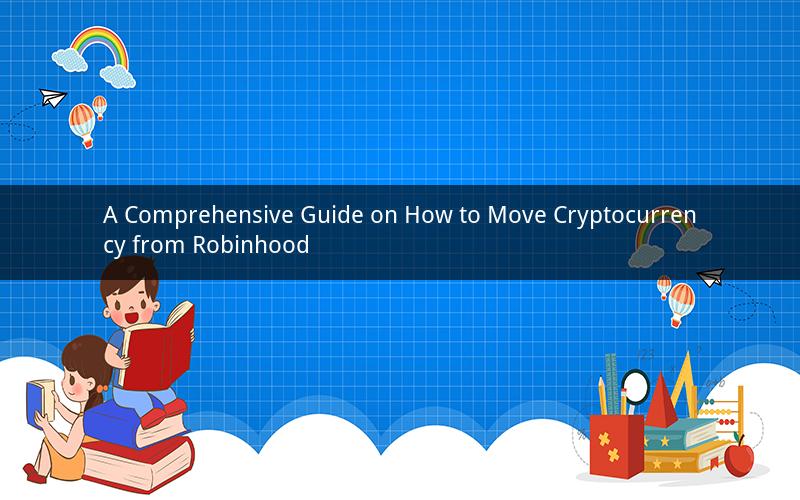
Introduction:
Robinhood, a popular stock brokerage app, has gained immense popularity among cryptocurrency enthusiasts. However, many users often seek to move their cryptocurrencies to other platforms or wallets for various reasons. In this guide, we will discuss the step-by-step process of moving cryptocurrency from Robinhood to other wallets or exchanges. Let's delve into the world of cryptocurrency transfers.
1. Understanding the Process:
Before proceeding with the transfer, it is crucial to understand the process. Moving cryptocurrency from Robinhood involves two primary steps: transferring to an external wallet and then transferring from the wallet to the desired exchange or platform.
2. Transferring to an External Wallet:
To transfer your cryptocurrency from Robinhood to an external wallet, follow these steps:
a. Log in to your Robinhood account.
b. Navigate to the "Portfolio" section and select the cryptocurrency you wish to transfer.
c. Click on the "Transfer" button next to the cryptocurrency and choose "External Wallet."
d. Enter the wallet address you wish to send the cryptocurrency to. Make sure to double-check the address to avoid any mistakes.
e. Specify the amount you want to transfer.
f. Click on "Transfer" to initiate the transfer process.
3. Waiting for Confirmation:
Once you have initiated the transfer, it may take a few minutes to a few hours for the transaction to be confirmed. This depends on the blockchain network and network congestion. You can track the progress by monitoring the transaction on the blockchain explorer.
4. Transferring from the Wallet to the Desired Exchange or Platform:
After the transfer to your external wallet is confirmed, you can proceed with transferring the cryptocurrency to the desired exchange or platform. Follow these steps:
a. Log in to your external wallet.
b. Navigate to the "Send" or "Transfer" section.
c. Enter the wallet address of the exchange or platform you want to transfer the cryptocurrency to.
d. Specify the amount you wish to transfer.
e. Click on "Send" or "Transfer" to initiate the transfer.
f. Wait for the transaction to be confirmed on the blockchain explorer.
5. Verifying the Transfer:
Once the transfer is complete, it is essential to verify that the cryptocurrency has been successfully transferred to the desired exchange or platform. Check your account balance or transaction history on the exchange or platform to ensure the transfer was successful.
6. Tips and Best Practices:
To ensure a smooth cryptocurrency transfer from Robinhood, consider the following tips and best practices:
a. Backup your wallet seed phrase or private key. This is crucial for recovering your cryptocurrency in case of any issues.
b. Double-check the wallet address and amount before initiating any transfer. Mistakes can result in the loss of your cryptocurrency.
c. Stay updated with the current transaction fees on the blockchain network. High fees can slow down the transfer process.
d. Keep your wallet and exchange accounts secure by using strong passwords and enabling two-factor authentication.
7. Related Questions and Answers:
Question 1: Can I transfer cryptocurrency from Robinhood to any wallet?
Answer: Yes, you can transfer cryptocurrency from Robinhood to any wallet that supports the specific cryptocurrency you wish to transfer.
Question 2: How long does it take to transfer cryptocurrency from Robinhood?
Answer: The transfer time depends on the blockchain network and network congestion. It can take a few minutes to a few hours for the transaction to be confirmed.
Question 3: Can I cancel a cryptocurrency transfer from Robinhood?
Answer: Once a cryptocurrency transfer is initiated, it cannot be canceled. Ensure you double-check the wallet address and amount before initiating the transfer.
Question 4: Is there a fee for transferring cryptocurrency from Robinhood?
Answer: There is usually no fee for transferring cryptocurrency from Robinhood to an external wallet. However, network fees may apply when transferring the cryptocurrency from the wallet to the desired exchange or platform.
Question 5: Can I transfer multiple cryptocurrencies from Robinhood to the same wallet?
Answer: Yes, you can transfer multiple cryptocurrencies from Robinhood to the same wallet. Simply select the desired cryptocurrencies and follow the same transfer process mentioned above.
Conclusion:
Moving cryptocurrency from Robinhood to other wallets or exchanges is a straightforward process. By understanding the steps involved and following the provided guide, you can ensure a smooth transfer of your cryptocurrency. Remember to double-check the wallet addresses, stay updated with network fees, and keep your accounts secure. Happy transferring!