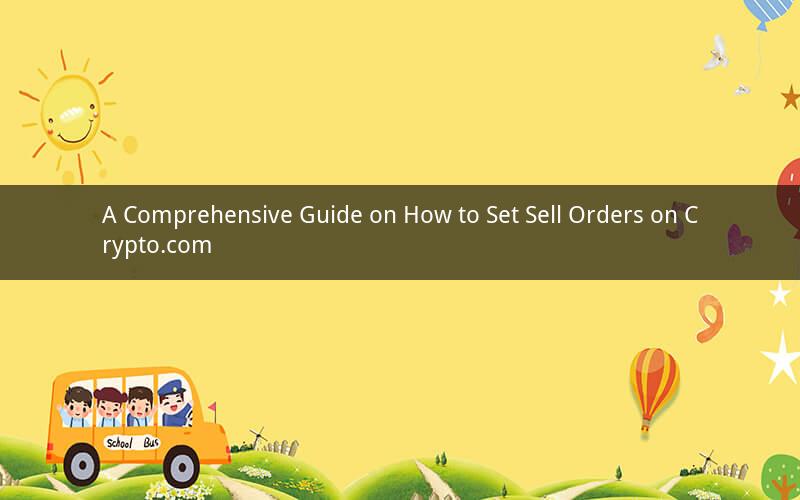
Introduction:
Setting a sell order on Crypto.com is a crucial step for managing your cryptocurrency portfolio. Whether you're looking to liquidate your assets or take profits, understanding the process can help you navigate the platform with ease. In this guide, we will explore the steps involved in setting a sell order on Crypto.com, ensuring you make informed decisions about your investments.
Step 1: Accessing Your Crypto.com Account
To begin, log in to your Crypto.com account. If you don't have an account yet, visit the Crypto.com website and create one by following the registration process.
Step 2: Navigating to the Exchange Section
Once logged in, navigate to the "Exchange" section of the platform. This section is where you can trade cryptocurrencies, set buy and sell orders, and view your trading history.
Step 3: Selecting Your Cryptocurrency Pair
In the exchange section, you will find a list of available cryptocurrency pairs. To set a sell order, select the cryptocurrency pair you wish to sell. For example, if you want to sell Bitcoin, select the BTC/USDT pair.
Step 4: Placing a Limit Order
A limit order allows you to specify the exact price at which you want to sell your cryptocurrency. To place a limit order, enter the desired price in the "Price" field and the amount of cryptocurrency you wish to sell in the "Amount" field.
Step 5: Reviewing and Confirming the Order
Before submitting your sell order, review the details to ensure they are accurate. Double-check the price, amount, and cryptocurrency pair. Once you're confident in your decision, click the "Sell" button to submit the order.
Step 6: Monitoring Your Order
After submitting your sell order, it will be visible in the "Open Orders" section of the exchange. You can monitor the progress of your order and make adjustments if necessary. If the market price reaches your specified price, your order will be executed.
Step 7: Withdrawal of Funds
Once your sell order is executed, the proceeds will be credited to your Crypto.com account balance. To withdraw the funds, navigate to the "Wallet" section and select the desired cryptocurrency. Follow the withdrawal process to transfer the funds to your preferred external wallet or bank account.
Tips for Setting Sell Orders on Crypto.com
1. Research Market Trends: Before setting a sell order, research the market trends to ensure you're making an informed decision. Analyze factors such as market sentiment, news, and technical indicators.
2. Set Realistic Prices: When placing a limit order, set a price that is realistic and reflects the current market conditions. Avoid setting prices that are too aggressive, as it may result in your order not being filled.
3. Utilize Stop-Loss Orders: To protect your investments, consider setting a stop-loss order. This order will automatically sell your cryptocurrency if the market price falls below a specified threshold, helping you minimize potential losses.
4. Stay Informed: Stay updated with the latest news and developments in the cryptocurrency market. This will help you make more informed decisions and adjust your sell orders accordingly.
5. Use Crypto.com's Advanced Features: Crypto.com offers various advanced features that can enhance your trading experience. Explore tools such as order types, leverage, and charting to optimize your sell orders.
Frequently Asked Questions
1. Can I set a sell order on Crypto.com without an account?
No, you need to create and log in to a Crypto.com account to set a sell order on the platform.
2. How long does it take for a sell order to be executed?
The execution time of a sell order depends on the market conditions and liquidity. In most cases, orders are executed quickly, but it may take some time during high volatility periods.
3. Can I cancel a sell order on Crypto.com?
Yes, you can cancel a sell order on Crypto.com before it is executed. Simply navigate to the "Open Orders" section and click the "Cancel" button next to the order you wish to cancel.
4. What happens if my sell order is not filled?
If your sell order is not filled, it will remain active until the market price reaches your specified limit. If the order is not filled after a certain period, it will automatically expire.
5. Can I set a sell order for a cryptocurrency pair that is not available on Crypto.com?
No, you can only set sell orders for cryptocurrency pairs that are available on the Crypto.com platform. Ensure you select the correct pair before placing your order.
Conclusion:
Setting a sell order on Crypto.com is a straightforward process that can help you manage your cryptocurrency investments effectively. By following the steps outlined in this guide, you can place limit orders, monitor your progress, and withdraw funds as needed. Remember to stay informed and utilize the advanced features offered by Crypto.com to optimize your trading experience.