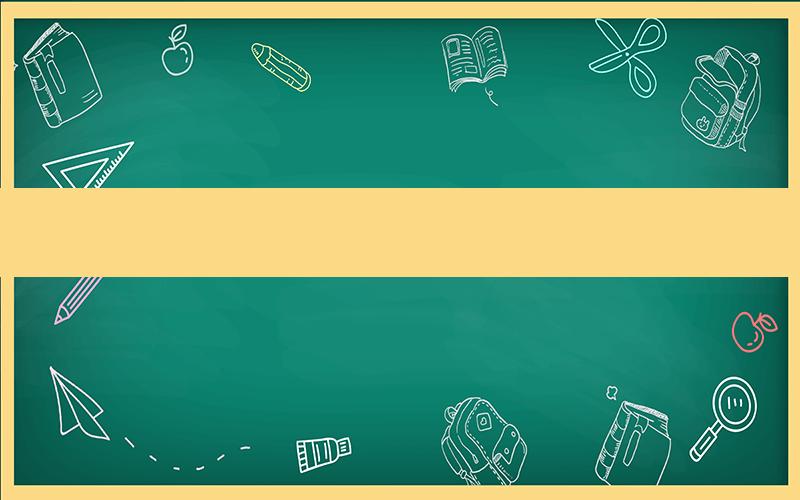
Buying cryptocurrency on Gemini is a straightforward process, but it's important to understand the platform and its features before you start. In this guide, we will walk you through the steps of buying cryptocurrency on Gemini, from setting up your account to making your first purchase.
Step 1: Sign Up for Gemini
To begin buying cryptocurrency on Gemini, you need to sign up for an account. Here's how to do it:
1. Go to the Gemini website and click on "Sign Up."
2. Enter your email address and create a strong password.
3. Click on "Create Account."
4. Verify your email address by checking your inbox and clicking on the verification link provided by Gemini.
5. Complete the Know Your Customer (KYC) process by providing the required information, such as your name, date of birth, and address.
Step 2: Verify Your Account
Once you have signed up for an account, you need to verify it to gain access to the platform's full features. Here's how to verify your account:
1. Log in to your Gemini account.
2. Click on "Verify" in the top right corner of the screen.
3. Select the type of verification you want to complete (Basic, Enhanced, or Pro).
4. Follow the instructions provided by Gemini to complete the verification process. This may include uploading identification documents and proof of address.
Step 3: Deposit Funds
Before you can start buying cryptocurrency, you need to deposit funds into your Gemini account. Here's how to do it:
1. Click on the "Deposit" button in the top menu bar.
2. Select the currency you want to deposit (USD or EUR).
3. Choose your preferred deposit method (bank transfer, wire transfer, or credit/debit card).
4. Follow the instructions provided by Gemini to complete the deposit.
Step 4: Buy Cryptocurrency
Now that you have funds in your Gemini account, you can start buying cryptocurrency. Here's how to do it:
1. Click on the "Trade" button in the top menu bar.
2. Select the cryptocurrency you want to buy (e.g., BTC, ETH, LTC).
3. Choose the trading pair you want to trade (e.g., BTC/USD, ETH/USD).
4. Enter the amount of cryptocurrency you want to buy or the amount of USD you want to spend.
5. Review the order details and click on "Buy."
Step 5: Store Your Cryptocurrency
Once you have purchased cryptocurrency, it's important to store it securely. Here's how to store your cryptocurrency on Gemini:
1. Click on the "Wallets" button in the top menu bar.
2. Select the cryptocurrency you want to store.
3. Click on the "Withdraw" button.
4. Enter the amount of cryptocurrency you want to withdraw and the destination address.
5. Review the withdrawal details and click on "Withdraw."
Common Questions About Buying Cryptocurrency on Gemini
1. Question: Can I buy cryptocurrency with a credit card on Gemini?
Answer: Yes, you can buy cryptocurrency with a credit card on Gemini, but there may be additional fees associated with this payment method.
2. Question: How long does it take to verify my account on Gemini?
Answer: The verification process typically takes 1-3 business days, but it can vary depending on the volume of verification requests.
3. Question: Can I trade cryptocurrency on Gemini?
Answer: Yes, Gemini offers trading capabilities, allowing you to trade various cryptocurrencies against USD or EUR.
4. Question: Is Gemini a safe platform for buying cryptocurrency?
Answer: Yes, Gemini is a reputable cryptocurrency exchange that implements robust security measures to protect your assets.
5. Question: Can I withdraw cryptocurrency from my Gemini account?
Answer: Yes, you can withdraw cryptocurrency from your Gemini account to a secure wallet or another exchange.
By following these steps, you can easily buy cryptocurrency on Gemini. Remember to research and understand the risks associated with cryptocurrency investments before making any purchases. Happy trading!