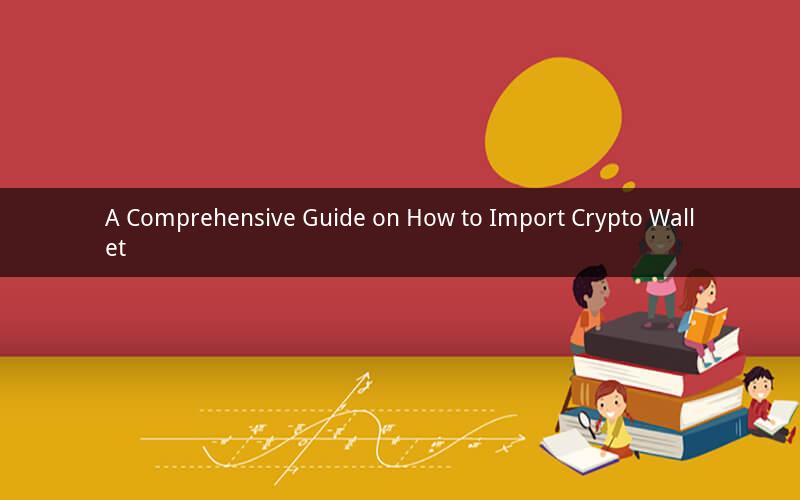
Introduction:
In the rapidly evolving world of cryptocurrencies, managing your digital assets securely is crucial. One of the most common tasks for crypto enthusiasts is importing a crypto wallet. Whether you're migrating from one wallet to another or restoring your wallet from a backup, this guide will provide you with a step-by-step process on how to import a crypto wallet. We will explore the different methods available and highlight the key considerations to ensure a smooth and secure import process.
1. Understanding Crypto Wallets:
Before diving into the import process, it's essential to have a clear understanding of what a crypto wallet is. A crypto wallet is a digital tool that allows you to store, send, and receive cryptocurrencies. There are various types of wallets, including hardware wallets, software wallets, and mobile wallets, each offering different levels of security and convenience.
2. Types of Crypto Wallets:
a) Hardware Wallets: Hardware wallets are physical devices designed to store cryptocurrencies offline, providing enhanced security against hacking and malware. They are ideal for long-term storage and large amounts of cryptocurrencies.
b) Software Wallets: Software wallets are digital applications that can be installed on your computer or smartphone. They offer a balance between security and ease of use, making them suitable for daily transactions and storing smaller amounts of cryptocurrencies.
c) Mobile Wallets: Mobile wallets are mobile applications that allow you to manage your cryptocurrencies on your smartphone. They are convenient for on-the-go transactions but may be less secure compared to hardware wallets.
3. Importance of Importing Crypto Wallets:
Importing a crypto wallet is essential for several reasons:
a) Migration: If you want to switch from one wallet to another, importing your wallet allows you to transfer your cryptocurrencies seamlessly.
b) Backup: Creating a backup of your wallet is crucial to prevent loss of access to your digital assets. Importing the backup allows you to restore your wallet in case of data loss or hardware failure.
c) Security: Importing your wallet securely ensures that your private keys are protected, minimizing the risk of unauthorized access to your cryptocurrencies.
4. How to Import a Crypto Wallet:
a) Hardware Wallets:
1. Connect your hardware wallet to your computer using a USB cable.
2. Open the corresponding software application for your hardware wallet.
3. Follow the on-screen instructions to import your wallet.
4. Enter your private key or recovery phrase when prompted.
5. Verify the imported wallet details and confirm the import.
b) Software Wallets:
1. Install the software wallet application on your computer or smartphone.
2. Open the application and select the option to import a wallet.
3. Choose the appropriate method for importing, such as entering a private key or recovery phrase.
4. Enter the required information and follow the instructions to complete the import process.
5. Verify the imported wallet details and confirm the import.
c) Mobile Wallets:
1. Open the mobile wallet application on your smartphone.
2. Look for the option to import a wallet or restore from backup.
3. Choose the appropriate method for importing, such as entering a private key or recovery phrase.
4. Enter the required information and follow the instructions to complete the import process.
5. Verify the imported wallet details and confirm the import.
5. Key Considerations for Secure Import:
a) Backup: Always create a backup of your wallet before importing it. This ensures that you have a copy of your private keys or recovery phrase, allowing you to restore your wallet in case of data loss.
b) Security: Keep your private keys or recovery phrase secure. Avoid sharing them with anyone and store them in a safe and secure location.
c) Verification: Double-check the imported wallet details, such as the wallet address and balance, to ensure accuracy and prevent any discrepancies.
d) Software Updates: Keep your wallet software up to date to ensure you have the latest security features and bug fixes.
e) Trusted Sources: Only import wallets from trusted sources to avoid the risk of malware or phishing attacks.
Conclusion:
Importing a crypto wallet is a crucial task for managing your digital assets securely. By following the step-by-step process outlined in this guide, you can import your wallet successfully, whether you're migrating to a new wallet or restoring from a backup. Remember to prioritize security, create backups, and verify the imported wallet details to ensure a smooth and secure import process.
Questions and Answers:
1. Q: Can I import my crypto wallet if I lost my private key?
A: No, if you have lost your private key, you cannot import your wallet. The private key is essential for accessing your cryptocurrencies, and without it, you will not be able to restore your wallet.
2. Q: Can I import a crypto wallet from one device to another?
A: Yes, you can import a crypto wallet from one device to another. The process may vary depending on the type of wallet and the device you are using, but the general steps involve selecting the import option, entering the private key or recovery phrase, and following the instructions provided by the wallet application.
3. Q: How can I backup my crypto wallet?
A: To backup your crypto wallet, you can either write down your private key or use the recovery phrase provided by the wallet application. Store the backup in a secure and accessible location, such as a password-protected file or a physical storage device.
4. Q: Can I import a crypto wallet from a different cryptocurrency?
A: Generally, you can import a crypto wallet from one cryptocurrency to another, as long as the wallet supports the specific cryptocurrency you want to import. However, it's essential to ensure compatibility and verify the wallet address and balance after the import to prevent any discrepancies.
5. Q: Is it safe to import a crypto wallet from an untrusted source?
A: It is highly recommended to avoid importing a crypto wallet from an untrusted source. Untrusted sources may contain malware or phishing attempts, which can compromise the security of your cryptocurrencies. Always import wallets from trusted and reputable sources to ensure the safety of your digital assets.