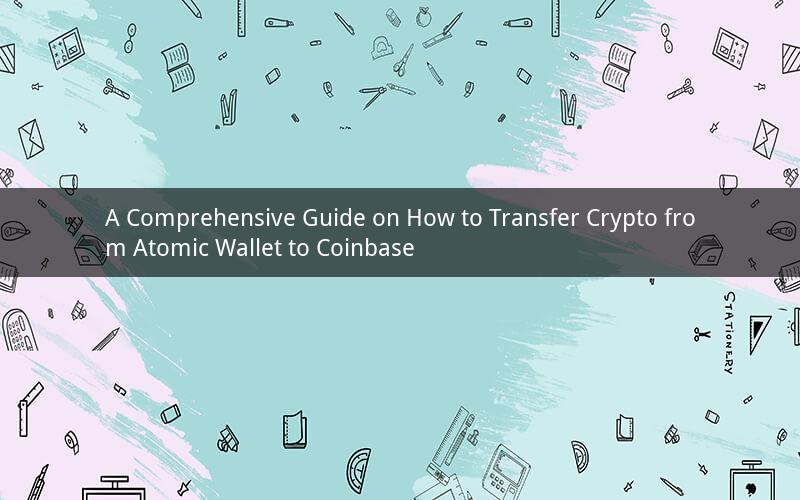
Introduction:
Transferring cryptocurrencies from one wallet to another is a common task for crypto enthusiasts. In this article, we will discuss the process of transferring crypto from Atomic Wallet to Coinbase. Whether you are a beginner or an experienced crypto user, this guide will help you navigate through the process smoothly.
Step 1: Create an Atomic Wallet Account
To begin the process, you need to have an Atomic Wallet account. Atomic Wallet is a popular non-custodial wallet that supports a wide range of cryptocurrencies. You can download the Atomic Wallet app from their official website and create an account by following the simple instructions.
Step 2: Install the Coinbase App
Coinbase is one of the most popular cryptocurrency exchanges in the world. To transfer your crypto from Atomic Wallet to Coinbase, you need to have a Coinbase account. Download the Coinbase app from the App Store or Google Play Store and create an account by following the instructions.
Step 3: Add the Cryptocurrency to Atomic Wallet
Once you have created your Atomic Wallet account, you need to add the cryptocurrency you want to transfer. Open the Atomic Wallet app, click on the "Add" button, and select the cryptocurrency you want to add. Follow the instructions to add the cryptocurrency to your wallet.
Step 4: Copy the Destination Address
After adding the cryptocurrency to your Atomic Wallet, you need to copy the destination address of your Coinbase account. Open the Coinbase app, go to the "Accounts" section, and select the cryptocurrency you want to receive. Copy the destination address displayed on the screen.
Step 5: Send Crypto from Atomic Wallet to Coinbase
Now that you have the destination address, open the Atomic Wallet app and navigate to the cryptocurrency you want to transfer. Click on the "Send" button, paste the destination address, and enter the amount you want to send. Double-check the details before confirming the transaction.
Step 6: Wait for the Transaction to Be Processed
After confirming the transaction, you will see a confirmation screen. The transaction will be processed and will be visible on the blockchain within a few minutes. However, the exact time it takes for the transaction to be processed may vary depending on the network congestion and the transaction fee you paid.
Step 7: Verify the Transfer on Coinbase
Once the transaction is confirmed on the blockchain, you can verify the transfer on your Coinbase account. Go to the "Accounts" section of the Coinbase app and check if the cryptocurrency has been credited to your Coinbase account.
FAQs:
1. What is the transaction fee for transferring crypto from Atomic Wallet to Coinbase?
The transaction fee depends on the network congestion and the cryptocurrency you are transferring. You can check the current fees on the Atomic Wallet app or the Coinbase app.
2. Can I transfer any cryptocurrency from Atomic Wallet to Coinbase?
Yes, you can transfer most cryptocurrencies from Atomic Wallet to Coinbase. However, it is always recommended to check the supported cryptocurrencies on both platforms before initiating the transfer.
3. How long does it take for the transaction to be processed?
The transaction time can vary from a few minutes to several hours. It depends on the network congestion and the transaction fee you paid.
4. Can I cancel a transaction if it has not been processed yet?
No, once you have confirmed a transaction, you cannot cancel it. However, you can try to contact the recipient to request a refund if they have not received the cryptocurrency yet.
5. What should I do if I make a mistake while transferring crypto from Atomic Wallet to Coinbase?
If you make a mistake while transferring crypto, such as sending the wrong amount or to the wrong address, contact the recipient immediately. They may be able to help you retrieve the funds before they are lost forever.
Conclusion:
Transferring crypto from Atomic Wallet to Coinbase is a straightforward process that can be completed in a few simple steps. By following this guide, you can ensure a smooth and successful transfer of your cryptocurrencies. Always double-check the details before confirming the transaction and stay informed about the current fees and transaction times on both platforms.