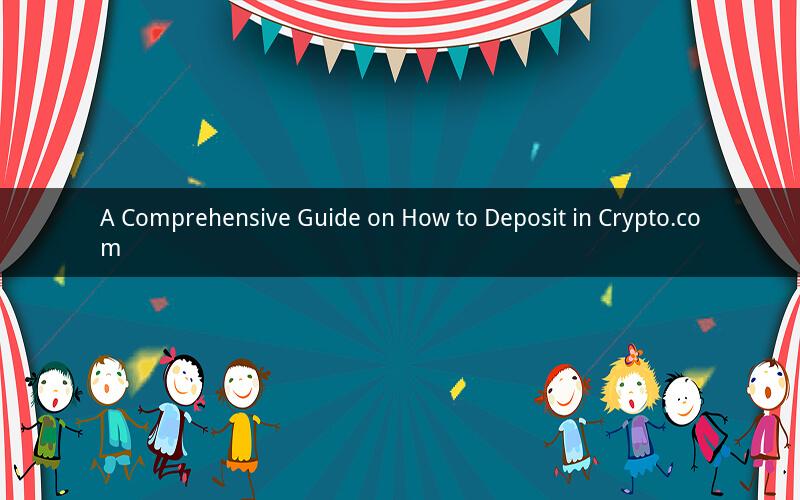
Introduction:
Crypto.com has emerged as one of the leading cryptocurrency platforms, offering a wide range of services to users worldwide. One of the fundamental aspects of using Crypto.com is understanding how to deposit cryptocurrencies into your account. In this article, we will delve into the process of depositing in Crypto.com, covering various aspects such as the available cryptocurrencies, deposit methods, fees, and security measures. By the end of this guide, you will have a clear understanding of how to deposit in Crypto.com successfully.
1. Available Cryptocurrencies for Deposit
Crypto.com supports a vast array of cryptocurrencies, making it a versatile platform for users. Here are some of the popular cryptocurrencies you can deposit into your Crypto.com account:
- Bitcoin (BTC)
- Ethereum (ETH)
- Litecoin (LTC)
- Ripple (XRP)
- Binance Coin (BNB)
- Cardano (ADA)
- Polkadot (DOT)
- Chainlink (LINK)
- Tezos (XTZ)
- Stellar (XLM)
2. Depositing Cryptocurrencies into Crypto.com
The process of depositing cryptocurrencies into your Crypto.com account is straightforward. Follow these steps to get started:
a. Create a Crypto.com account:
- Visit the Crypto.com website or download the Crypto.com app.
- Sign up by providing your email address, creating a password, and completing the verification process.
b. Navigate to the deposit section:
- Once logged in, click on the "Deposit" tab on the website or app.
- Choose the cryptocurrency you want to deposit from the list of available options.
c. Copy the deposit address:
- A unique deposit address will be generated for each cryptocurrency you choose.
- Click on the address to copy it to your clipboard.
d. Send the desired amount:
- Open your cryptocurrency wallet and paste the copied address into the recipient field.
- Enter the amount you wish to deposit and send the transaction.
e. Wait for confirmation:
- The transaction will be processed and confirmed on the blockchain network.
- Once confirmed, the deposited amount will be reflected in your Crypto.com account.
3. Deposit Methods and Fees
Crypto.com offers various deposit methods, including direct bank transfers, credit/debit cards, and third-party payment processors. Here's a brief overview of the deposit methods and associated fees:
a. Direct Bank Transfers:
- This method allows you to deposit funds directly from your bank account to your Crypto.com account.
- Fees may vary depending on your bank and the currency you are depositing.
b. Credit/Debit Cards:
- You can deposit funds using your credit or debit card.
- Crypto.com charges a 3.99% fee for credit/debit card deposits.
c. Third-Party Payment Processors:
- Crypto.com partners with third-party payment processors to offer additional deposit options.
- Fees and processing times may vary depending on the processor.
4. Security Measures
Security is a top priority at Crypto.com. Here are some of the security measures implemented to protect your funds:
a. Two-Factor Authentication (2FA):
- Enable 2FA on your Crypto.com account to add an extra layer of security.
- This ensures that only you can access your account.
b. Cold Storage:
- The majority of your funds are stored in cold storage, which is offline and secure.
- This minimizes the risk of hacking and theft.
c. Insurance:
- Crypto.com offers insurance coverage for eligible assets, providing peace of mind.
5. Frequently Asked Questions (FAQs)
Q1: How long does it take for a cryptocurrency deposit to be processed?
A1: The processing time for a cryptocurrency deposit depends on the blockchain network's transaction speed. Generally, it takes a few minutes to a few hours for the transaction to be confirmed.
Q2: Can I deposit fiat currencies into my Crypto.com account?
A2: Yes, you can deposit fiat currencies using direct bank transfers, credit/debit cards, and third-party payment processors. However, the availability of these methods may vary depending on your location.
Q3: Are there any limits on the amount I can deposit?
A3: Yes, there are deposit limits on Crypto.com. These limits vary depending on your account level and the method of deposit. You can check your deposit limits by navigating to the "Limits" section in your account settings.
Q4: Can I deposit multiple cryptocurrencies into my Crypto.com account?
A4: Yes, you can deposit multiple cryptocurrencies into your Crypto.com account. Simply follow the deposit process for each cryptocurrency you wish to add.
Q5: How can I track my deposit transactions?
A5: You can track your deposit transactions by navigating to the "Transactions" section in your Crypto.com account. Here, you will find a detailed history of all your deposits, withdrawals, and other transactions.
Conclusion:
Depositing cryptocurrencies into your Crypto.com account is a straightforward process. By following the steps outlined in this guide, you can easily deposit various cryptocurrencies and start exploring the wide range of services offered by Crypto.com. Remember to stay vigilant about security measures and always verify the deposit address before sending any funds.