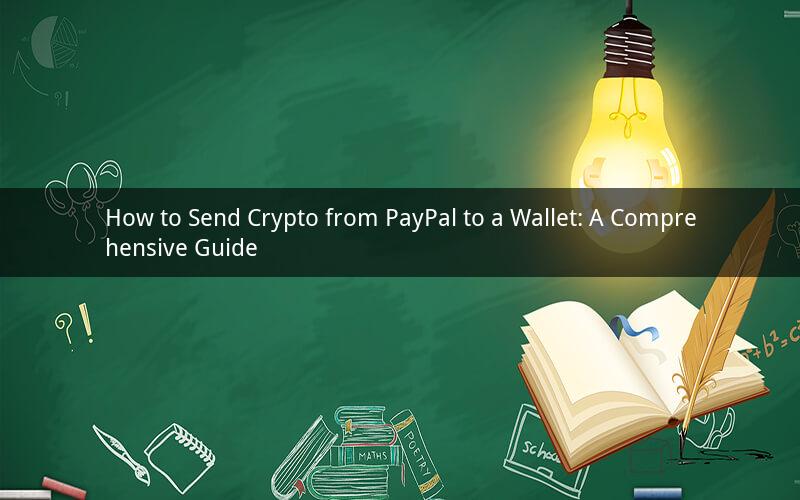
Introduction:
In the ever-evolving world of digital currencies, PayPal has joined the crypto revolution. With its recent integration of cryptocurrencies, users can now easily send crypto from PayPal to their wallets. This guide will provide you with a step-by-step process to successfully transfer your crypto assets from PayPal to a wallet of your choice.
Step 1: Set Up Your PayPal Account
Before you can start sending crypto from PayPal, ensure that you have a verified PayPal account. Here’s how to set up your PayPal account:
1. Visit the PayPal website and click on “Sign Up” or “Register.”
2. Fill in the required details such as your name, email address, and password.
3. Provide your phone number for verification purposes.
4. Complete the registration process by entering the verification code sent to your phone.
5. Verify your identity by providing additional information, such as your date of birth and ID number.
Step 2: Link Your Bank Account
To receive and send crypto, you need to link a bank account to your PayPal account. Follow these steps:
1. Log in to your PayPal account and click on the “Bank and Card” option.
2. Select “Link a bank” and provide the necessary details, such as your bank account number and routing number.
3. Confirm the bank account information and wait for PayPal to verify it.
4. Once your bank account is verified, you can proceed with sending crypto from PayPal.
Step 3: Purchase Crypto on PayPal
PayPal allows users to purchase cryptocurrencies directly from their account. Here’s how to buy crypto on PayPal:
1. Click on the “Crypto” tab on the PayPal website or app.
2. Select the crypto you want to purchase, such as Bitcoin, Ethereum, or Litecoin.
3. Enter the amount you wish to purchase and click on “Buy.”
4. Choose your preferred payment method, which should be your linked bank account.
5. Review the transaction details and click on “Continue” to complete the purchase.
Step 4: Transfer Crypto to Your Wallet
Once you have purchased crypto on PayPal, you can transfer it to your wallet. Here’s how to do it:
1. Click on the “Crypto” tab on the PayPal website or app.
2. Find the crypto you purchased and click on the “Send” option.
3. Enter the wallet address of your chosen crypto wallet. Make sure to double-check the address to avoid losing your funds.
4. Specify the amount you wish to transfer.
5. Review the transaction details and click on “Send” to initiate the transfer.
Step 5: Verify the Transfer
After sending the crypto from PayPal to your wallet, it’s crucial to verify the transfer. Here’s how to do it:
1. Wait for a few minutes to ensure the transaction is processed.
2. Check your wallet’s transaction history to confirm that the crypto has been received.
3. If you don’t see the transaction, it may be pending due to network congestion. Wait a bit longer and check again.
FAQs:
1. Can I send crypto from PayPal to any wallet?
Yes, you can send crypto from PayPal to any wallet that supports the specific cryptocurrency you have purchased. Make sure to double-check the wallet address to avoid sending to an incorrect address.
2. How long does it take to transfer crypto from PayPal to a wallet?
The transfer time can vary depending on the cryptocurrency and the network congestion. Generally, it takes a few minutes to a few hours for the transaction to be processed.
3. Can I cancel a crypto transfer from PayPal?
Once you have initiated a crypto transfer from PayPal, it cannot be canceled. However, you can cancel a pending transaction by contacting PayPal support.
4. Can I transfer fiat currency from PayPal to my crypto wallet?
No, you cannot directly transfer fiat currency from PayPal to your crypto wallet. You must first purchase crypto on PayPal using your linked bank account.
5. Is it safe to send crypto from PayPal to a wallet?
Sending crypto from PayPal to a wallet is generally safe, but it’s crucial to ensure that you use a reputable wallet and double-check the wallet address. Be cautious of phishing scams and always keep your private keys secure.
Conclusion:
Sending crypto from PayPal to a wallet is a straightforward process once you have set up your PayPal account and linked your bank account. By following the steps outlined in this guide, you can easily transfer your crypto assets to your preferred wallet. Remember to double-check the wallet address and stay vigilant against scams to ensure a smooth and secure transaction.