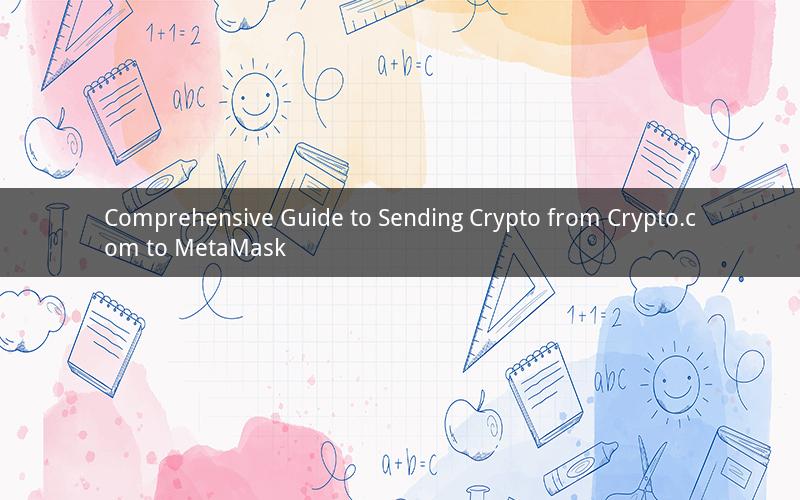
Introduction:
Transferring cryptocurrencies from one wallet to another is a common practice among crypto enthusiasts. In this guide, we will delve into the process of sending crypto from Crypto.com to MetaMask. We will explore the necessary steps, potential challenges, and security measures to ensure a smooth and secure transaction.
Section 1: Understanding Crypto.com and MetaMask
1.1 What is Crypto.com?
Crypto.com is a popular cryptocurrency exchange and wallet platform that allows users to buy, sell, and store various cryptocurrencies. It provides a user-friendly interface and offers a range of services, including credit cards, staking, and rewards programs.
1.2 What is MetaMask?
MetaMask is a widely used Ethereum wallet that enables users to store, manage, and interact with decentralized applications (DApps) built on the Ethereum blockchain. It is compatible with both mobile and desktop devices, making it convenient for users to manage their crypto assets.
Section 2: Setting Up Crypto.com and MetaMask
2.1 Setting up Crypto.com
To send crypto from Crypto.com to MetaMask, you need to have a Crypto.com account. Follow these steps to create and set up your account:
a. Visit the Crypto.com website and click on "Sign Up" or "Register."
b. Fill in the required information, such as your email address, phone number, and password.
c. Complete the verification process by entering the OTP sent to your phone or email.
d. Set up two-factor authentication (2FA) for an added layer of security.
2.2 Setting up MetaMask
To receive crypto on MetaMask, you need to have a MetaMask wallet. Follow these steps to create and set up your MetaMask wallet:
a. Visit the MetaMask website (metamask.io) and click on "Get MetaMask."
b. Choose between installing the extension for Chrome, Firefox, or Brave browsers or downloading the mobile app.
c. Once installed, open the MetaMask app or extension and set up your wallet by creating a new password and a seed phrase. Keep this phrase safe and secure.
Section 3: Sending Crypto from Crypto.com to MetaMask
3.1 Accessing Crypto.com Wallet
Log in to your Crypto.com account and navigate to the "Wallet" section. You will find a list of supported cryptocurrencies and their corresponding balances.
3.2 Selecting the Cryptocurrency
Choose the cryptocurrency you wish to send from Crypto.com to MetaMask. Ensure that the cryptocurrency is supported by both platforms.
3.3 Generating a Recipient Address
In the Crypto.com wallet, click on the "Send" button for the chosen cryptocurrency. You will be prompted to enter the recipient's address. In this case, enter your MetaMask wallet address. Make sure to double-check the address to avoid any errors.
3.4 Confirming the Transaction
Review the transaction details, including the amount, recipient address, and fees. If everything appears correct, click "Confirm Send" to initiate the transaction.
3.5 Tracking the Transaction
Once the transaction is initiated, you will see a transaction ID (TXID) associated with the transaction. You can use this ID to track the transaction on the blockchain and ensure that it is confirmed.
Section 4: Potential Challenges and Solutions
4.1 Incorrect Address
One of the most common issues when sending crypto is entering an incorrect address. To avoid this, always double-check the recipient's address before confirming the transaction. If you mistakenly send crypto to an incorrect address, the recipient can still receive the funds, but retrieving them can be challenging.
4.2 High Fees
Transaction fees can vary depending on the network congestion. To minimize fees, consider sending crypto during off-peak hours or when the network is less congested.
4.3 Network Delays
Network delays can occur due to various factors, such as high network congestion or technical issues. If your transaction is taking longer than expected, be patient and allow sufficient time for the network to process the transaction.
Section 5: Security Measures
5.1 Two-Factor Authentication (2FA)
Enable 2FA on both your Crypto.com and MetaMask accounts to add an extra layer of security. This will help prevent unauthorized access to your accounts.
5.2 Private Keys
Never share your private keys or seed phrase with anyone. These are critical pieces of information that grant access to your crypto assets. Keep them secure and confidential.
5.3 Phishing Attacks
Be cautious of phishing attacks that attempt to steal your private keys or login credentials. Always verify the website's URL and avoid clicking on suspicious links or downloading files from unknown sources.
Frequently Asked Questions (FAQs)
Q1: Can I send any cryptocurrency from Crypto.com to MetaMask?
A1: Yes, you can send most cryptocurrencies that are supported by both Crypto.com and MetaMask. Ensure that the cryptocurrency is listed on both platforms before attempting to send it.
Q2: How long does it take to send crypto from Crypto.com to MetaMask?
A2: The time it takes to send crypto can vary depending on the network congestion and transaction fees. Generally, it can take a few minutes to a few hours for the transaction to be confirmed.
Q3: Can I cancel a transaction once it is initiated?
A3: No, once a transaction is initiated, you cannot cancel it. However, if you mistakenly sent crypto to an incorrect address, the recipient can still receive the funds, but retrieving them can be challenging.
Q4: What should I do if I encounter a network delay when sending crypto?
A4: If you encounter a network delay, be patient and allow sufficient time for the network to process the transaction. You can also check the blockchain explorer for updates on the transaction status.
Q5: Can I receive crypto on both Crypto.com and MetaMask simultaneously?
A5: Yes, you can receive crypto on both Crypto.com and MetaMask simultaneously. However, ensure that you use the correct recipient addresses for each platform.