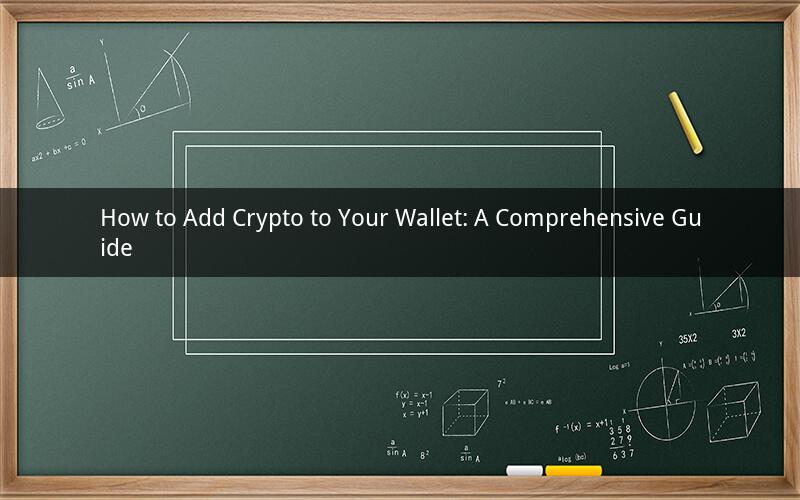
Adding cryptocurrency to your wallet is a crucial step in the world of digital currencies. Whether you're a seasoned investor or just dipping your toes into the crypto market, knowing how to securely store and manage your assets is essential. In this guide, we'll explore the different types of wallets, the process of adding crypto to each one, and answer common questions to help you navigate this process smoothly.
1. Types of Crypto Wallets
There are several types of crypto wallets, each with its unique features and benefits. Understanding the differences can help you choose the right wallet for your needs.
a. Hardware Wallets
Hardware wallets are physical devices designed for storing cryptocurrencies offline. They offer the highest level of security, making them ideal for storing large amounts of cryptocurrency. To add crypto to a hardware wallet, follow these steps:
1. Connect your hardware wallet to your computer using a USB cable.
2. Open the wallet's software and create a new wallet if prompted.
3. Choose the cryptocurrency you want to add and follow the on-screen instructions.
4. Transfer the desired amount of crypto from your exchange or another wallet to the address displayed on your hardware wallet.
5. Confirm the transaction on your hardware wallet.
b. Software Wallets
Software wallets are digital applications that can be installed on your computer, smartphone, or tablet. They are more accessible and provide a balance between security and convenience. Here's how to add crypto to a software wallet:
1. Download and install a software wallet that supports the cryptocurrency you want to add.
2. Create a new wallet or import an existing one using a private key or seed phrase.
3. Open the wallet and navigate to the deposit or receive section.
4. Copy the wallet address displayed for the cryptocurrency you want to add.
5. Transfer the desired amount of crypto from your exchange or another wallet to the address.
6. Wait for the transaction to be confirmed on the blockchain.
c. Mobile Wallets
Mobile wallets are similar to software wallets but are designed specifically for smartphones. They offer convenience and ease of access, allowing you to manage your cryptocurrencies on the go. To add crypto to a mobile wallet, follow these steps:
1. Download and install a mobile wallet app from the app store.
2. Create a new wallet or import an existing one using a private key or seed phrase.
3. Open the wallet and navigate to the deposit or receive section.
4. Copy the wallet address displayed for the cryptocurrency you want to add.
5. Transfer the desired amount of crypto from your exchange or another wallet to the address.
6. Wait for the transaction to be confirmed on the blockchain.
2. Common Questions about Adding Crypto to a Wallet
Q1: How long does it take to add crypto to my wallet?
A1: The time it takes to add crypto to your wallet varies depending on the network congestion and the method you choose. Transactions via exchanges or other wallets can take anywhere from a few minutes to several hours. However, once the transaction is confirmed on the blockchain, your wallet will be updated accordingly.
Q2: Can I add multiple cryptocurrencies to the same wallet?
A2: Yes, you can add multiple cryptocurrencies to the same wallet. Most wallets support multiple coins and tokens, allowing you to store and manage your entire crypto portfolio in one place.
Q3: How do I ensure the security of my crypto wallet?
A3: To ensure the security of your crypto wallet, follow these best practices:
- Use strong, unique passwords for your wallet and avoid using easily guessable information.
- Enable two-factor authentication (2FA) for your wallet if available.
- Keep your private keys or seed phrases secure and never share them with anyone.
- Regularly update your wallet software to protect against vulnerabilities.
Q4: Can I withdraw crypto from my wallet to an exchange?
A4: Yes, you can withdraw crypto from your wallet to an exchange. Simply navigate to the withdrawal section of your wallet, select the cryptocurrency you want to withdraw, enter the exchange's wallet address, and specify the amount. Once the transaction is confirmed, the crypto will be available in your exchange account.
Q5: Is it possible to add crypto to a wallet without an internet connection?
A5: No, you cannot add crypto to a wallet without an internet connection. To initiate a transaction, you need to send the cryptocurrency from your exchange or another wallet to the wallet address displayed in your crypto wallet. This process requires an internet connection to communicate with the blockchain network.
In conclusion, adding crypto to your wallet is a fundamental aspect of managing your digital assets. By understanding the different types of wallets and following the appropriate steps, you can securely store and manage your cryptocurrencies. Always prioritize security and stay informed about the latest developments in the crypto world to ensure the safety of your investments.