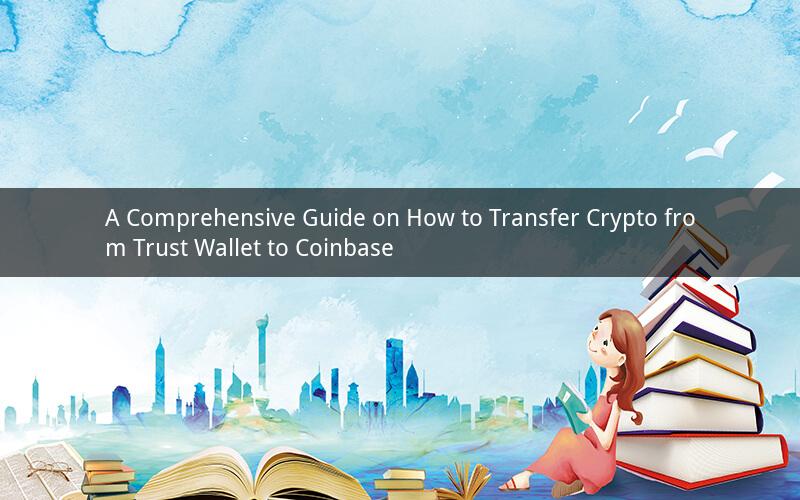
Introduction:
Transferring cryptocurrencies from one wallet to another is a common task for many crypto enthusiasts. In this article, we will focus on how to transfer crypto from Trust Wallet to Coinbase, providing you with a step-by-step guide to ensure a smooth and secure transaction.
Step 1: Create a Coinbase Account
Before you start transferring crypto from Trust Wallet to Coinbase, you need to have a Coinbase account. Follow these steps to create an account:
1. Visit the Coinbase website or download the Coinbase app on your mobile device.
2. Click on "Sign Up" or "Create an Account" and provide the required information such as your email address, phone number, and personal details.
3. Complete the verification process by providing identification documents and linking a payment method.
4. Once your account is verified, you can start depositing and trading cryptocurrencies.
Step 2: Install Trust Wallet
Trust Wallet is a popular cryptocurrency wallet that supports a wide range of digital assets. To transfer crypto from Trust Wallet to Coinbase, you need to have the Trust Wallet app installed on your device. Follow these steps to download and install Trust Wallet:
1. Visit the Trust Wallet website or search for the app in your device's app store.
2. Select the appropriate version for your device (iOS or Android) and download the app.
3. Open the app and create a new wallet by entering a strong password and confirming it.
4. Write down your 12-word recovery phrase and store it in a safe place. This phrase is crucial for accessing your wallet in case you lose your device or forget your password.
Step 3: Add Crypto to Trust Wallet
To transfer crypto from Trust Wallet to Coinbase, you need to have the desired cryptocurrency in your Trust Wallet. Here's how to add crypto to your Trust Wallet:
1. Open the Trust Wallet app and select the "Tokens" tab.
2. Search for the cryptocurrency you want to add (e.g., Bitcoin, Ethereum, etc.) and tap on it.
3. Tap on "Add to Wallet" and follow the instructions to import the token into your Trust Wallet.
4. Once the token is added, you will see it in your wallet's token list, along with its balance.
Step 4: Transfer Crypto from Trust Wallet to Coinbase
Now that you have the desired cryptocurrency in your Trust Wallet, it's time to transfer it to your Coinbase account. Follow these steps:
1. Open the Trust Wallet app and select the cryptocurrency you want to transfer.
2. Tap on the "Send" button and enter the amount you wish to transfer. Make sure to double-check the amount before proceeding.
3. Copy the receiving address for your Coinbase account by tapping on the "Copy Address" button.
4. Open the Coinbase app and navigate to the "Transfers" section.
5. Select the cryptocurrency you want to send and tap on "Send/Receive."
6. Enter the amount you wish to transfer and paste the receiving address from Trust Wallet into the "To" field.
7. Review the transaction details, including the network fee, and tap on "Send" to initiate the transfer.
Step 5: Confirm the Transfer
After initiating the transfer, you need to wait for the transaction to be confirmed. The time it takes for a transaction to be confirmed can vary depending on the network congestion and the chosen network fee. Here's how to track your transfer:
1. Open the Coinbase app and navigate to the "Transfers" section.
2. Tap on the "Pending" tab to see your recent transactions.
3. You will see the transfer from your Trust Wallet to Coinbase listed as a pending transaction.
4. Wait for the transaction to be confirmed. This process can take anywhere from a few minutes to several hours, depending on the network and the chosen fee.
Once the transaction is confirmed, the cryptocurrency will be added to your Coinbase account, and you can proceed with any desired trading or spending activities.
FAQs:
1. Q: Can I transfer any cryptocurrency from Trust Wallet to Coinbase?
A: Yes, Trust Wallet supports a wide range of cryptocurrencies, and you can transfer most of them to Coinbase.
2. Q: Is it safe to transfer crypto from Trust Wallet to Coinbase?
A: Yes, as long as you follow the correct steps and use a secure internet connection, transferring crypto from Trust Wallet to Coinbase is generally safe.
3. Q: Can I transfer crypto from Trust Wallet to Coinbase using the mobile app?
A: Yes, both the Trust Wallet and Coinbase mobile apps allow you to transfer cryptocurrencies between the two platforms.
4. Q: What if I make a mistake during the transfer process?
A: If you make a mistake during the transfer process, such as entering an incorrect address or sending the wrong amount, it can be challenging to retrieve your cryptocurrency. It is crucial to double-check all details before initiating the transfer.
5. Q: How long does it take to transfer crypto from Trust Wallet to Coinbase?
A: The time it takes to transfer crypto from Trust Wallet to Coinbase can vary, ranging from a few minutes to several hours, depending on the network congestion and the chosen network fee.