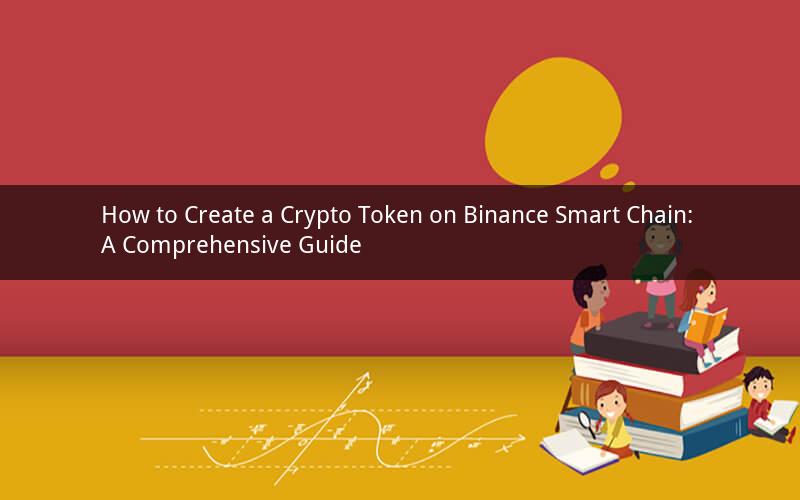
Creating a crypto token on Binance Smart Chain (BSC) can be an exciting venture for developers, businesses, and investors. BSC is one of the fastest-growing blockchain platforms, offering a wide range of applications for decentralized finance (DeFi) and other projects. In this guide, we will walk you through the process of creating a crypto token on Binance Smart Chain.
1. Understanding the Basics of Binance Smart Chain
Before diving into the token creation process, it is crucial to have a solid understanding of Binance Smart Chain. BSC is a high-performance, low-cost, and energy-efficient blockchain platform that runs parallel to the Binance Chain. It utilizes the Proof of Staked Authority (PoSA) consensus mechanism, which makes it more energy-efficient than Proof of Work (PoW) networks like Ethereum.
1.1 BSC Architecture
BSC consists of several key components, including the consensus layer, the execution layer, and the cross-chain communication layer. The consensus layer is responsible for achieving consensus among validators, while the execution layer handles smart contracts and transactions. The cross-chain communication layer enables BSC to interact with other blockchains, such as Ethereum.
1.2 Advantages of BSC
Some of the key advantages of BSC include:
- High throughput: BSC can handle up to 1,000 transactions per second, which is significantly higher than Ethereum's 15-30 transactions per second.
- Low transaction fees: BSC offers some of the lowest transaction fees in the industry, making it an attractive platform for DeFi projects.
- Fast finality: Transactions on BSC are finalized within 3 seconds, which is much faster than Ethereum's 15-30 seconds.
- Smart contracts: BSC supports smart contracts using the Solidity programming language, which is the same language used on Ethereum.
2. Preparing for Token Creation
Before you start creating your crypto token on BSC, there are a few things you need to consider:
2.1 Define Your Token's Purpose
Before creating a token, you should have a clear understanding of its purpose. Determine whether your token will be used for liquidity, governance, or as a utility token within your project.
2.2 Choose a Token Standard
BSC supports several token standards, such as BEP-20, BEP-721, and BEP-1155. The most common standard is BEP-20, which is similar to Ethereum's ERC-20 standard. Choose the standard that best fits your token's use case.
2.3 Research the BSC Community
Join BSC-related communities, such as Binance Smart Chain's official Telegram group, Twitter, and Discord channels. Engaging with the community can help you stay updated on the latest developments and learn from others' experiences.
3. Creating a BEP-20 Token on BSC
In this section, we will walk you through the process of creating a BEP-20 token on Binance Smart Chain using Truffle, a popular development framework for Ethereum-based applications.
3.1 Setting Up Your Development Environment
To start, you need to set up a development environment. Install Node.js and npm (Node Package Manager), then install Truffle by running the following command:
```bash
npm install -g truffle
```
3.2 Initializing a New Truffle Project
Create a new Truffle project by running the following command:
```bash
truffle init
```
3.3 Creating a BEP-20 Contract
Create a new file named `BEP20Token.sol` in the `contracts` folder and add the following code:
```solidity
// SPDX-License-Identifier: MIT
pragma solidity ^0.8.0;
import "@openzeppelin/contracts/token/ERC20/ERC20.sol";
contract BEP20Token is ERC20 {
string public name = "Your Token Name";
string public symbol = "Your Token Symbol";
uint8 public decimals = 18;
constructor() ERC20(name, symbol) {
_mint(msg.sender, 1000000000 (10 decimals));
}
}
```
Replace `Your Token Name` and `Your Token Symbol` with your desired token name and symbol. The `_mint` function mints 1 billion tokens to the contract deployer.
3.4 Compiling the Contract
Compile the contract using Truffle by running the following command:
```bash
truffle compile
```
3.5 Deploying the Contract
Deploy the contract to the BSC network using Truffle. First, you need to install the BSC provider by running:
```bash
npm install @truffle/hdwallet-provider
```
Then, create a new file named `truffle-config.js` in the project root and add the following code:
```javascript
module.exports = {
networks: {
development: {
host: "127.0.0.1",
port: 8545,
network_id: ""
},
mainnet: {
provider: () => new HDWalletProvider(mnemonic, "https://mainnet.infura.io/v3/your_project_id"),
network_id: 56,
confirmations: 2,
timeoutBlocks: 200,
skipDryRun: true
}
},
compilers: {
solc: {
version: "^0.8.0",
settings: {
optimizer: {
enabled: true,
runs: 200
}
}
}
}
};
```
Replace `your_project_id` with your Infura project ID. Deploy the contract by running:
```bash
truffle migrate --network mainnet
```
4. Interacting with Your Token
Once your token is deployed, you can interact with it using web3.js, a popular JavaScript library for interacting with Ethereum-based blockchains.
4.1 Setting Up web3.js
Install web3.js by running:
```bash
npm install web3
```
4.2 Interacting with the Contract
Create a new file named `index.js` and add the following code:
```javascript
const Web3 = require("web3");
const contractAbi = require("./build/contracts/BEP20Token.json");
const web3 = new Web3("https://mainnet.infura.io/v3/your_project_id");
const contractAddress = "your_contract_address";
const contract = new web3.eth.Contract(contractAbi.abi, contractAddress);
async function getBalance(address) {
const balance = await contract.methods.balanceOf(address).call();
console.log(`Balance of ${address}: ${balance}`);
}
getBalance("your_address");
```
Replace `your_contract_address` and `your_address` with your token contract address and your Ethereum address, respectively. Run the script to retrieve your token balance.
5. Token Distribution and Liquidity
After creating your token, you can distribute it among investors, team members, and stakeholders. You can also list your token on decentralized exchanges (DEXs) like PancakeSwap to increase its liquidity.
5.1 Token Distribution
Create a token distribution plan that outlines how tokens will be distributed to various parties. This may include:
- Investors: Allocate a portion of tokens to investors who participated in your token sale.
- Team members: Reward team members for their work on the project.
- Community: Distribute tokens to community members who contributed to the project's success.
5.2 Token Listing
To list your token on a DEX like PancakeSwap, you need to create a liquidity pool. Follow these steps:
- Deposit a certain amount of your token and BNB into a liquidity pool on PancakeSwap.
- The DEX will automatically create a trading pair between your token and BNB.
- Your token will now be available for trading on the DEX.
5.3 Token Security and Auditing
Ensure that your token is secure by conducting a thorough audit of your smart contract code. You can hire a reputable auditing firm to review your contract and provide recommendations for improvement.
Questions and Answers:
1. Q: What is the difference between BEP-20 and ERC-20?
A: BEP-20 is a token standard on the Binance Smart Chain, while ERC-20 is a token standard on the Ethereum network. Both standards are similar, but they are not interoperable.
2. Q: Can I create a token with a different token standard on BSC?
A: Yes, BSC supports multiple token standards, including BEP-721 (non-fungible tokens) and BEP-1155 (multi-token standard). Choose the standard that best fits your token's use case.
3. Q: How do I ensure the security of my token contract?
A: Conduct a thorough audit of your smart contract code by hiring a reputable auditing firm. Follow their recommendations to improve the security of your token contract.
4. Q: Can I list my token on a centralized exchange (CEX) like Binance?
A: Yes, you can list your token on a CEX like Binance. However, you will need to meet certain requirements and go through a review process.
5. Q: How can I increase the liquidity of my token?
A: Increase the liquidity of your token by creating a liquidity pool on a DEX like PancakeSwap. Deposit a certain amount of your token and BNB into the pool to enable trading.