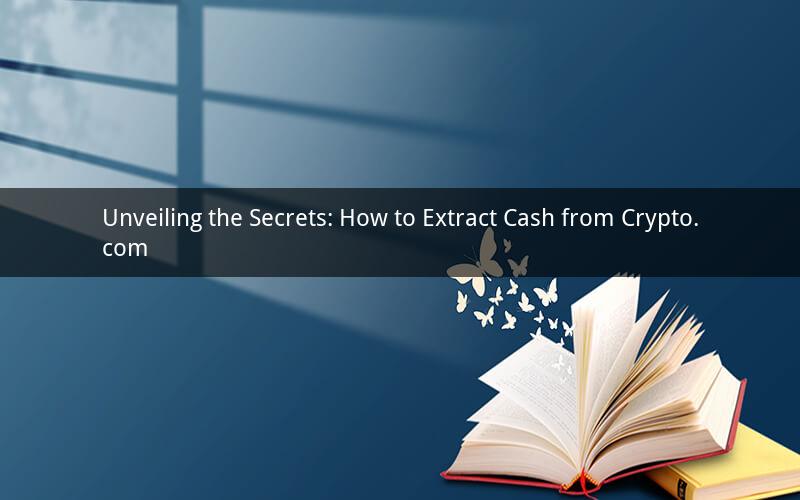
In today's digital age, cryptocurrencies have become a popular investment option. Crypto.com is a well-known platform that offers a variety of services, including the ability to buy, sell, and exchange digital currencies. If you are a Crypto.com user and want to convert your digital assets into fiat money, this article will guide you through the process. Let's explore how to get money from Crypto.com.
1. Understanding Crypto.com
Before delving into the process of extracting cash from Crypto.com, it's essential to have a basic understanding of the platform. Crypto.com is a financial services company that provides a range of services, including a cryptocurrency exchange, a credit card, a wallet, and more. The platform aims to make the world's assets accessible to everyone, regardless of their location.
2. Setting up your Crypto.com account
To begin the process of extracting cash from Crypto.com, you must first set up an account. Visit the Crypto.com website and click on "Sign Up." Fill in the required information, such as your name, email address, and phone number. Once you have completed the sign-up process, verify your account by entering the verification code sent to your email or phone.
3. Funding your Crypto.com account
To convert your digital assets into fiat money, you need to have funds in your Crypto.com account. You can fund your account in several ways:
a) Bank transfer: You can link your bank account to Crypto.com and transfer funds directly from your bank to your Crypto.com wallet. This method can take a few business days to process.
b) Credit/debit card: You can also fund your account using a credit or debit card. This method allows for instant funding, but it may incur additional fees.
c) Cryptocurrency deposit: If you already have cryptocurrencies, you can deposit them directly into your Crypto.com wallet. This method is fast and has no additional fees.
4. Converting cryptocurrencies to fiat
Once you have funded your Crypto.com account, you can proceed to convert your cryptocurrencies into fiat money. Here's how to do it:
a) Navigate to the "Trade" section on the Crypto.com platform.
b) Select the cryptocurrency you want to convert and choose your desired fiat currency from the dropdown menu.
c) Enter the amount of cryptocurrency you want to convert and click on "Swap."
d) Review the transaction details and confirm the conversion.
5. Withdrawal methods
After converting your cryptocurrencies to fiat money, you can withdraw the funds to your bank account or credit/debit card. Here's how to withdraw your funds:
a) Navigate to the "Withdraw" section on the Crypto.com platform.
b) Select the withdrawal method you prefer (bank transfer, credit/debit card, or other methods).
c) Enter the required information, such as your bank account details or card information.
d) Review the withdrawal details and confirm the transaction.
6. Understanding fees and processing times
When extracting cash from Crypto.com, it's important to be aware of the associated fees and processing times. Here are some key points to consider:
a) Fees: Crypto.com may charge fees for withdrawals, depending on the withdrawal method and your location. Be sure to check the fee structure before initiating a withdrawal.
b) Processing times: The processing time for withdrawals can vary, depending on the withdrawal method. Bank transfers typically take a few business days, while credit/debit card withdrawals are usually processed instantly.
7. Tips for a smooth withdrawal process
To ensure a smooth withdrawal process from Crypto.com, consider the following tips:
a) Verify your account: Make sure your account is fully verified, as this can affect the processing time of your withdrawal.
b) Double-check your information: Ensure that you provide accurate and up-to-date information when withdrawing funds.
c) Monitor your email: Keep an eye on your email for any notifications or updates regarding your withdrawal.
8. Frequently asked questions
Question 1: Can I withdraw my funds to any bank account?
Answer: Yes, you can withdraw your funds to any bank account that supports international wire transfers.
Question 2: Are there any limits on the amount I can withdraw?
Answer: Yes, there are withdrawal limits in place to ensure the security of your account. These limits may vary depending on your account level and the withdrawal method.
Question 3: Can I withdraw my funds to a credit/debit card?
Answer: Yes, you can withdraw your funds to a credit/debit card, but there may be additional fees associated with this method.
Question 4: How long does it take to process a withdrawal?
Answer: The processing time for withdrawals can vary, but it typically takes a few business days for bank transfers and is usually instant for credit/debit card withdrawals.
Question 5: Can I cancel a withdrawal request?
Answer: Yes, you can cancel a withdrawal request as long as it hasn't been processed yet. However, it's essential to note that once the withdrawal is processed, it cannot be canceled.
In conclusion, extracting cash from Crypto.com is a straightforward process that involves setting up an account, funding your account, converting your cryptocurrencies to fiat, and withdrawing the funds to your preferred method. By following the steps outlined in this article, you can easily convert your digital assets into fiat money and enjoy the benefits of having cash in hand.