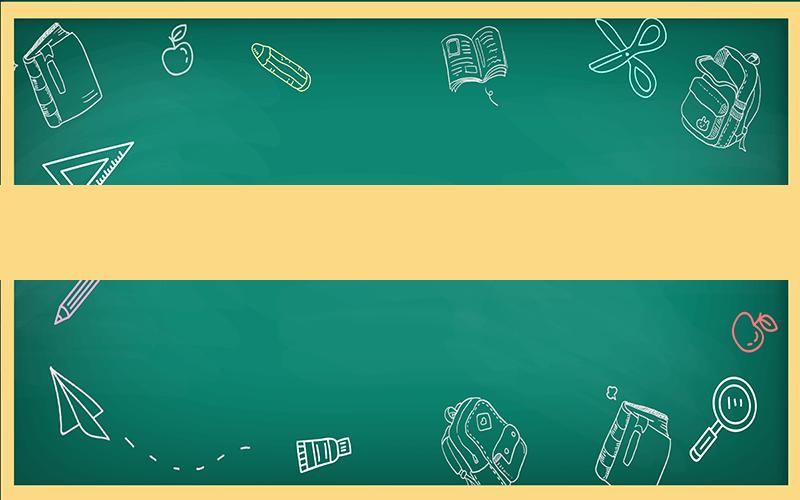
Introduction:
Setting up a cryptocurrency rig is an exciting endeavor that can potentially yield substantial returns. However, it's essential to understand the process thoroughly to ensure optimal performance and profitability. This guide will provide you with a step-by-step approach to setting up a proper cryptocurrency rig, covering hardware selection, assembly, software configuration, and maintenance. By following these guidelines, you'll be well on your way to mining your first cryptocurrency.
1. Hardware Selection:
To start, you'll need to select the right hardware components for your rig. Here are some key factors to consider:
a. GPU: The graphics processing unit (GPU) is the heart of your rig. High-performance GPUs like NVIDIA's RTX series are ideal for mining, offering better hash rates and power efficiency.
b. Motherboard: Choose a motherboard that can accommodate the number of GPUs you plan to use. Ensure it has enough power supply connectors and RAM slots.
c. Power Supply: A reliable power supply unit (PSU) is crucial. Look for a unit with sufficient wattage and multiple 6-pin or 8-pin PCIe connectors for your GPUs.
d. CPU: Although not as crucial as the GPU, a decent CPU can prevent overheating and improve system stability. A quad-core processor should suffice.
e. Cooling System: Proper cooling is essential to prevent overheating and maintain optimal performance. Consider air or liquid cooling solutions based on your preference and budget.
f. Storage: A solid-state drive (SSD) is recommended for faster boot times and overall system performance. Alternatively, a large capacity hard disk drive (HDD) can be used for storing mining software and data.
g. Case: Choose a case that offers adequate airflow, easy maintenance, and compatibility with your chosen hardware components.
2. Assembly:
Once you have gathered all the necessary hardware, follow these steps to assemble your cryptocurrency rig:
a. Install the CPU and heatsink: Place the CPU into the motherboard socket and secure it with the included screws. Attach the heatsink and apply thermal paste.
b. Connect the GPU: Insert the GPUs into the PCIe slots on the motherboard and secure them with the included screws. Connect the power supply cables to the GPUs.
c. Install RAM: Insert the RAM sticks into the appropriate slots on the motherboard, ensuring they are properly seated.
d. Connect the PSU: Connect the PSU to the motherboard and power the rig on to check for any immediate issues.
e. Assemble the cooling system: Attach the fans or liquid cooling components to the GPUs and case according to the manufacturer's instructions.
f. Install storage: Insert the SSD or HDD into the appropriate slot(s) in the case and connect them to the motherboard.
g. Close the case: Secure the case and ensure all cables are neatly organized and connected.
3. Software Configuration:
To begin mining, you'll need to install the appropriate mining software. Here are the steps:
a. Choose a mining pool: Sign up for a mining pool to join a group of miners working together to solve cryptographic puzzles and receive rewards.
b. Download mining software: Choose a mining software that supports your chosen cryptocurrency and GPU. Some popular options include CGMiner, NiceHash, and Claymore.
c. Configure the software: Open the mining software and enter your mining pool credentials, including the worker name and password. Set the GPU and algorithm preferences based on your chosen cryptocurrency.
d. Start mining: Once the software is configured, click the "Start" button to begin mining. Monitor the performance and adjust settings as needed.
4. Maintenance and Optimization:
Maintaining and optimizing your cryptocurrency rig is crucial for long-term profitability. Here are some tips:
a. Monitor temperature: Keep an eye on your GPU and CPU temperatures to prevent overheating. Adjust cooling settings or replace fans if necessary.
b. Update drivers and software: Regularly update your GPU drivers and mining software to ensure optimal performance and security.
c. Manage power consumption: Monitor your power usage and consider upgrading your PSU if needed. Use power-saving features and ensure efficient cable management.
d. Backup data: Regularly backup your mining software and configuration settings to prevent data loss.
5. Common Questions and Answers:
Question 1: What is the best cryptocurrency to mine with a GPU?
Answer: The best cryptocurrency to mine with a GPU depends on factors like hash rate, difficulty, and market value. Ethereum, Litecoin, and Monero are popular choices for GPU mining.
Question 2: How much does it cost to set up a cryptocurrency rig?
Answer: The cost of setting up a cryptocurrency rig can vary greatly based on hardware selection and current market prices. Expect to spend anywhere from $1,000 to $5,000 or more.
Question 3: Can I mine cryptocurrencies with my regular computer?
Answer: While it's possible to mine cryptocurrencies with a regular computer, the process is generally less efficient and may not yield significant profits. A specialized cryptocurrency rig is recommended for optimal performance.
Question 4: How do I calculate the profitability of my cryptocurrency rig?
Answer: You can calculate the profitability of your cryptocurrency rig by considering factors such as electricity costs, hardware cost, and current market prices. Use online calculators and mining profitability websites to estimate your potential returns.
Question 5: Is it legal to mine cryptocurrencies in my country?
Answer: The legality of cryptocurrency mining varies by country. Before starting, research the laws and regulations in your country to ensure compliance with local regulations.