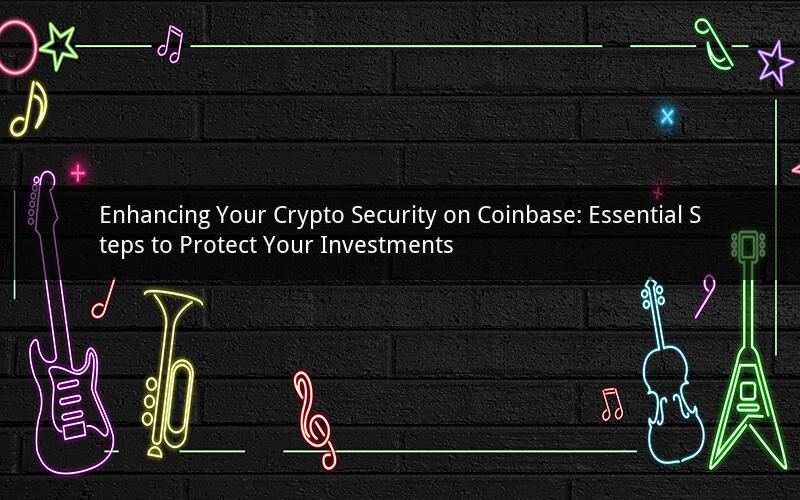
In an era where cryptocurrencies are becoming increasingly popular, ensuring the security of your digital assets is paramount. Among the numerous cryptocurrency platforms, Coinbase stands out as a leading exchange, offering a range of services to users worldwide. However, with the rising number of cyber threats, it's crucial to take the necessary steps to secure your crypto on Coinbase. This article provides a comprehensive guide on how to enhance your crypto security on the platform.
1. Utilize Two-Factor Authentication (2FA)
One of the most effective ways to secure your Coinbase account is by enabling two-factor authentication. 2FA adds an extra layer of protection by requiring you to provide a second form of verification, usually a unique code sent to your mobile device, in addition to your password. To enable 2FA on Coinbase:
a. Log in to your Coinbase account and navigate to the Account Settings page.
b. Click on the Security tab and locate the Two-Factor Authentication option.
c. Select the 2FA method you prefer, such as SMS or authenticator apps, and follow the on-screen instructions to set it up.
2. Create a Strong, Unique Password
Using a strong and unique password is crucial in protecting your Coinbase account. Avoid using common words, phrases, or easily guessable information. Instead, create a complex password that includes a combination of uppercase and lowercase letters, numbers, and special characters. To create a strong password:
a. Use a password manager to generate and store your passwords securely.
b. Make sure your password is different from any other account passwords you use.
c. Regularly update your password to maintain its effectiveness.
3. Enable Login Notifications
Coinbase offers a login notifications feature that allows you to receive alerts whenever your account is accessed from a new device or location. This can help you identify and respond to potential security breaches promptly. To enable login notifications:
a. Go to the Account Settings page on Coinbase.
b. Click on the Security tab and locate the Login Notifications option.
c. Select the notification method you prefer, such as email or SMS, and enable the feature.
4. Be Wary of Phishing Attempts
Phishing is a common cyber attack method where attackers attempt to steal your sensitive information, such as passwords and credit card details, by posing as legitimate entities. To protect yourself from phishing attempts:
a. Always verify the legitimacy of emails, messages, or calls asking for your Coinbase login credentials or personal information.
b. Avoid clicking on suspicious links or downloading attachments from unknown sources.
c. Report any suspicious activity to Coinbase immediately.
5. Regularly Update Your Software and Browser
Keeping your software and browser up to date is essential in maintaining a secure environment for your Coinbase account. Regular updates often include security patches that address vulnerabilities and protect against potential threats. To ensure your software and browser are up to date:
a. Regularly check for and install updates for your operating system, antivirus software, and web browser.
b. Disable automatic updates if you prefer to review updates before installing them.
c. Use a reputable antivirus and anti-malware software to scan your computer for potential threats.
6. Use a Secure Internet Connection
When accessing your Coinbase account, always use a secure and trusted internet connection. Public Wi-Fi networks, such as those found in cafes, airports, and hotels, are often unsecure and can be easily exploited by attackers. To ensure a secure internet connection:
a. Use a virtual private network (VPN) to encrypt your internet traffic and protect your data when connected to public Wi-Fi networks.
b. Avoid accessing your Coinbase account from untrusted or compromised devices.
c. Regularly check for and install updates for your VPN software to maintain its effectiveness.
7. Educate Yourself on Crypto Security Best Practices
Staying informed about the latest crypto security threats and best practices is crucial in protecting your investments. Follow reputable sources for information on crypto security, such as Coinbase's official blog, industry forums, and reputable news outlets. By staying informed, you can take proactive steps to secure your Coinbase account and investments.
In conclusion, securing your crypto on Coinbase is essential to protect your digital assets from potential threats. By following these steps, you can enhance your account's security and maintain peace of mind knowing that your investments are well-protected.
Questions and Answers:
1. Q: Can I use the same password for my Coinbase account and other online accounts?
A: No, it's crucial to use unique passwords for each account to prevent potential breaches from compromising multiple accounts.
2. Q: What should I do if I receive a suspicious email asking for my Coinbase login credentials?
A: Do not click on any links or provide your credentials. Instead, report the email to Coinbase and delete it immediately.
3. Q: Is it necessary to use a VPN when accessing my Coinbase account?
A: While it's not mandatory, using a VPN can add an extra layer of security, especially when accessing your account from public Wi-Fi networks.
4. Q: How often should I update my Coinbase password?
A: It's a good practice to update your password every three to six months to maintain its effectiveness.
5. Q: Can I share my Coinbase account login credentials with someone else for convenience?
A: No, sharing your login credentials is highly discouraged as it can lead to unauthorized access and potential loss of your digital assets.