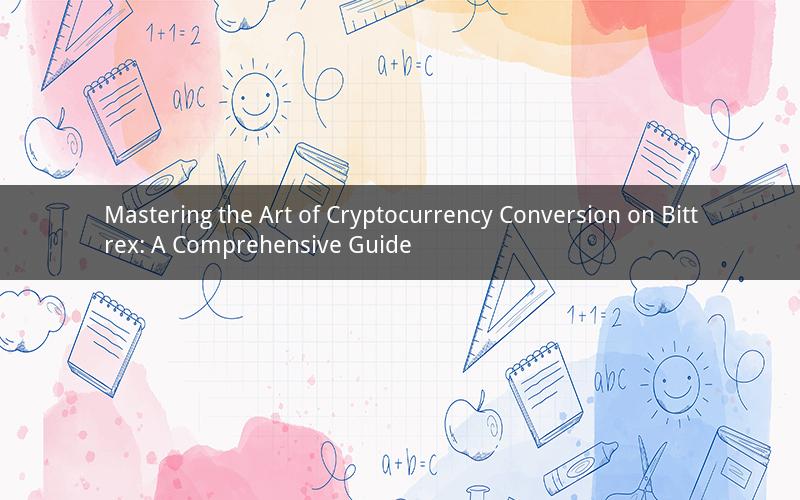
Introduction:
In the ever-evolving world of cryptocurrencies, the ability to convert one digital asset to another is a fundamental skill for both beginners and seasoned investors. Bittrex, one of the leading cryptocurrency exchanges, offers a platform for users to easily convert between various cryptos. This article will delve into the intricacies of how to convert cryptocurrencies to each other on Bittrex, providing you with a step-by-step guide and addressing common questions related to this process.
Step 1: Registering and Verifying Your Bittrex Account
To begin converting cryptocurrencies on Bittrex, you first need to register and verify your account. Follow these steps:
1. Visit the Bittrex website and click on the "Sign Up" button.
2. Fill in the required information, such as your email address, password, and country of residence.
3. Complete the captcha and click "Create Account."
4. Check your email for a verification link and click on it to activate your account.
5. Log in to your Bittrex account and verify your identity by providing your full name, date of birth, and phone number.
Step 2: Depositing Cryptocurrencies
Before you can start converting cryptocurrencies, you need to deposit funds into your Bittrex account. Here's how to do it:
1. Go to your Bittrex account dashboard and click on "Deposit."
2. Select the cryptocurrency you wish to deposit from the list of available options.
3. Copy the unique deposit address provided for the chosen cryptocurrency.
4. Send the desired amount of your chosen cryptocurrency to the address you copied.
5. Wait for the transaction to be confirmed on the blockchain. This process may take a few minutes to several hours, depending on the network congestion.
Step 3: Navigating the Bittrex Exchange
Once you have deposited funds into your Bittrex account, you can start converting cryptocurrencies. Here's how to navigate the exchange:
1. Go to the "Exchange" tab on the Bittrex website.
2. Select the pair of cryptocurrencies you wish to convert. For example, if you want to convert Bitcoin (BTC) to Ethereum (ETH), select "BTC/ETH."
3. Choose whether you want to place a market order (buy or sell at the current market price) or a limit order (buy or sell at a specific price).
4. Enter the amount of cryptocurrency you want to convert and click "Buy" or "Sell."
5. Review the transaction details and confirm the order.
Step 4: Monitoring and Managing Your Portfolio
After converting cryptocurrencies on Bittrex, it's important to monitor and manage your portfolio. Here are a few tips:
1. Keep track of the market prices of the cryptocurrencies you own. Bittrex provides real-time price charts and historical data to help you make informed decisions.
2. Set up price alerts to notify you when the prices of your cryptocurrencies reach a certain level.
3. Consider diversifying your portfolio by investing in different cryptocurrencies. This can help mitigate the risk associated with market volatility.
4. Regularly review your portfolio and make adjustments as needed based on your investment goals and market conditions.
Common Questions and Answers:
1. Q: Can I convert any cryptocurrency on Bittrex?
A: Bittrex supports a wide range of cryptocurrencies, but not all cryptocurrencies are available for conversion. Check the Bittrex website for the list of available cryptocurrencies.
2. Q: How long does it take to convert cryptocurrencies on Bittrex?
A: The time it takes to convert cryptocurrencies on Bittrex depends on several factors, including network congestion and the blockchain confirmation time. Generally, it may take a few minutes to several hours.
3. Q: Can I cancel a pending cryptocurrency conversion on Bittrex?
A: Once you have placed a conversion order on Bittrex, it cannot be canceled. However, if the order has not yet been filled, it may be canceled by the exchange due to technical issues or market volatility.
4. Q: Is there a fee for converting cryptocurrencies on Bittrex?
A: Yes, Bittrex charges a fee for converting cryptocurrencies. The fee varies depending on the specific pair and the amount being converted. You can find the current fee structure on the Bittrex website.
5. Q: Can I convert cryptocurrencies on Bittrex using fiat currency?
A: Bittrex does not support fiat currency trading directly. However, you can deposit fiat currency through third-party payment processors and then convert it to cryptocurrencies on the exchange.
Conclusion:
Converting cryptocurrencies on Bittrex is a straightforward process once you have registered and verified your account. By following the steps outlined in this article, you can easily convert one cryptocurrency to another on the platform. Remember to stay informed about market trends and manage your portfolio effectively to maximize your investment returns.