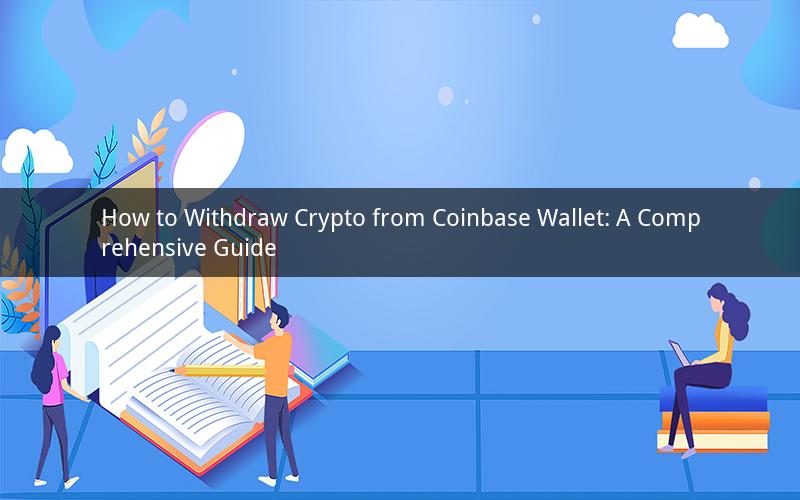
1. Introduction
Cryptocurrency has gained immense popularity over the years, and Coinbase has become one of the leading platforms for buying, selling, and storing digital assets. If you are a Coinbase user and want to withdraw your crypto to another wallet, this guide will provide you with a step-by-step process to do so.
2. Understanding the Process
Before diving into the withdrawal process, it's essential to understand the basics. Here's a brief overview of the steps involved in withdrawing crypto from your Coinbase wallet:
- Access your Coinbase account.
- Navigate to the Withdraw section.
- Select the cryptocurrency you want to withdraw.
- Enter the wallet address where you want to send the funds.
- Review the withdrawal details and confirm the transaction.
3. Step-by-Step Guide
Now, let's dive into the detailed steps to withdraw crypto from your Coinbase wallet:
Step 1: Log in to your Coinbase account
Open your web browser and visit the Coinbase website. Enter your email address and password to log in to your account.
Step 2: Navigate to the Withdraw section
Once logged in, you will see a menu on the left-hand side of the screen. Click on "Accounts" and then select "Withdraw" from the dropdown menu.
Step 3: Choose the cryptocurrency you want to withdraw
In the Withdraw section, you will find a list of all the cryptocurrencies available for withdrawal. Select the cryptocurrency you want to withdraw by clicking on the dropdown menu next to "Crypto."
Step 4: Enter the wallet address
In the "Recipient" field, enter the wallet address where you want to send the funds. Make sure to double-check the address, as sending crypto to an incorrect address can result in permanent loss.
Step 5: Review the withdrawal details
Before confirming the transaction, carefully review the withdrawal details. This includes the amount you are withdrawing, the network fee, and the total amount after the fee is deducted.
Step 6: Confirm the transaction
Click on the "Confirm Withdrawal" button to initiate the transaction. You may be prompted to enter your two-factor authentication (2FA) code to authorize the withdrawal.
Step 7: Wait for the transaction to be processed
Once the transaction is confirmed, Coinbase will process the withdrawal. The processing time may vary depending on the cryptocurrency and network congestion. You can track the transaction status in the "Activity" section of your Coinbase account.
4. Safety and Security
When withdrawing crypto from your Coinbase wallet, it's crucial to prioritize safety and security. Here are some tips to help you stay protected:
- Always use a secure and reputable wallet address for receiving funds.
- Be cautious of phishing attempts and never share your private keys or 2FA codes with anyone.
- Regularly update your Coinbase account password and enable two-factor authentication for enhanced security.
5. Common Issues and Solutions
While withdrawing crypto from your Coinbase wallet, you may encounter some common issues. Here are some solutions to help you resolve them:
- Issue: The wallet address is incorrect.
Solution: Double-check the wallet address and ensure that it is accurate.
- Issue: The withdrawal amount is different from the requested amount.
Solution: Review the withdrawal details and ensure that the amount entered is correct.
- Issue: The transaction is taking longer than expected.
Solution: Check the network congestion and wait for the transaction to be processed.
- Issue: The transaction failed.
Solution: Verify that the wallet address is correct, ensure that you have sufficient funds in your Coinbase account, and try the withdrawal process again.
- Issue: The transaction was charged a high network fee.
Solution: Choose a less congested network or wait for the congestion to subside before initiating the withdrawal.
6. Frequently Asked Questions (FAQs)
Q1: Can I withdraw multiple cryptocurrencies from my Coinbase wallet simultaneously?
A1: Yes, you can withdraw multiple cryptocurrencies from your Coinbase wallet simultaneously. However, ensure that you have sufficient funds available for each cryptocurrency.
Q2: How long does it take to withdraw crypto from my Coinbase wallet?
A2: The processing time for a withdrawal varies depending on the cryptocurrency and network congestion. Generally, it takes a few minutes to a few hours for the transaction to be processed.
Q3: Can I cancel a pending withdrawal?
A3: No, you cannot cancel a pending withdrawal. Once you confirm the transaction, it will be processed, and the funds will be sent to the specified wallet address.
Q4: What are the network fees for withdrawing crypto from my Coinbase wallet?
A4: The network fees for withdrawing crypto from your Coinbase wallet vary depending on the cryptocurrency and network congestion. You can find the estimated network fees in the withdrawal confirmation screen.
Q5: Can I withdraw crypto to a third-party wallet?
A5: Yes, you can withdraw crypto to a third-party wallet. However, ensure that you have the correct wallet address and double-check the transaction details before confirming the withdrawal.
In conclusion, withdrawing crypto from your Coinbase wallet is a straightforward process. By following the steps outlined in this guide and prioritizing safety and security, you can successfully transfer your digital assets to another wallet. Remember to review the withdrawal details carefully and stay vigilant against common issues.