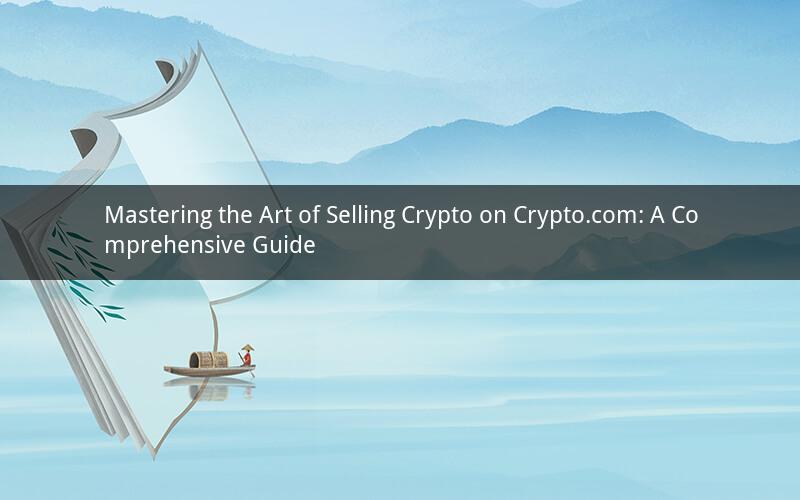
Introduction:
Selling cryptocurrency has become a popular method for generating income, and with platforms like Crypto.com offering a user-friendly interface, it's easier than ever to convert your digital assets into fiat currency. In this article, we will explore the process of selling crypto on Crypto.com, providing you with essential tips and a step-by-step guide to ensure a seamless transaction.
1. Understanding the Crypto.com Platform:
Crypto.com is a renowned cryptocurrency platform that provides users with a variety of services, including a secure wallet, credit card, and the ability to trade and sell cryptocurrencies. Before diving into the process of selling crypto on Crypto.com, it's crucial to familiarize yourself with the platform's features and functionalities.
1.1 Creating a Crypto.com Account:
To begin selling crypto on Crypto.com, you need to create an account on the platform. Simply visit the Crypto.com website, click on the "Sign Up" button, and provide the necessary information, such as your email address and phone number. You will then receive a verification code via SMS, which you need to enter to activate your account.
1.2 Verifying Your Identity:
To comply with regulatory requirements, Crypto.com requires users to verify their identity. This process is straightforward and involves uploading a government-issued ID, a photo of yourself holding the ID, and a proof of address. Once your identity is verified, you will gain access to the full range of services offered by Crypto.com.
2. Adding Cryptocurrency to Your Crypto.com Account:
Before you can sell crypto on Crypto.com, you need to have digital assets in your account. Here's how to add cryptocurrency to your account:
2.1 Depositing Crypto:
Log in to your Crypto.com account, navigate to the "Wallet" section, and select the cryptocurrency you wish to deposit. Choose the deposit address provided by Crypto.com, and send the desired amount of crypto from your external wallet. Ensure that you include a memo or tag if required by the platform.
2.2 Waiting for Confirmation:
After depositing your crypto, it may take a few minutes to appear in your Crypto.com account. This is due to network confirmations and processing times. Once your crypto arrives, you can proceed to sell it.
3. Selling Crypto on Crypto.com:
Now that you have cryptocurrency in your Crypto.com account, it's time to sell it. Follow these steps to initiate a sale:
3.1 Navigating to the Trading Section:
In your Crypto.com account, click on the "Trade" button located at the top of the page. This will take you to the trading section, where you can sell your crypto.
3.2 Selecting Your Cryptocurrency:
Choose the cryptocurrency you wish to sell by selecting it from the list of available cryptocurrencies. Enter the amount you want to sell and confirm the transaction.
3.3 Selecting the Payment Method:
After confirming the amount to sell, you will be prompted to select a payment method. Crypto.com supports various payment methods, including bank transfer, credit/debit card, and PayPal. Choose the preferred method and enter the necessary information.
3.4 Completing the Transaction:
Once you have selected a payment method, review the transaction details and confirm the sale. The platform will then process the transaction, and the funds will be transferred to your chosen payment method.
4. Security and Best Practices:
Selling crypto on Crypto.com requires attention to security and best practices to ensure a smooth and secure transaction. Here are some tips to keep in mind:
4.1 Using Two-Factor Authentication (2FA):
Enable two-factor authentication on your Crypto.com account to add an extra layer of security. This ensures that only you can access your account and make transactions.
4.2 Keeping Private Keys Safe:
Never share your private keys or seed phrases with anyone. These are crucial pieces of information that grant access to your cryptocurrency wallet and assets.
4.3 Monitoring Your Transactions:
Regularly monitor your transactions on Crypto.com to ensure that everything is proceeding as expected. If you notice any discrepancies or unauthorized activity, contact Crypto.com's customer support immediately.
5. Frequently Asked Questions (FAQs):
Q1: Can I sell multiple cryptocurrencies on Crypto.com?
A1: Yes, you can sell multiple cryptocurrencies on Crypto.com by following the same process for each currency.
Q2: How long does it take to sell crypto on Crypto.com?
A2: The time it takes to sell crypto on Crypto.com varies depending on the payment method and network confirmations. Generally, it can take a few minutes to a few hours.
Q3: Are there any fees associated with selling crypto on Crypto.com?
A3: Yes, there may be fees associated with selling crypto on Crypto.com. These fees vary depending on the payment method and the amount being sold. Be sure to review the fee structure before initiating a transaction.
Q4: Can I sell crypto on Crypto.com without verifying my identity?
A4: No, verifying your identity is a requirement for using Crypto.com's full range of services, including selling crypto. However, you can still verify your identity at a later time if you wish to access additional features.
Q5: What should I do if I encounter issues while selling crypto on Crypto.com?
A5: If you encounter any issues while selling crypto on Crypto.com, contact the platform's customer support team for assistance. They will be able to help you resolve any problems you may be facing.
Conclusion:
Selling crypto on Crypto.com is a straightforward process that can be completed in a few simple steps. By following the guidelines outlined in this article, you can confidently convert your digital assets into fiat currency and take advantage of the platform's user-friendly interface. Remember to prioritize security and stay informed about the transaction process to ensure a smooth and successful sale.