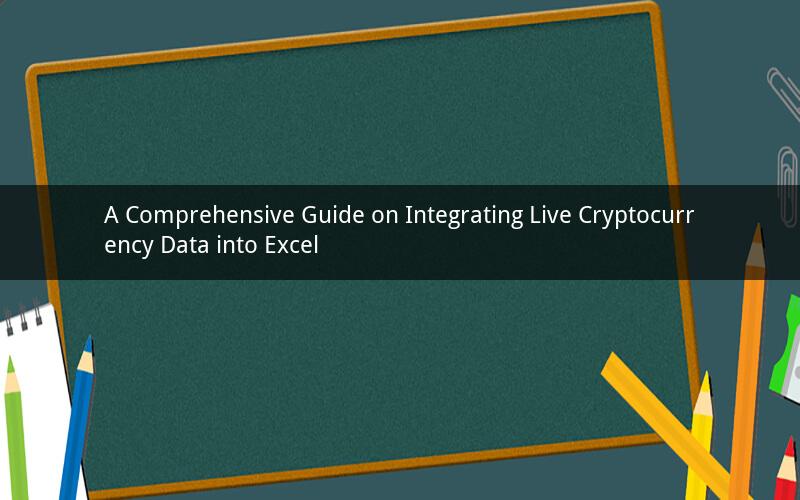
Introduction:
In today's rapidly evolving financial landscape, cryptocurrencies have become an integral part of investment portfolios. To keep track of their performance and make informed decisions, investors often need to analyze live cryptocurrency data. Excel, being a versatile spreadsheet tool, can be utilized to import and visualize this data. This guide will explore various methods to integrate live cryptocurrency data into Excel, ensuring you have the most up-to-date information at your fingertips.
1. Utilizing Online APIs:
One of the most efficient ways to import live cryptocurrency data into Excel is by utilizing online APIs (Application Programming Interfaces). These APIs provide real-time data from cryptocurrency exchanges, allowing you to fetch and display the latest information.
a. Choosing the Right API:
When selecting an API, consider factors such as data coverage, accuracy, and ease of integration. Some popular cryptocurrency APIs include CoinGecko, CryptoCompare, and CoinAPI.
b. Accessing the API Documentation:
Once you have chosen an API, access its documentation to understand the available endpoints, request parameters, and response format. This will help you construct the appropriate API requests.
c. Fetching Live Cryptocurrency Data:
Using programming languages like Python, you can write a script to make API requests and extract the necessary data. For instance, using the Python requests library, you can retrieve live price data for a specific cryptocurrency.
d. Parsing the API Response:
Once you have received the API response, you need to parse the JSON or XML data to extract the relevant information. This can be achieved using libraries like json or xml.etree.ElementTree in Python.
e. Importing Data into Excel:
After parsing the API response, you can use Excel's "Get & Transform Data" feature to import the data. This allows you to connect to the URL of the API response and fetch the data directly into an Excel worksheet.
2. Using Excel Add-ins:
Excel add-ins provide pre-built functionalities that can simplify the process of importing live cryptocurrency data. Some popular add-ins for integrating live data include Cryptocurrency Data Fetcher and CryptoCompare Excel Add-in.
a. Installing the Add-in:
To install an add-in, go to the "Add-ins" section in Excel's ribbon. Click on "Get Add-ins" and search for the desired add-in. Once installed, it will appear in the ribbon.
b. Configuring the Add-in:
After installing the add-in, you will need to configure it to fetch live cryptocurrency data. This usually involves entering API keys, selecting the desired cryptocurrency, and specifying the data format.
c. Importing Data into Excel:
With the add-in configured, you can simply click a button or menu item to fetch live cryptocurrency data and display it in an Excel worksheet.
3. Manual Data Entry:
If you prefer a more hands-on approach, you can manually enter live cryptocurrency data into Excel. This method is suitable for small-scale or one-time analysis.
a. Collecting Live Data:
To collect live data, you can visit cryptocurrency exchanges or use data aggregators like CoinMarketCap or CoinGecko. These platforms provide real-time price information for various cryptocurrencies.
b. Entering Data into Excel:
Create an Excel worksheet with appropriate columns for date, time, cryptocurrency, price, and any other relevant information. Manually enter the data from the sources you have collected.
4. Automating Data Entry:
If you need to regularly update live cryptocurrency data, automating the data entry process can save you time and effort. This can be achieved using VBA (Visual Basic for Applications) or Power Query in Excel.
a. Using VBA:
VBA allows you to write custom scripts to automate data entry. You can use the "WebBrowser" object to retrieve live data from websites or APIs, and then parse and enter it into Excel.
b. Using Power Query:
Power Query is a data transformation and integration tool available in Excel. It provides a user-friendly interface to connect to various data sources, including cryptocurrency APIs and websites.
5. Visualizing Live Cryptocurrency Data:
Once you have successfully integrated live cryptocurrency data into Excel, you can visualize it using various chart types and formatting options.
a. Creating Charts:
Excel offers a wide range of chart types, such as line charts, bar charts, and scatter plots, to visualize cryptocurrency data. Select the appropriate chart type based on your analysis requirements.
b. Formatting Charts:
Customize your charts by adding data labels, trend lines, and other visual elements to enhance their readability and effectiveness.
6. Storing and Managing Data:
To maintain a comprehensive record of live cryptocurrency data, it is essential to store and manage the data efficiently.
a. Data Storage:
Create separate Excel workbooks or sheets for each cryptocurrency or analysis project. This allows for easy organization and retrieval of data.
b. Data Management:
Regularly update and review your data to ensure its accuracy. Consider using data validation rules to prevent errors and inconsistencies.
Q1: What is an API, and how can it be used to fetch live cryptocurrency data?
Answer: An API (Application Programming Interface) is a set of rules and protocols that allows different software applications to communicate with each other. By utilizing cryptocurrency APIs, you can fetch real-time data from cryptocurrency exchanges, enabling you to import and analyze live data into Excel.
Q2: Can I manually enter live cryptocurrency data into Excel, and if so, how?
Answer: Yes, you can manually enter live cryptocurrency data into Excel. Visit cryptocurrency exchanges or data aggregators to collect the required information, and then enter it into appropriate columns in an Excel worksheet.
Q3: How can I automate the data entry process for live cryptocurrency data in Excel?
Answer: You can automate the data entry process by using VBA (Visual Basic for Applications) or Power Query. VBA allows you to write custom scripts for data retrieval and entry, while Power Query provides a user-friendly interface for connecting to data sources and transforming data.
Q4: What are some popular Excel add-ins for integrating live cryptocurrency data?
Answer: Some popular Excel add-ins for integrating live cryptocurrency data include Cryptocurrency Data Fetcher and CryptoCompare Excel Add-in. These add-ins provide pre-built functionalities to fetch and display live cryptocurrency data directly within Excel.
Q5: How can I visualize live cryptocurrency data in Excel?
Answer: You can visualize live cryptocurrency data in Excel by creating charts using the available chart types, such as line charts, bar charts, and scatter plots. Customize your charts with data labels, trend lines, and other visual elements to enhance their readability and effectiveness.