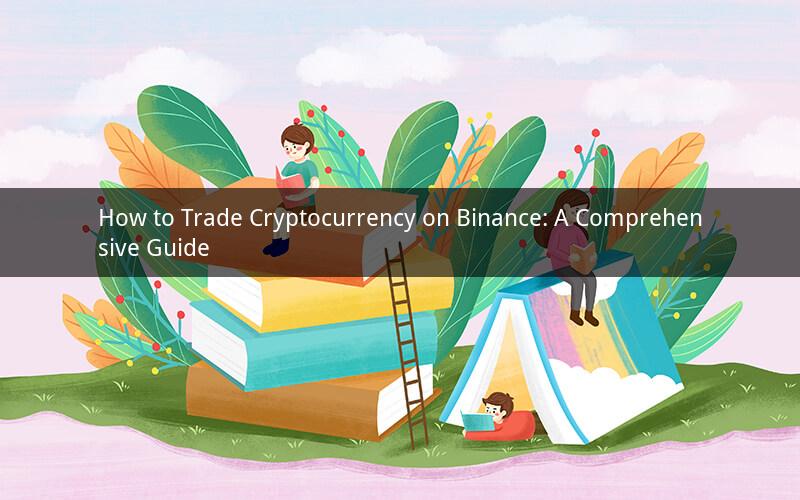
Introduction:
Binance, as one of the largest and most popular cryptocurrency exchanges, has gained immense popularity among traders worldwide. Whether you are a beginner or an experienced trader, Binance offers a wide range of trading options to cater to your needs. In this comprehensive guide, we will explore how to trade cryptocurrency on Binance, including account creation, depositing funds, selecting trading pairs, executing trades, and managing your portfolio. Let's dive in!
1. Account Creation
To begin trading on Binance, you need to create an account. Here's how you can do it:
a. Visit the Binance website or download the Binance mobile app.
b. Click on the "Register" button to create a new account.
c. Fill in the required details such as your email address and password.
d. Complete the email verification process by clicking on the verification link sent to your email.
e. Set up two-factor authentication (2FA) for enhanced security.
2. Depositing Funds
Once your account is verified, you can deposit funds into your Binance account. Here's how to do it:
a. Log in to your Binance account and navigate to the "Funds" section.
b. Click on "Deposit" and select the cryptocurrency you wish to deposit.
c. Copy the generated deposit address and paste it into your external wallet or exchange.
d. Send the desired amount of cryptocurrency to the address provided.
e. Once the transaction is confirmed, the funds will be credited to your Binance account.
3. Selecting Trading Pairs
Binance offers a wide range of trading pairs for various cryptocurrencies. To select a trading pair:
a. Go to the "Exchange" section on Binance.
b. Choose the trading view you prefer, such as Basic or Advanced.
c. In the Basic view, you can search for a specific cryptocurrency or trading pair using the search bar.
d. In the Advanced view, you can explore various trading pairs and filter them based on your preferences.
e. Once you find a trading pair you are interested in, click on it to view the order book and trading chart.
4. Executing Trades
Now that you have selected a trading pair, let's move on to executing trades. Here are the steps to follow:
a. In the trading pair page, you will see two panels: the order book and the trading chart.
b. In the order book, you can see the buy and sell orders for the trading pair.
c. To place a buy order, click on the "Buy" button and enter the amount of cryptocurrency you want to buy or the price at which you want to buy it.
d. To place a sell order, click on the "Sell" button and enter the amount of cryptocurrency you want to sell or the price at which you want to sell it.
e. Review your order details, and if everything looks good, click on "Buy" or "Sell" to execute the trade.
5. Managing Your Portfolio
After executing trades, it is crucial to manage your portfolio effectively. Here are some tips to help you manage your portfolio on Binance:
a. Regularly monitor the performance of your investments by checking the trading chart and order book.
b. Set stop-loss and take-profit orders to minimize potential losses and secure profits.
c. Diversify your portfolio by investing in different cryptocurrencies to spread the risk.
d. Stay informed about the latest market trends and news to make informed trading decisions.
e. Consider using Binance's portfolio tracking features to keep track of your investments and performance.
Related Questions and Answers:
1. Q: Can I trade fiat currencies on Binance?
A: No, Binance does not support trading fiat currencies directly. You will need to exchange your fiat currency for a cryptocurrency before trading on Binance.
2. Q: How do I withdraw funds from my Binance account?
A: To withdraw funds from your Binance account, go to the "Funds" section, click on "Withdraw," select the cryptocurrency you want to withdraw, enter the withdrawal address, and confirm the transaction.
3. Q: Are there any fees associated with trading on Binance?
A: Yes, Binance charges trading fees on all transactions. The fees vary depending on your trading volume and level of the Binance account. You can find more information about the fees on the Binance website.
4. Q: How can I stay informed about the latest cryptocurrency news and trends?
A: You can stay updated with the latest cryptocurrency news and trends by following reputable news websites, social media platforms, and cryptocurrency forums. Additionally, Binance provides a news section on its website where you can find the latest updates.
5. Q: Is Binance safe for trading cryptocurrency?
A: Binance has implemented various security measures to ensure the safety of its users' funds and personal information. However, it is important to follow best practices such as enabling two-factor authentication (2FA), using strong passwords, and keeping your private keys secure.
Conclusion:
Trading cryptocurrency on Binance is a straightforward process, even for beginners. By following the steps outlined in this comprehensive guide, you can create an account, deposit funds, select trading pairs, execute trades, and manage your portfolio effectively. Remember to stay informed, diversify your investments, and follow best practices for security. Happy trading on Binance!