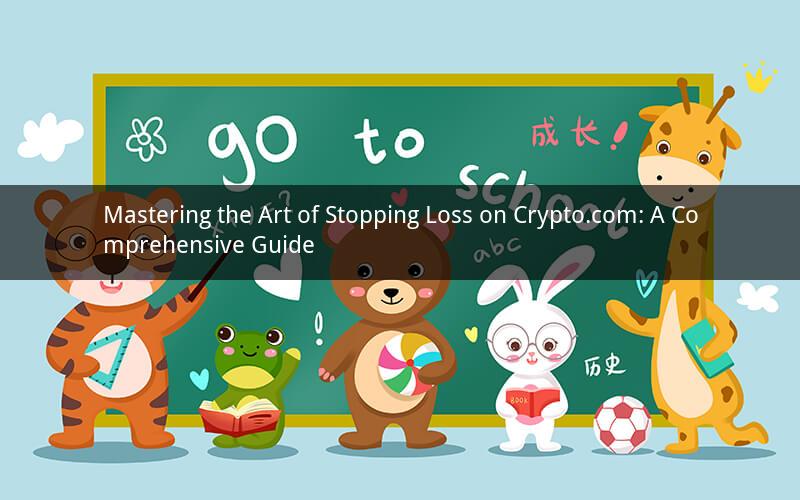
Introduction:
In the dynamic world of cryptocurrency trading, managing risks is crucial for long-term success. One of the most effective risk management strategies is setting a stop-loss order. This guide will delve into the intricacies of how to stop loss on Crypto.com, providing you with essential tips and strategies to safeguard your investments.
1. Understanding Stop-Loss Orders:
A stop-loss order is an instruction given to a broker to sell a security when it reaches a specified price. It is designed to limit potential losses by automatically closing a position when the market moves against you. By implementing stop-loss orders, traders can protect themselves from significant downturns in the market.
2. Setting a Stop-Loss Order on Crypto.com:
To set a stop-loss order on Crypto.com, follow these steps:
a. Log in to your Crypto.com account and navigate to the trading platform.
b. Select the cryptocurrency pair you wish to trade.
c. Enter the desired amount of cryptocurrency you want to sell.
d. Set the stop-loss price, which is the price at which you want your position to be automatically closed.
e. Choose whether you want to execute the stop-loss as a market order or a limit order.
f. Confirm the order and wait for it to be executed.
3. Determining the Right Stop-Loss Price:
Choosing the right stop-loss price is crucial for its effectiveness. Here are some factors to consider:
a. Market Volatility: High volatility can lead to rapid price movements. Set your stop-loss price slightly below the current market price to account for potential price swings.
b. Historical Price Patterns: Analyze historical price charts to identify support and resistance levels. Set your stop-loss just below a support level to minimize false closures.
c. Risk Tolerance: Assess your risk tolerance and set a stop-loss price that aligns with your comfort level. Remember, the closer the stop-loss to the current market price, the higher the risk of false closures.
4. Types of Stop-Loss Orders:
Crypto.com offers two types of stop-loss orders: market orders and limit orders. Understanding the difference can help you choose the most suitable option:
a. Market Orders: A market order is executed at the best available price in the market. It guarantees that your stop-loss order will be executed, but the exact price may vary.
b. Limit Orders: A limit order is executed only at the specified price or better. It provides more control over the execution price but carries a higher risk of not being filled if the market moves rapidly.
5. Monitoring and Adjusting Stop-Loss Orders:
Market conditions can change rapidly, so it is essential to monitor and adjust your stop-loss orders accordingly:
a. Regularly Review: Keep an eye on market trends and adjust your stop-loss orders as needed. This ensures that your risk management strategy remains effective.
b. Stay Informed: Stay updated with news and events that can impact the cryptocurrency market. Adjust your stop-loss orders based on relevant information.
c. Be Flexible: Be prepared to modify your stop-loss orders if the market conditions change significantly.
Conclusion:
Implementing stop-loss orders on Crypto.com is a vital risk management strategy for cryptocurrency traders. By understanding the concept, setting the right stop-loss price, choosing the appropriate order type, and monitoring and adjusting your orders, you can protect your investments and navigate the volatile cryptocurrency market with confidence.
Questions and Answers:
1. Q: Can I set a stop-loss order on Crypto.com for a cryptocurrency that is not listed on the platform?
A: No, you can only set stop-loss orders for cryptocurrencies that are available for trading on Crypto.com.
2. Q: Can I have multiple stop-loss orders on the same cryptocurrency pair?
A: Yes, you can have multiple stop-loss orders for the same cryptocurrency pair. However, be cautious as this can increase the risk of false closures.
3. Q: What happens if the market price reaches my stop-loss price but there is a lack of liquidity?
A: If there is a lack of liquidity, your stop-loss order may not be executed immediately. This can lead to slippage, where the executed price differs from the expected price.
4. Q: Can I set a stop-loss order with a higher price than the current market price?
A: No, you cannot set a stop-loss order with a higher price than the current market price. The stop-loss price must be below the current market price to ensure its execution.
5. Q: Is it possible to cancel a stop-loss order on Crypto.com?
A: Yes, you can cancel a stop-loss order on Crypto.com by navigating to the trading platform, selecting the order, and choosing the cancel option.