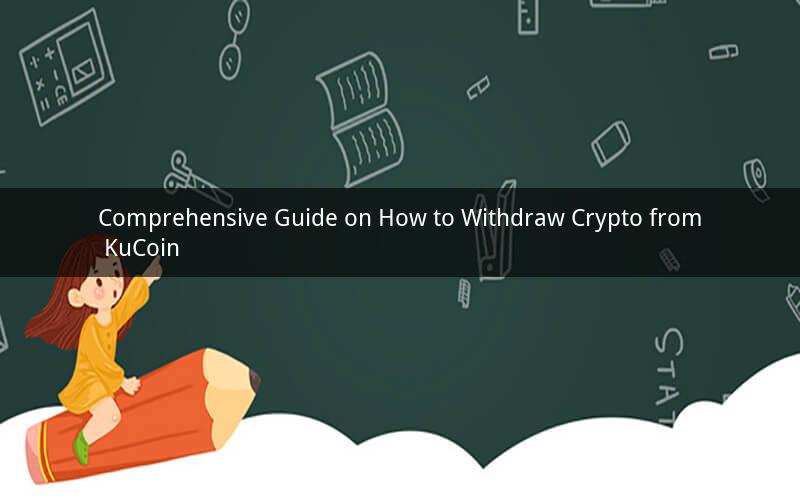
Introduction:
KuCoin is a popular cryptocurrency exchange platform that allows users to buy, sell, and trade various digital assets. With its user-friendly interface and extensive range of cryptocurrencies, it has gained a significant user base worldwide. One common question among KuCoin users is how to withdraw crypto from their accounts. In this guide, we will explore the process of withdrawing crypto from KuCoin, including the necessary steps, fees, and safety precautions.
Step 1: Verify Your KuCoin Account
Before initiating a withdrawal, it is crucial to verify your KuCoin account. Verification ensures that your account complies with the exchange's security measures and regulations. To verify your account, follow these steps:
1. Log in to your KuCoin account.
2. Click on the "Account Safety" tab.
3. Navigate to the "Identity Verification" section.
4. Follow the instructions to complete the verification process. This may include providing identification documents, proof of address, and answering security questions.
Step 2: Select the Cryptocurrency You Want to Withdraw
Once your account is verified, select the cryptocurrency you want to withdraw. KuCoin supports a wide range of cryptocurrencies, including Bitcoin, Ethereum, Litecoin, and many others. To select the cryptocurrency, follow these steps:
1. Log in to your KuCoin account.
2. Click on the "Assets" tab.
3. Find the cryptocurrency you wish to withdraw in the list of assets.
4. Click on the cryptocurrency's name to view its details.
Step 3: Enter the Withdrawal Address
To withdraw crypto from KuCoin, you need to provide the wallet address of the cryptocurrency you want to send the funds to. Ensure that you enter the correct address to avoid losing your funds. Follow these steps to enter the withdrawal address:
1. In the cryptocurrency details page, locate the "Withdraw" button.
2. Click on the "Withdraw" button.
3. Enter the wallet address in the provided field. Double-check the address to ensure its accuracy.
4. Specify the amount of cryptocurrency you wish to withdraw. Remember to leave some funds in your KuCoin account for transaction fees.
5. Enter the withdrawal memo or tag (if required by the cryptocurrency network).
Step 4: Set the Withdrawal Amount and Confirm the Transaction
After entering the withdrawal address, set the amount you want to withdraw. It is essential to note that withdrawal amounts may be subject to a minimum and maximum limit, depending on the cryptocurrency and your account level. Follow these steps to set the withdrawal amount and confirm the transaction:
1. Enter the desired withdrawal amount in the provided field.
2. Review the transaction details, including the withdrawal amount, address, and fees.
3. Click on the "Withdraw" button to submit the transaction.
Step 5: Complete the Withdrawal
Once you have confirmed the transaction, KuCoin will process your withdrawal request. The processing time may vary depending on the cryptocurrency and network congestion. Here are a few key points to consider:
1. KuCoin typically processes withdrawals within a few minutes, but it may take longer during peak times.
2. Once the transaction is processed, the funds will be sent to the specified wallet address.
3. Keep an eye on your wallet to ensure that the funds have been received successfully.
Safety Precautions:
When withdrawing crypto from KuCoin, it is crucial to take certain safety precautions to protect your funds. Here are a few tips to consider:
1. Use a secure and trusted wallet to store your cryptocurrencies.
2. Never share your private keys or withdrawal addresses with anyone.
3. Regularly update your KuCoin account password and enable two-factor authentication for added security.
4. Be cautious of phishing attempts and suspicious links. Always access KuCoin through the official website.
Frequently Asked Questions (FAQs):
1. What are the withdrawal fees on KuCoin?
KuCoin charges a network fee for each withdrawal. The fee varies depending on the cryptocurrency. You can find the current withdrawal fees in the cryptocurrency details page on KuCoin.
2. How long does it take to withdraw crypto from KuCoin?
The withdrawal processing time may vary depending on the cryptocurrency and network congestion. Generally, it takes a few minutes to process, but it may take longer during peak times.
3. Can I withdraw crypto to a different exchange?
Yes, you can withdraw crypto from KuCoin to another exchange. However, ensure that you have the correct wallet address and double-check the transaction details to avoid losing your funds.
4. What should I do if I make a mistake while entering the withdrawal address?
If you make a mistake while entering the withdrawal address, contact KuCoin's customer support immediately. They may be able to assist you in reversing the transaction, but it is not guaranteed.
5. Can I cancel a withdrawal request on KuCoin?
Once you have submitted a withdrawal request on KuCoin, it cannot be canceled. It is crucial to double-check the withdrawal details before submitting the request to avoid any potential losses.
Conclusion:
Withdrawing crypto from KuCoin is a straightforward process, provided you follow the necessary steps and take appropriate safety precautions. By verifying your account, selecting the desired cryptocurrency, entering the correct wallet address, and completing the transaction, you can easily withdraw your funds. However, always be cautious and stay informed about the latest security practices to protect your cryptocurrencies.